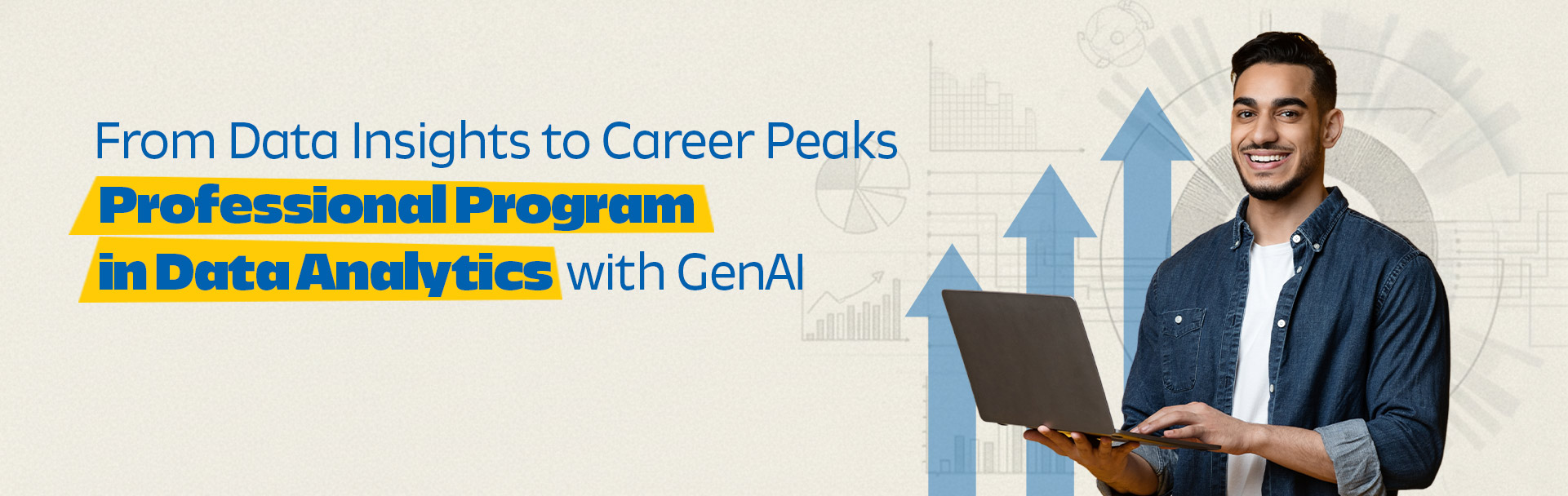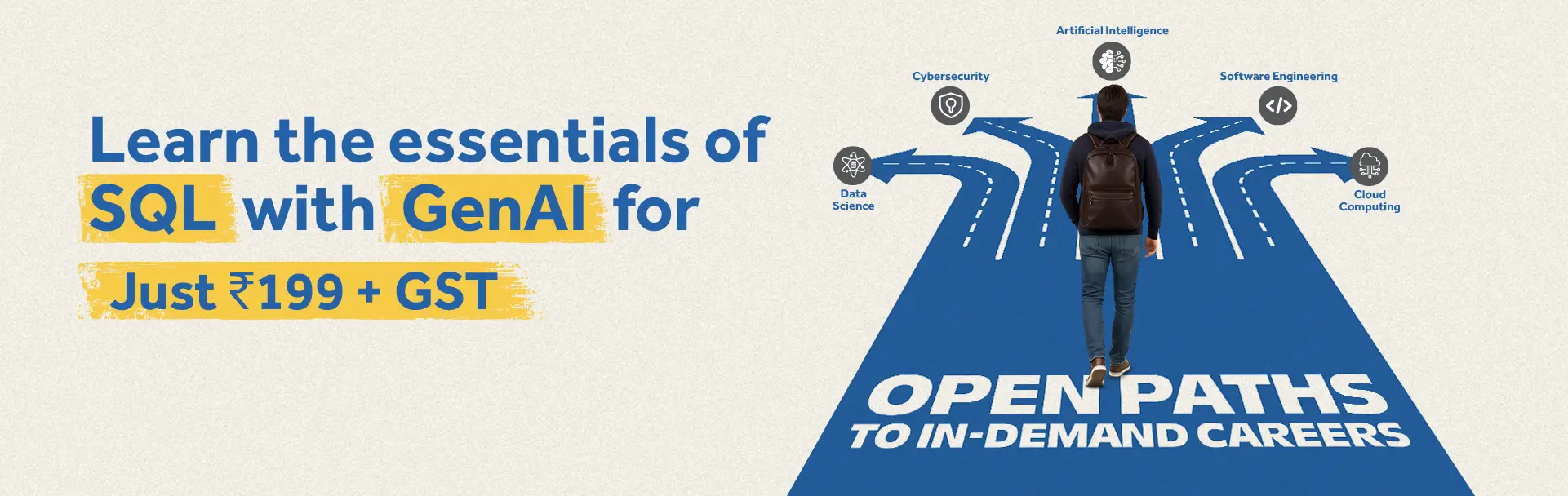Try our course navigator
Book a visit at our learner hub
“A Learner Hub is an NIIT facility where you can meet Career Advisors, explore programs, and experience NIIT’s learning ecosystem in person.”



Delhi
1st Floor, Chawla House, 19, Nehru Place
Mumbai
2nd Floor, Merchant Chamber, 98 -A, Hill Road
Bengaluru
3rd Floor, HJS Chambers, 92, Richmond Road
Chennai
2nd Floor, House No 137, AC Block, 2nd Ave, Annanagar
Gurugram
NIIT Limited, Plot No 85, Institutional Area, Sector 32
The NIIT advantage
NIIT empowers learners with innovation, expert guidance, and placement assurance, offering trusted leadership in learning and building future-ready skills and careers.

About NIIT Digital
As online and remote learning become mainstream, NIIT Digital provides a robust platform that enhances effectiveness and efficiency. With a mission to deep skill the nation’s youth, it delivers new-age, online, instructor-led tech courses along with placement assurance, empowering learners through quality education and ensuring meaningful transformation for future-ready careers.
Learner speaks

Learner success stories
My journey with NIIT was truly enriching. The program offered a wide spectrum of learning experiences, from understanding core concepts to applying them in real-world scenarios. One of the highlights was building a recommendation engine and working on a capstone project that helped strengthen my technical skills. The mentors were supportive throughout, always ready to guide and clarify doubts. It was a fun and rewarding experience that gave me a clear roadmap to grow as a software engineer.

Anindo Sobhakar
CGI
"I had a great time learning at NIIT. The course has been really helpful I really got to learn a lot of new things and as promised NIIT has provided placements in good companies. The overall experience at NIIT has been really amazing. I was facing issues with relocating to some particular cities so they provided me placements at my preferable location which was a really great thing."

Himali Walkoli
"I completed the wonderful journey with the NIIT and the best training of my life, which helped me to crack the 3 interviews of big MNCs and one of which I am working on right now. I learned a lot of skills that are helping me right now to accomplish my tasks in my organisation. There were many ups and downs during the training, but those things helped me to build a warrior mindset. A warrior who has never been defeated by challenges. I am doing well in my job right now, and all the mentors from StackRoute help me to achieve my true potential. They helped me to believe in myself and the journey. I can say that you prepared us to conquer the world, by not only getting the job, but we can do anything we want to do, and I believe I am ready for that now"

Shivam Tomar
“This course taught us all the technologies from the basic to advance. The classroom is virtual, but during the training I didn't face any problem while learning. They provided hands-on experience which makes us different and more confident on the technology. By the end of the program, I am able to fully develop the product. Thanks to all the mentors and placement team for helping me to enhance my skills and get placed in a good, reputed company.”

Harika
"Six months ago, I joined the NIIT Full Stack Digital Marketing course with the curiosity to learn and explore more about digital marketing, and today I have been placed with Nation with NAMO as a Facebook Ad Specialist with a CTC of 6 Lpa. From my perspective, the training at NIIT was holistic and extremely helpful in providing a detailed understanding of all aspects of digital marketing. The curriculum was very comprehensive, My mentor Mrs Sowmya was very experienced and well-qualified. NIIT not only trained me as a digital marketer but also helped me polish my various soft skills to perform better in the corporate world. Overall, I am extremely happy with the training I received at NIIT and would highly recommend it to anyone interested in learning about digital marketing.Special Thanks to Mr. Danish Gupta from Placement team for being in constants touch and helping me with all my quires regarding placements, Forever grateful."

BARSHA CHETRI
NIIT provided exceptional support throughout the course. The curriculum was challenging yet well-structured, and the mentors were always available to guide us. The course materials were comprehensive and helped in grasping key concepts effectively. The mentoring approach was engaging, and collaborating with learners from diverse backgrounds was a refreshing experience. The mentors communicated clearly and created a supportive learning environment. Overall, it’s a solid program—I learned a lot. Special thanks to all the mentors and the placement team for helping me secure a great opportunity.

Anirban Dutta
Trusted by 800+ hiring partners
Awards & acknowledgement
Recognised as
Best Tech Skilling EdTech Company
by Times Business Awards in 2022
Recognised as
Trusted Brand in Education
by Prime Insights in 2023
Recognised as
Gold Winner – Learning Excellence
by Global Learning Awards
Global Recognition in Education & Skilling
Our journey of 40+ years has been recognised with prestigious awards across continents — reaffirming our commitment to shaping futures and empowering learners worldwide.