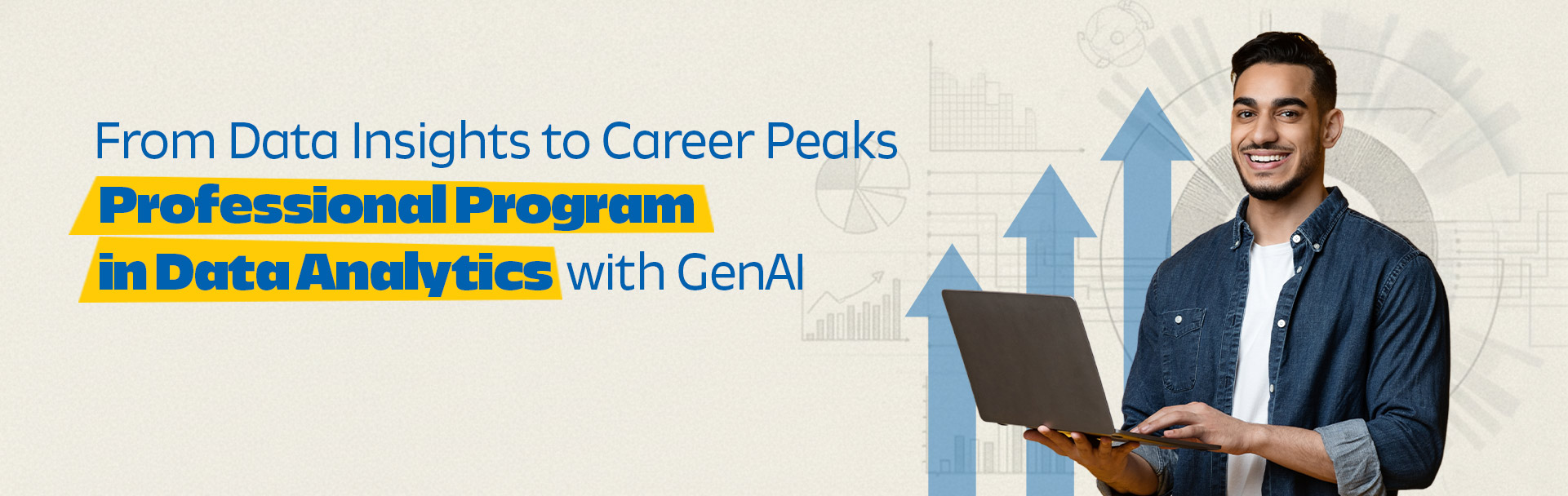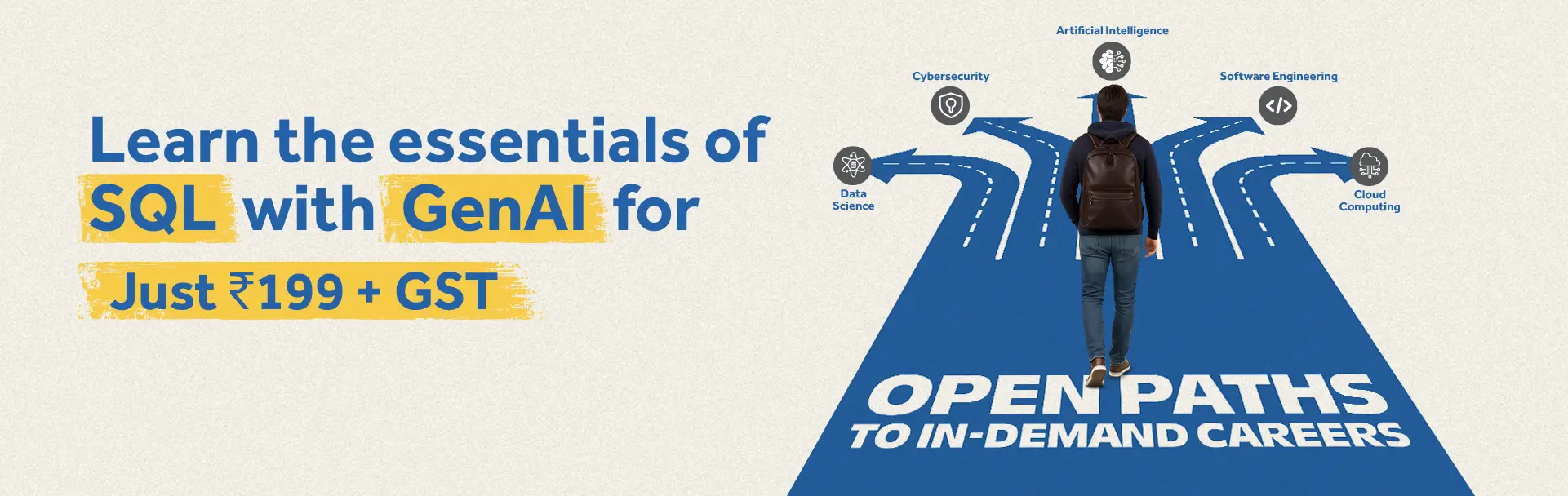We're working on curating more amazing courses for you! Until then, why not explore other categories or let us know what you're interested in? Your next learning adventure awaits!.

Try our course navigator
Book a visit at our learner hub
“A Learner Hub is an NIIT facility where you can meet Career Advisors, explore programs, and experience NIIT’s learning ecosystem in person.”



Delhi
1st Floor, Chawla House, 19, Nehru Place
Mumbai
2nd Floor, Merchant Chamber, 98 -A, Hill Road
Bengaluru
3rd Floor, HJS Chambers, 92, Richmond Road
Chennai
2nd Floor, House No 137, AC Block, 2nd Ave, Annanagar
Gurugram
NIIT Limited, Plot No 85, Institutional Area, Sector 32
The NIIT advantage
NIIT empowers learners with innovation, expert guidance, and placement assurance, offering trusted leadership in learning and building future-ready skills and careers.

About NIIT Digital
As online and remote learning become mainstream, NIIT Digital provides a robust platform that enhances effectiveness and efficiency. With a mission to deep skill the nation’s youth, it delivers new-age, online, instructor-led tech courses along with placement assurance, empowering learners through quality education and ensuring meaningful transformation for future-ready careers.
Learner speaks

Learner success stories
"I would like to thank NIIT for helping me upskill myself with the trending technologies and guiding me in the field of Data Science. All the sessions were conducted online in an orderly manner, and there was a student success manager who took care of our concerns. Since I was a part of a full-time course in Data Science, the daily sessions from Monday to Friday helped me get a very good knowledge of all the technologies that are trending in the Data Science field. My mentors helped me broaden my learning curve and made me experience certain real-life corporate instances."

Harmandeep Singh
"Choosing the gNIIT program was the best decision .I turned my passion into a profession"

Ruchika
“The course material and mentoring approach were excellent. Collaborating with peers online was a great experience, and the mentors did an outstanding job of communicating and creating a supportive learning environment. It’s a very solid course, and I learned a lot throughout the journey. Special thanks to all the mentors — Komilla, Lopa, Vinod Raju, Sriraman, and Kshijit — and to the placement team for helping me secure a position. A heartfelt thanks to Shraddha Ma’am for her constant support during the placement process.”

Baathuku Rishika
I am very happy with my experience at NIIT. It has been a valuable learning experience. The staff are excellent and have created a positive learning environment. A big thank you to all the teachers for all the timely updates and taking such good care for my placement.

APARVAL SINGH YADAV
"gNIIT transformed me from a graduate into an IT professional!"

Amit A. Badiyani
NIIT provided exceptional support throughout the course. The curriculum was challenging yet well-structured, and the mentors were always available to guide us. The course materials were comprehensive and helped in grasping key concepts effectively. The mentoring approach was engaging, and collaborating with learners from diverse backgrounds was a refreshing experience. The mentors communicated clearly and created a supportive learning environment. Overall, it’s a solid program—I learned a lot. Special thanks to all the mentors and the placement team for helping me secure a great opportunity.

Anirban Dutta
Trusted by 800+ hiring partners
Awards & acknowledgement
Recognised as
Best Tech Skilling EdTech Company
by Times Business Awards in 2022
Recognised as
Trusted Brand in Education
by Prime Insights in 2023
Recognised as
Gold Winner – Learning Excellence
by Global Learning Awards
Global Recognition in Education & Skilling
Our journey of 40+ years has been recognised with prestigious awards across continents — reaffirming our commitment to shaping futures and empowering learners worldwide.