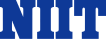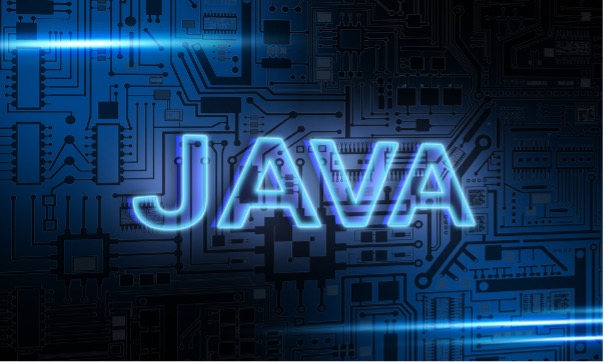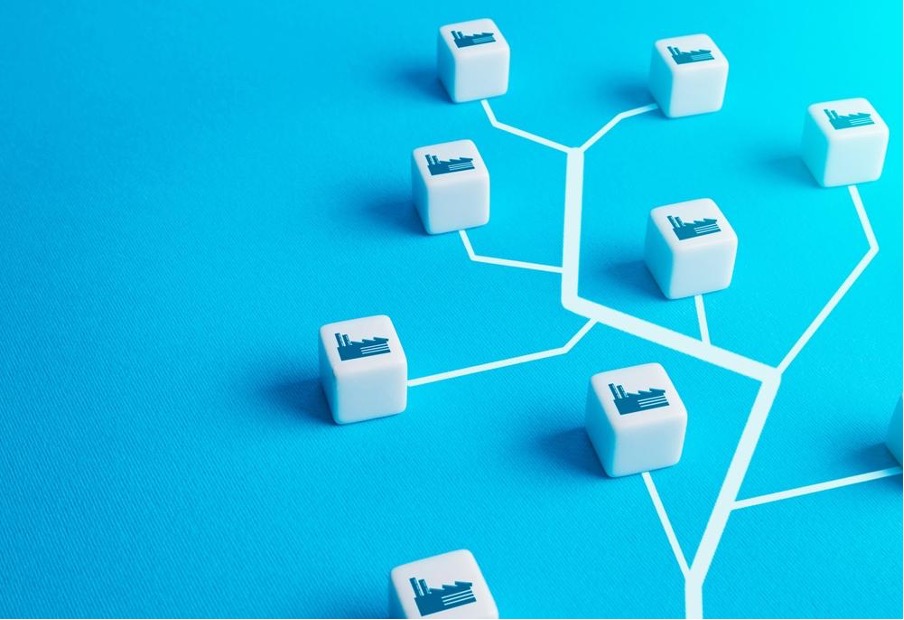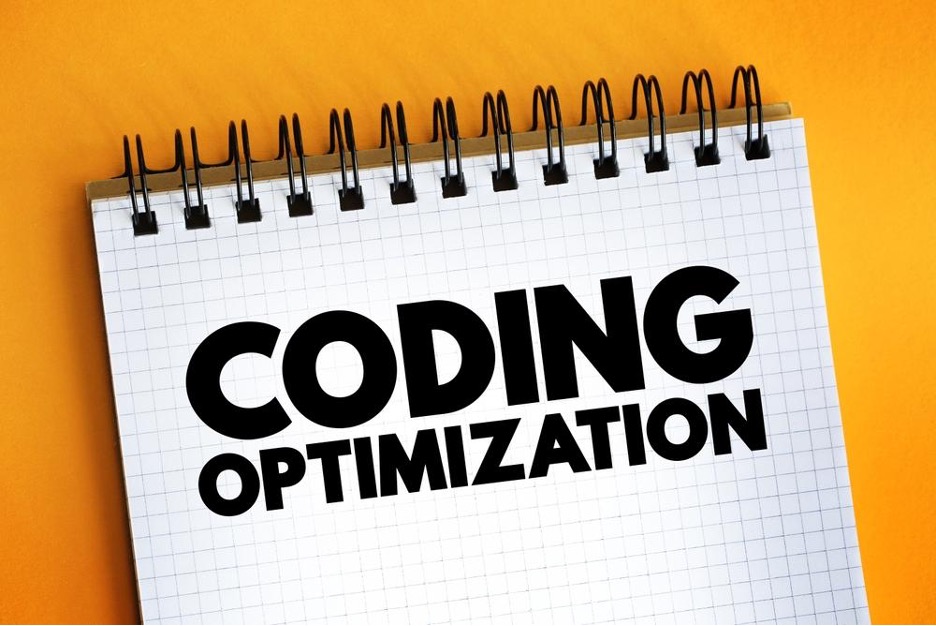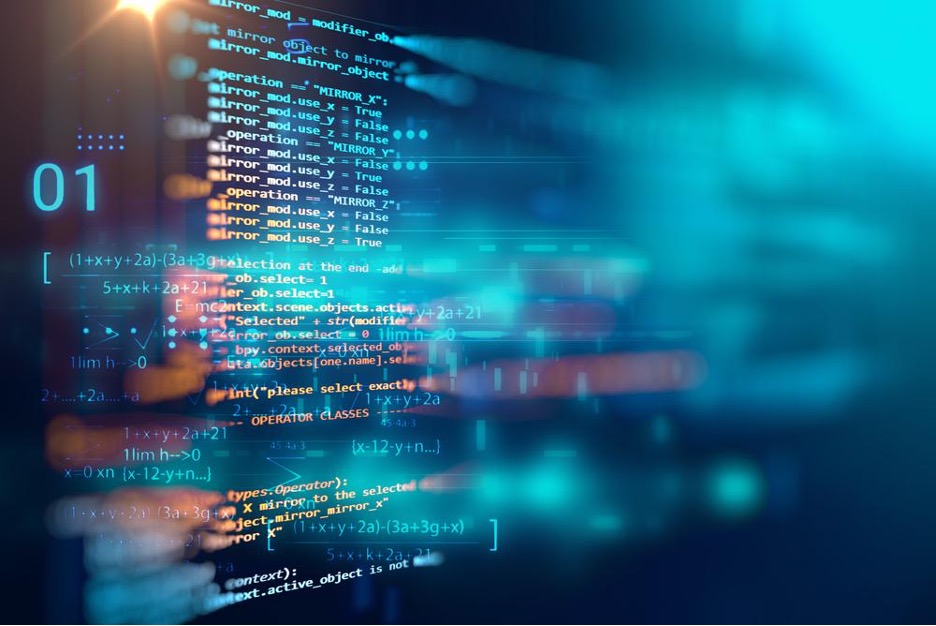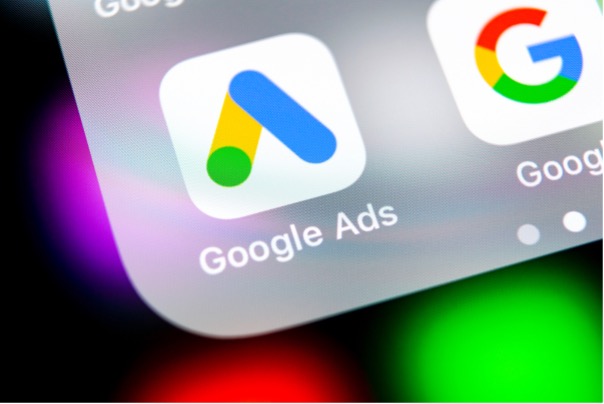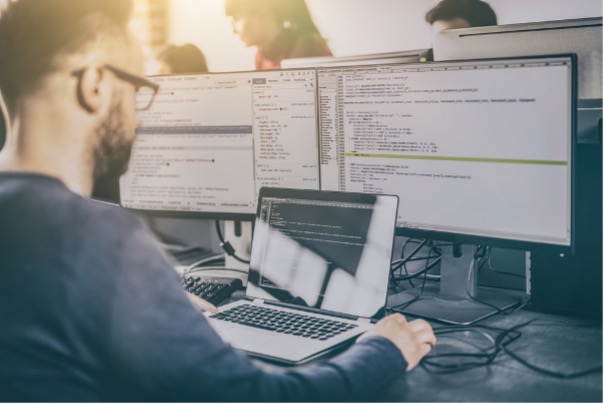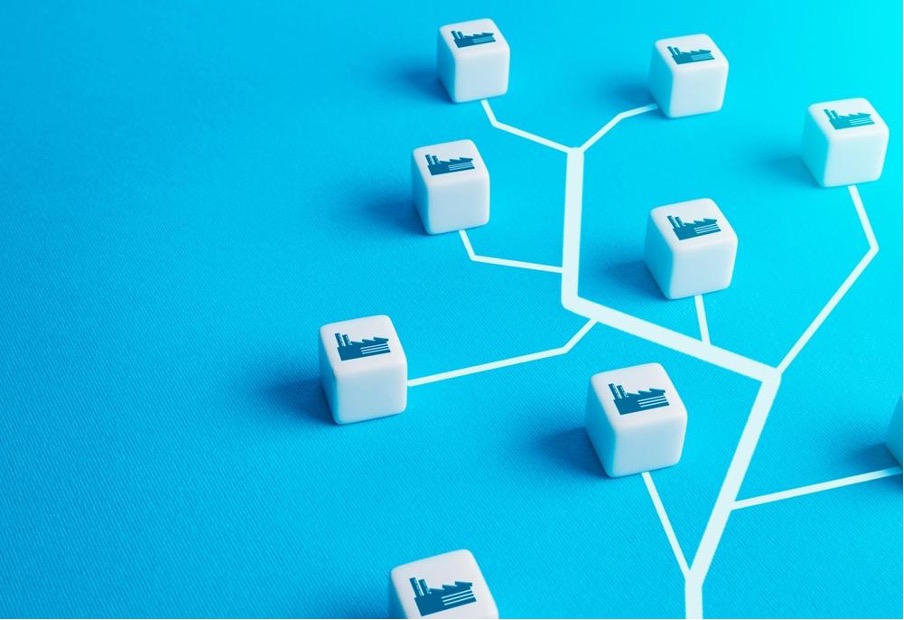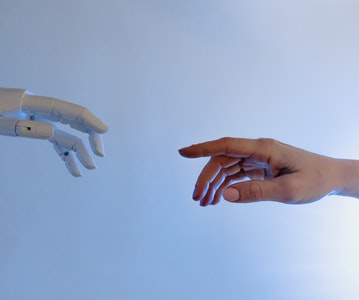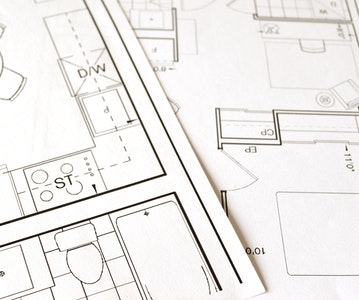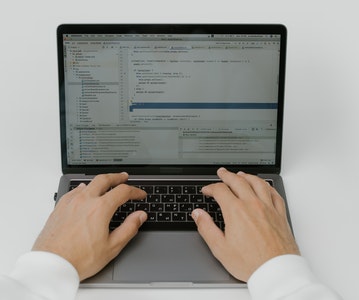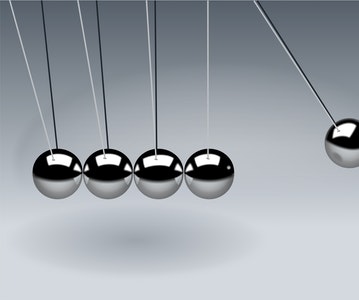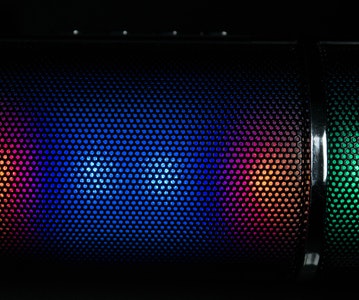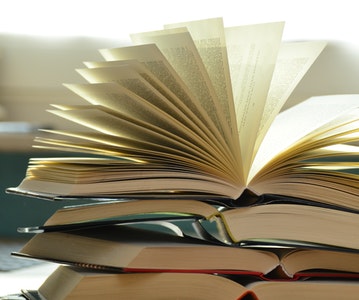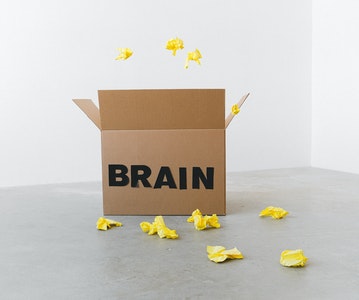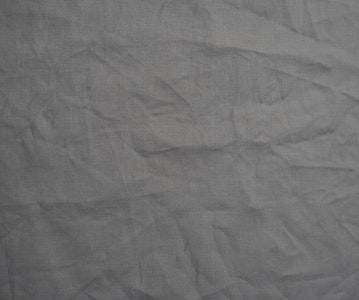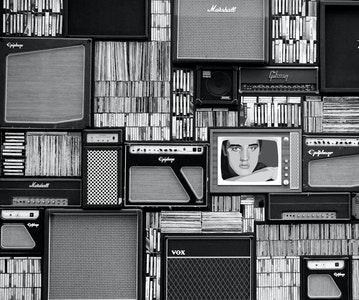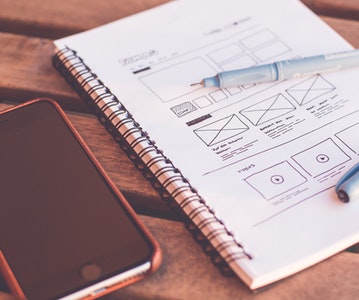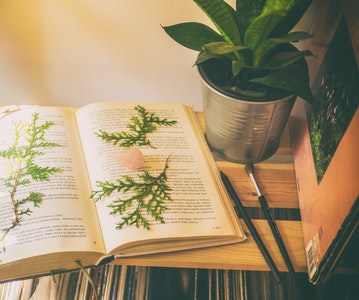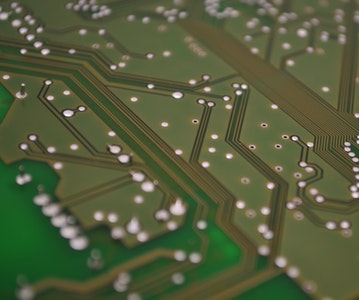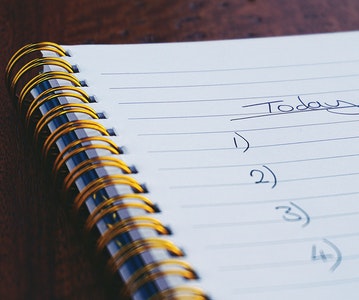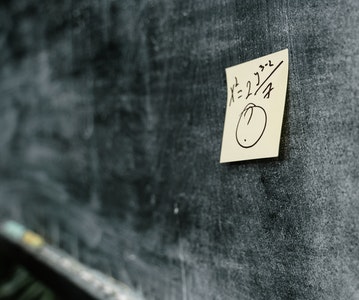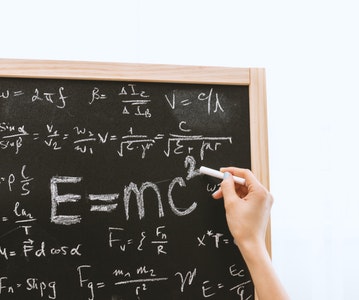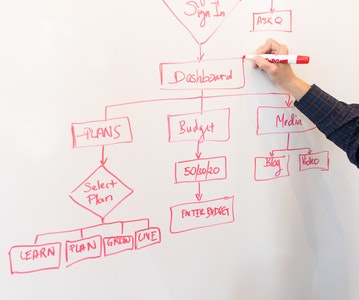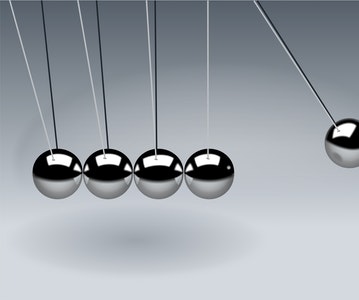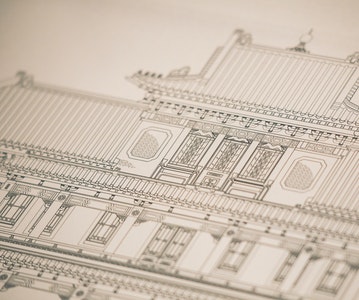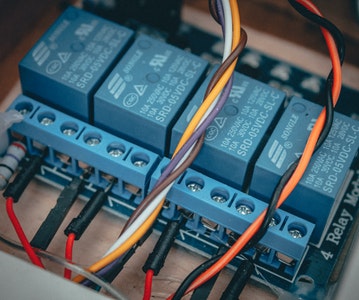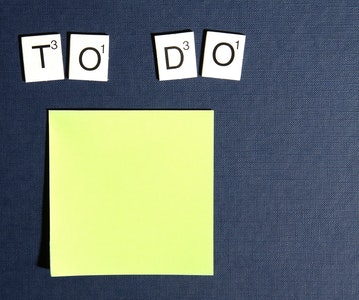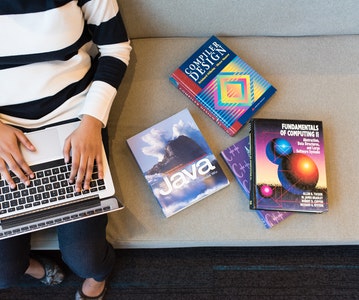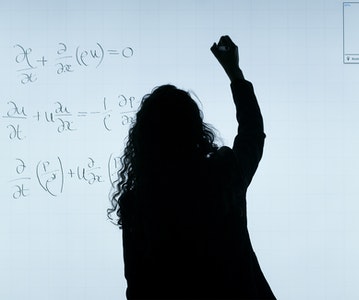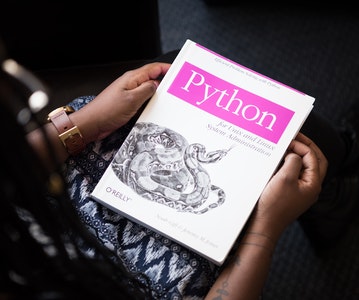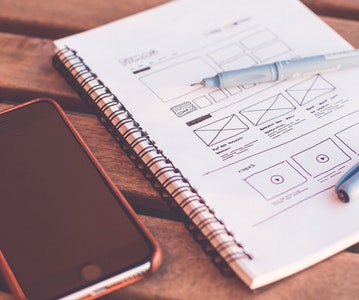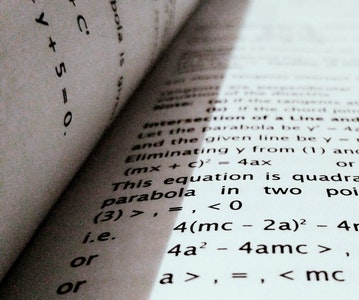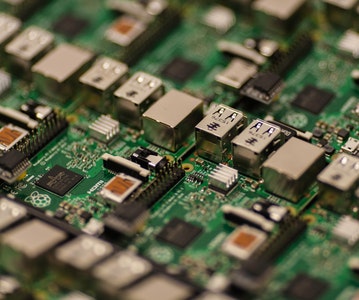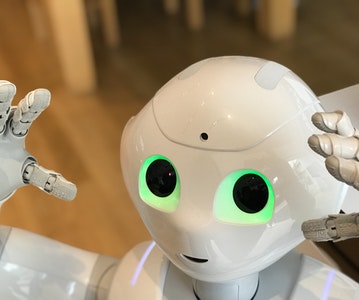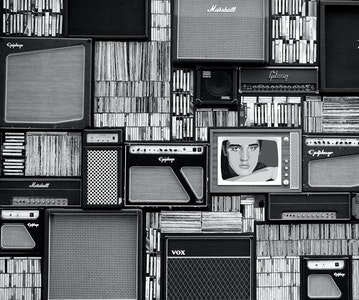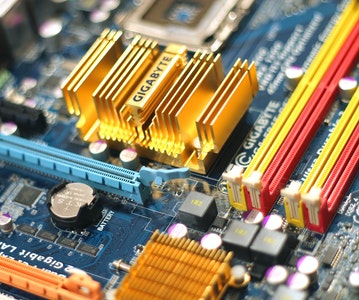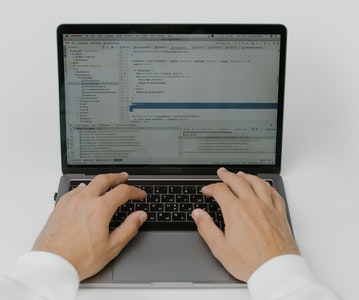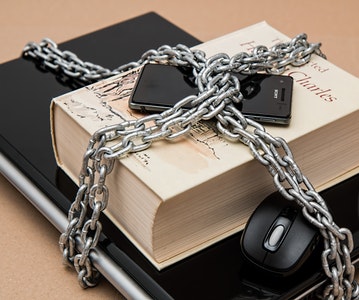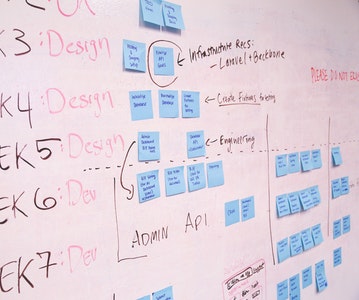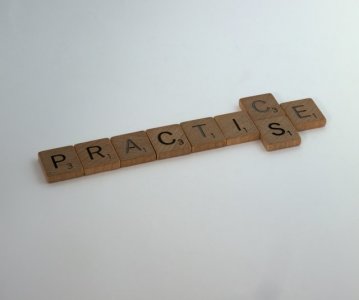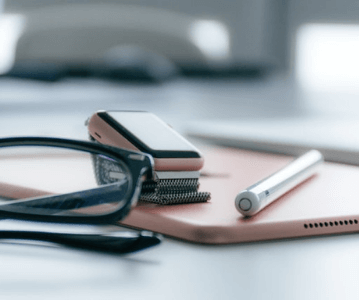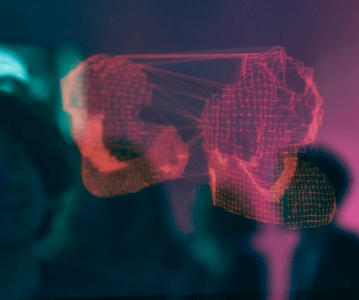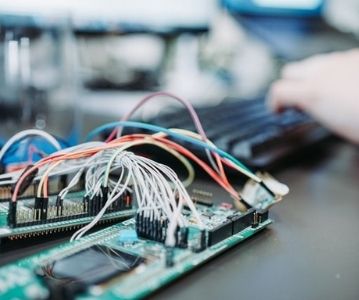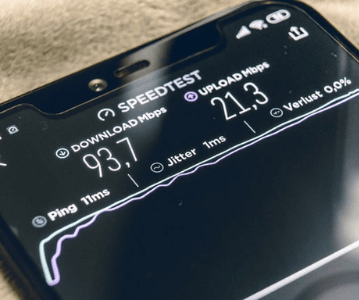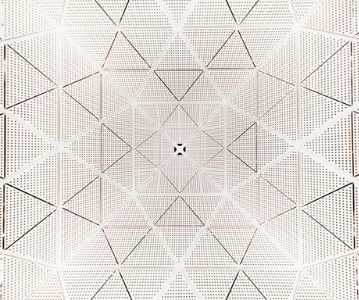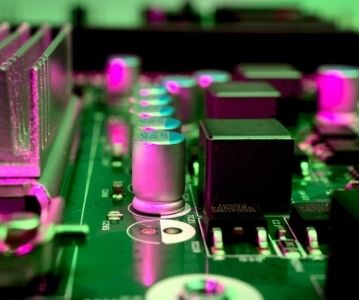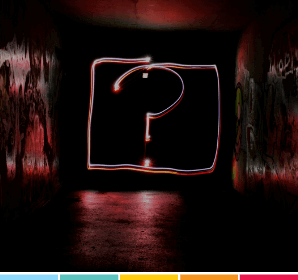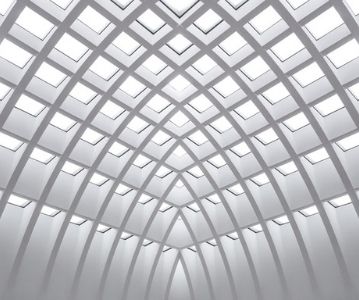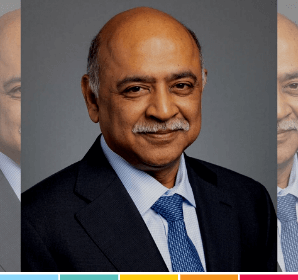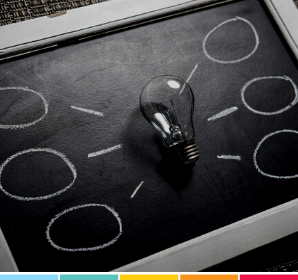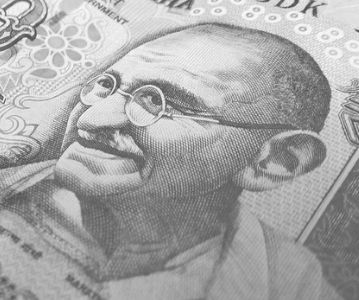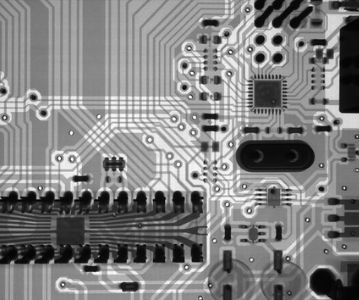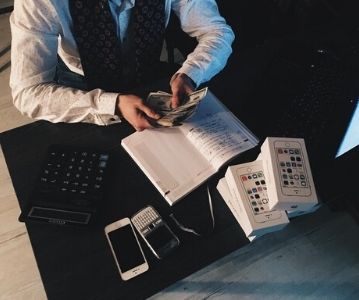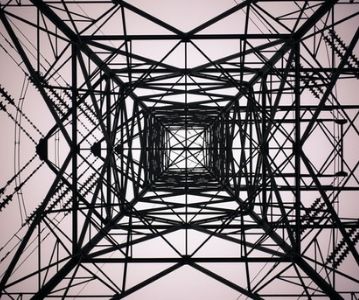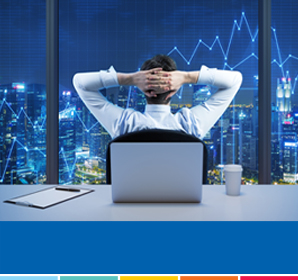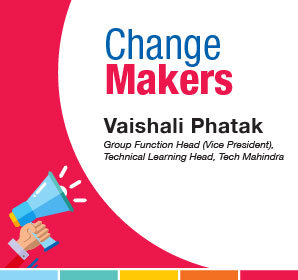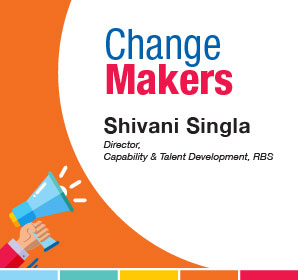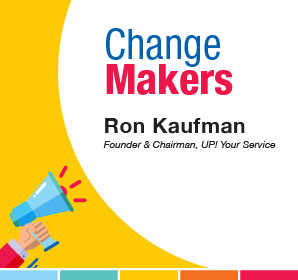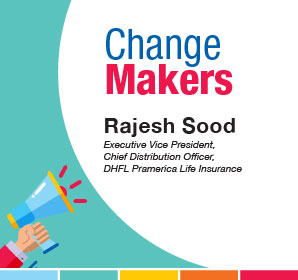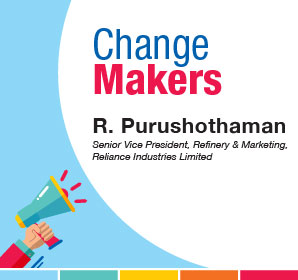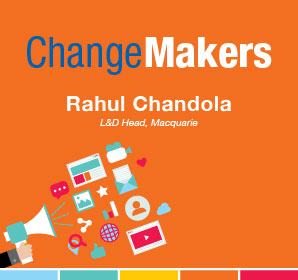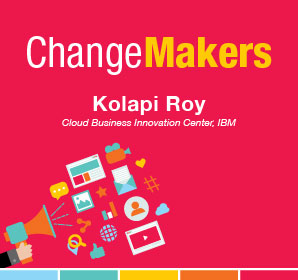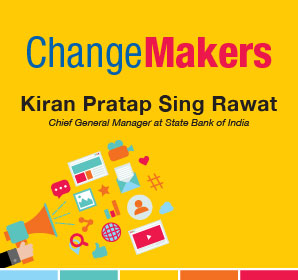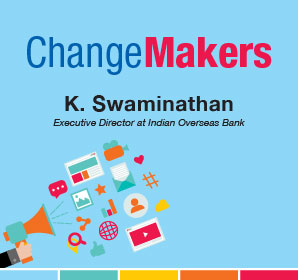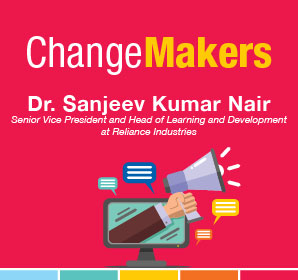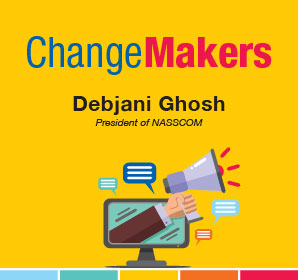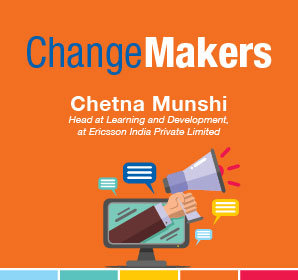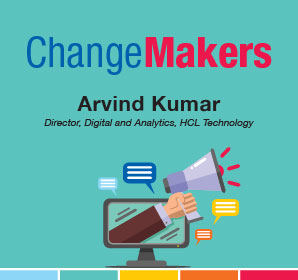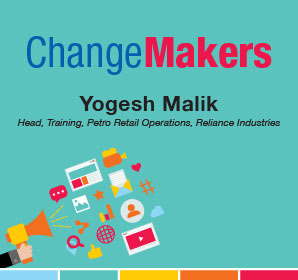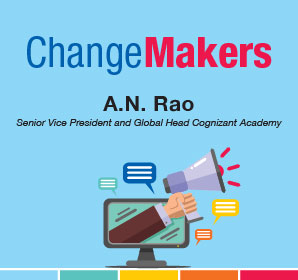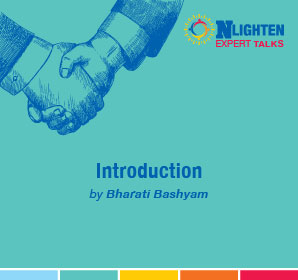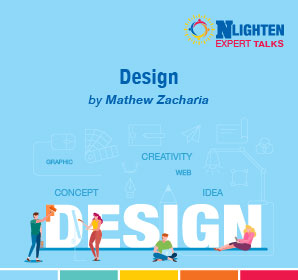This article is about Software Development
Java Reflection: An Introduction
By NIIT Editorial
Published on 06/07/2023
Developers may examine Java objects' underlying structure and behaviour at runtime with the help of Java Reflection, a powerful feature of the Java programming language. With reflection, programmers may dynamically access and modify data associated with classes, methods, fields, and constructors.
Java programmers rely heavily on reflection because it helps them write adaptable, reusable, and extendable code that works well in a variety of contexts. It paves the way for the development of reusable frameworks and libraries and enables the production of generic code that can deal with objects of varying sorts.
The Java Reflection API is a collection of Java classes and interfaces that facilitate reflection. Classes like Class, Method, Field, and Constructor are a part of this library, and they provide developers with access to objects and their attributes during execution. Java programmers may benefit greatly from the API because of the method it offers for accessing and manipulating the underlying structure and behaviour of Java objects.
Table of Contents
- Java Reflection: Basics
- Java Reflection: Accessing Classes and Constructors
- Java Reflection: Accessing Methods
- Java Reflection: Accessing Fields
- Java Reflection: Dynamic Proxy
- Java Reflection: Annotations
- Java Reflection: Best Practices
- Java Reflection: Advanced Techniques
- Conclusion
Java Reflection: Basics
Classes in Java serve as templates for objects' characteristics and operations. Methods are internal functions of a class that specify how that class should operate. In contrast, fields are the class's data-storing variables.
Developers may inspect and modify runtime objects including classes, methods, and fields using Reflection's various classes and interfaces. The reflection package contains several useful classes, such as:
1. Class
During runtime, this class stands in for another class or interface. The class's name, superclass, interfaces, constructors, methods, and fields may all be retrieved using these provided accessors.
2. Method
A method of a class or interface is represented by this class in code. It includes functions for retrieving the method's name, return type, argument types, modifiers, and annotations, among other pieces of data.
3. Field
During runtime, this class stands in for a field in another class or interface. It offers access to the field's name, type, modifiers, and annotations, among other things.
As an example of how to use Java Reflection to determine the name of a class, consider the following.
vbnet
Class<?> myClass = MyClass.class;
String className = myClass.getName();
System.out.println(className);
Here, we output the fully qualified name of the MyClass class to the console by first obtaining a Class object of that class and then using its getName() function. Reflection may be used for much more advanced purposes, such as instantiating objects, calling methods, and altering fields; this is just a simple example.
Java Reflection: Accessing Classes and Constructors
The Class class is used in Java Reflection to read and modify a class's information at runtime. The Class class provides many important functions, such as:
1. forName(String className)
If you provide a class name, this static method will return a Class object that represents that class.
2. newInstance()
This function generates a new instance of the Class object's class.
3. getDeclaredConstructors()
This function gives back an array of Constructor objects that map to the class's defined constructors.
Using Java Reflection, you may get a list of all the constructors for a given class by using the getDeclaredConstructors() method. This method provides an array of Constructor objects. The newInstance() function may be used to instantiate a new instance of a class after the Constructor object has been acquired.
To demonstrate how to use Java Reflection to instantiate a class by calling its function Object() { [native code] }, consider the following example:
vbnet
Class<?> myClass = MyClass.class;
Constructor<?> constructor = myClass.getDeclaredConstructor();
Object myObject = constructor.newInstance();
Now, we'll retrieve the default function Object() { [native code] } for the MyClass class by first obtaining the Class object for the class, and then using the getDeclaredConstructor() function to get the Constructor object for the class. Then, a new instance of the class is created through the newInstance() function and stored in the myObject variable.
Keep in mind that this illustrative example relies on the availability of the default function Object() { [native code] }. When executing newInstance, you must first use the Constructor object's setAccessible() function to make the function Object() { [native code] } public if it is private or protected ().
Java Reflection: Accessing Methods
Java Reflection is a robust tool that gives programmers insight into and control over the runtime behaviour of classes and objects. Java's reflection classes provide programmatic access to a class's methods, fields, and properties during execution.
The java.lang.reflect.Method class allows you to utilise reflection to get access to a class's methods. This class is used to represent a method of another class and has accessor and invocation methods for that method.
First, you'll need a reference to the Method object that represents the method in order to use reflection to call it. The Class object of the class housing the method and the method's name are all that's needed to do this. Case in point:
vbnet
Class clazz = MyClass.class;
Method method = clazz.getMethod("myMethod", String.class, int.class);
The "myMethod" method of the MyClass class, which accepts a String and an int argument, is referenced here as an example.
Invoking a method on an object is as simple as referring to its Method object and then using the invoke() function. Case in point:
vbnet
MyClass obj = new MyClass();
Object result = method.invoke(obj, "hello", 42);
Here, we instantiate the MyClass class and invoke its "myMethod" method, handing in the values "hello" and "42" as our parameters. An Object, which can be cast to the correct type, is returned after a successful method call.
Here is an example of calling a method using reflection:
arduino
import java.lang.reflect.Method;
public class ReflectionExample {
public static void main(String[] args) throws Exception {
// Get a reference to the printMessage method of the MessagePrinter class
Class clazz = MessagePrinter.class;
Method method = clazz.getMethod("printMessage", String.class);
// Create an instance of the MessagePrinter class
MessagePrinter obj = new MessagePrinter();
// Invoke the printMessage method on the MessagePrinter instance
method.invoke(obj, "Hello, World!");
}
static class MessagePrinter {
public void printMessage(String message) {
System.out.println(message);
}
}
}
Here, we'll demonstrate how to print the string "Hello, World!" using the MessagePrinter class by obtaining a reference to its "printMessage" function, creating an instance of the class, and using the printMessage method on the instance. The results of the computer code are:
Hello, World!
Java Reflection: Accessing Fields
Java Reflection is a robust tool that gives programmers insight into and control over the runtime behaviour of classes and objects. Java's reflection classes provide programmatic access to a class's methods, fields, and properties during execution.
The java.lang.reflect.Field class is used to get access to a class's fields through reflection. This object stands in for a class's field and allows access to and control over that field's value.
You must first get a reference to the Field object that represents the field before you can use reflection to access the field. The Class object of the class containing the field and the field's name are all that's needed to do this. Case in point:
vbnet
Class clazz = MyClass.class;
Field field = clazz.getField("myField");
The "myField" field of the MyClass class is referenced here as an example.
The Field object's get() and set() methods allow you to get and modify the value of a field on an object, respectively, after a reference to the Field object has been established. Case in point:
vbnet
MyClass obj = new MyClass();
// Get the value of the field
Object value = field.get(obj);
// Set the value of the field
field.set(obj, "new value");
The "myField" field value is retrieved from a newly created instance of the MyClass class. Then, we replace the previous value with the "new value" we specified.
Here's an example of how you may use reflection to read from and write to a field:
java
import java.lang.reflect.Field;
public class ReflectionExample {
public static void main(String[] args) throws Exception {
// Get a reference to the message field of the MessagePrinter class
Class clazz = MessagePrinter.class;
Field field = clazz.getField("message");
// Create an instance of the MessagePrinter class
MessagePrinter obj = new MessagePrinter();
// Get the value of the message field
String message = (String) field.get(obj);
System.out.println("Original message: " + message);
// Set a new value for the message field
field.set(obj, "Hello, World!");
// Print the new value of the message field
message = (String) field.get(obj);
System.out.println("New message: " + message);
}
static class MessagePrinter {
public String message = "Default message";
}
}
The "message" field's value is retrieved once an instance of the MessagePrinter class is created, referenced, and accessed. After changing the value of the message field, we get it once again to make sure the change has taken effect. The results of the computer code are:
sql
Original message: Default message
New message: Hello, World!
Java Reflection: Dynamic Proxy
Java Reflection has a feature called Dynamic Proxy that lets programmers build proxy classes that dynamically implement one or more interfaces. By creating a dynamic proxy class, you may add logic before or after the execution of a method that the object is calling.
The java.lang.reflect.Proxy class may be used to generate a dynamic proxy in Java. Proxy instances that conform to one or more interfaces may be constructed using the methods provided by this class.
An interface must be defined before a dynamic proxy may be created. Case in point:
csharp
public interface MyInterface {
void doSomething();
}
An interface is created with a single "doSomething" method for demonstration purposes.
Create a class that extends InvocationHandler and defines its methods. For each method call on the proxy object, the one method defined by this interface, "invoke," is invoked. The "invoke" method is supplied the proxy object, as well as the method object that was called and any arguments that were passed to it. You may add any necessary logic before or after the method call in the "invoke" method, and then return the result of the method call. Case in point:
java
import java.lang.reflect.InvocationHandler;
import java.lang.reflect.Method;
public class MyInvocationHandler implements InvocationHandler {
private Object target;
public MyInvocationHandler(Object target) {
this.target = target;
}
public Object invoke(Object proxy, Method method, Object[] args) throws Throwable {
System.out.println("Before method call");
Object result = method.invoke(target, args);
System.out.println("After method call");
return result;
}
}
For example, you may have public Object invoke(Object proxy, Method method, Object[] args) throws Throwable System.out.println("Before method call");
You may write this as: result = method.invoke(target, args);
A system.out.println("After method call");
bring back the end result;
Here, we create an instance of the InvocationHandler interface-implementing class MyInvocationHandler. One may create instances of this class by passing an object into its constructor. Method.invoke() is used to call the method on the target object, and the "invoke" method prints a message before and after the call is made.
By giving in the class loader, the interfaces the proxy should implement, and an instance of the InvocationHandler that will intercept the method calls, the Proxy.newProxyInstance() function may be used to build a dynamic proxy instance. Case in point:
scss
MyInterface obj = new MyClass();
MyInvocationHandler handler = new MyInvocationHandler(obj);
MyInterface proxy = (MyInterface) Proxy.newProxyInstance(
obj.getClass().getClassLoader(),
new Class[] { MyInterface.class },
handler
);
Here we demonstrate how to instantiate a MyClass object, which conforms to the MyInterface specification. We then instantiate MyInvocationHandler, pointing it to the newly created instance of MyClass. Finally, we send in the class loader, the MyInterface interface, and the MyInvocationHandler instance to generate a dynamic proxy instance that implements the MyInterface interface.
Here's an example of how to intercept method calls using a dynamic proxy:
java
import java.lang.reflect.InvocationHandler;
import java.lang.reflect.Method;
import java.lang.reflect.Proxy;
public class DynamicProxyExample {
public static void main(String[] args) {
MyInterface obj = new MyClass();
MyInvocationHandler handler = new MyInvocationHandler(obj);
MyInterface proxy = (MyInterface) Proxy.newProxyInstance(
obj.getClass().getClassLoader(),
new Class[] { MyInterface.class },
handler
);
proxy.doSomething();
}
interface MyInterface {
void doSomething();
}
static class MyClass implements MyInterface {
public void doSomething() {
System.out.println("Doing something");
}
}
static class MyInvocationHandler implements InvocationHandler {
private Object target;
public MyInvocationHandler(Object target) {
this.target = target
Java Reflection: Annotations
Java's annotations provide a mechanism for tagging classes, methods, and other parts of a programme with additional information. Annotations may be used to supplement the compiler, tools like the JavaDoc tool, and runtime environments with extra information.
Annotations may be worked with in Java at runtime thanks to Java Reflection. The java.lang.annotation package provides functionality for working with annotations.
An annotation interface must be defined before an annotation can be created in Java. Similar to conventional interfaces, annotation interfaces are marked up with the @interface annotation. Case in point:
java
import java.lang.annotation.*;
@Retention(RetentionPolicy.RUNTIME)
@Target(ElementType.METHOD)
public @interface MyAnnotation {
String value() default "";
}
In this demonstration, we create the MyAnnotation annotation interface. There is a single, String-based "value" element in the interface. The @Target annotation indicates that the annotation may be applied to methods, whereas the @Retention annotation indicates that the annotation should be preserved during runtime.
The @MyAnnotation syntax is used to attach the MyAnnotation annotation to a method. Case in point:
typescript
public class MyClass {
@MyAnnotation("Hello, world!")
public void myMethod() {
// method implementation
}
}
Here, we'll annotate the myMethod() function in the MyClass class with the MyAnnotation annotation.
The java.lang.reflect.AnnotatedElement interface provides access to annotations at runtime through Java Reflection. This interface allows access to the annotations that have been placed on a piece of code. Case in point:
java
import java.lang.annotation.Annotation;
import java.lang.reflect.Method;
public class AnnotationExample {
public static void main(String[] args) throws Exception {
Method method = MyClass.class.getMethod("myMethod");
MyAnnotation annotation = method.getAnnotation(MyAnnotation.class);
System.out.println(annotation.value());
}
public static class MyClass {
@MyAnnotation("Hello, world!")
public void myMethod() {
// method implementation
}
}
@Retention(RetentionPolicy.RUNTIME)
@Target(ElementType.METHOD)
public @interface MyAnnotation {
String value() default "";
}
}
Here, we'll create the MyClass class and annotate one of its methods with the MyAnnotation annotation. Then, we acquire the MyAnnotation annotation by using the getAnnotation() method on the Method object we obtained from the Class class using the getMethod() function. Next, we use the value() function to output the annotation's value.
Java annotations are a powerful tool for attaching information to parts of a programme. You may access and utilise annotations in your code at runtime with the help of Java Reflection.
Java Reflection: Best Practices
Java Reflection is a powerful technique, but it has to be handled with caution. Here are some recommendations for making the most of Java Reflection:
- Java Reflection should be used sparingly. In addition to making your code more complicated to read and modify, using Reflection may slow it down compared to standard Java code.
- Class and method names should be easily understood. This will facilitate your search for the appropriate classes and methods using Java Reflection.
- You should name your classes and methods using constants. If you need to make a modification to the names of the classes or methods in your code, this will make it simpler to do so.
- Java Reflection requires the use of try-catch blocks to manage exceptions.
- If you absolutely must access a protected field or function, use setAccessible().
- Create a contract for your classes using interfaces or abstract classes, and then use Java Reflection to discover which classes really implement or extend the interface or class in question.
- Annotate your classes and methods to add metadata, and then utilise Java Reflection to retrieve that information dynamically.
- To load classes at runtime on the fly, use the ClassLoader.
When working with Java Reflection, it's important to avoid making the following blunders:
- Not addressing possible exceptions while using Java Reflection.
- Bypassing security on protected fields and methods using reflection.
- Not giving your classes and methods meaningful names might make it more difficult to utilise Java Reflection.
- Making unnecessary class instances through reflection.
- Using reflection to access data or operations that would otherwise require writing custom Java code.
There are a few methods you may use while debugging Java Reflection-based code:
- You may get a class's fields, methods, and constructors with the help of the getDeclaredFields(), getDeclaredMethods(), and getDeclaredConstructors() functions.
- The object's class may be determined with the help of the getClass() function.
- A class's newInstance() function is used to generate new instances of that class.
- To determine if a given field, method, or class is public, private, protected, etc., use the getModifiers() function.
- In order to determine whether one class is a subclass of another, you may use the isAssignableFrom() function.
Java Reflection: Advanced Techniques
Java Reflection is a powerful tool for runtime behaviour analysis and modification. Reflection's advanced techniques may be used for more complex tasks.
Dynamic proxies are cutting-edge. Dynamic proxy classes implement interfaces. Intercepting object method calls may aid processing. A dynamic proxy may record and monitor function calls.
ASM and Javassist bytecode manipulation libraries are another advanced way. These libraries allow runtime bytecode editing to add or delete methods or fields, change method implementations, or generate new classes.
However, such cutting-edge solutions must consider security issues. Reflection may access and modify a class's private members, which might reveal sensitive data. Bytecode modification may insert harmful code into running programmes. Use these functions sparingly.
Performance matters in Reflection. Reflection is slower than method calls or field access, so use it sparingly. Reflection lookup results may be stored or utilised just once at startup.
Conclusion
Java Reflection lets us observe and change Java programme runtime behaviour. It allows access to private class members, dynamic method invocation, and runtime object creation.
Understanding Java Reflection helps Java developers design more flexible and extendable programmes. It may ease object creation and maintenance and incorporate dynamic behaviours like dependency injection and plugin architectures.
Java Reflection may be relevant in the future. Reflection may become more relevant as Java developers seek more flexible and adaptable solutions.
Java development courses may teach you about Java Reflection and Java programming. Java developer courses are accessible online and in-person.
 Sign Up
Sign Up