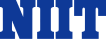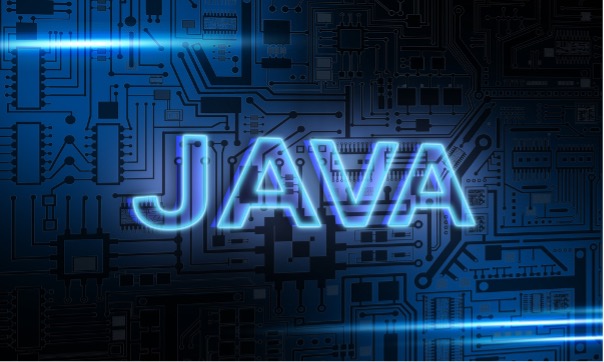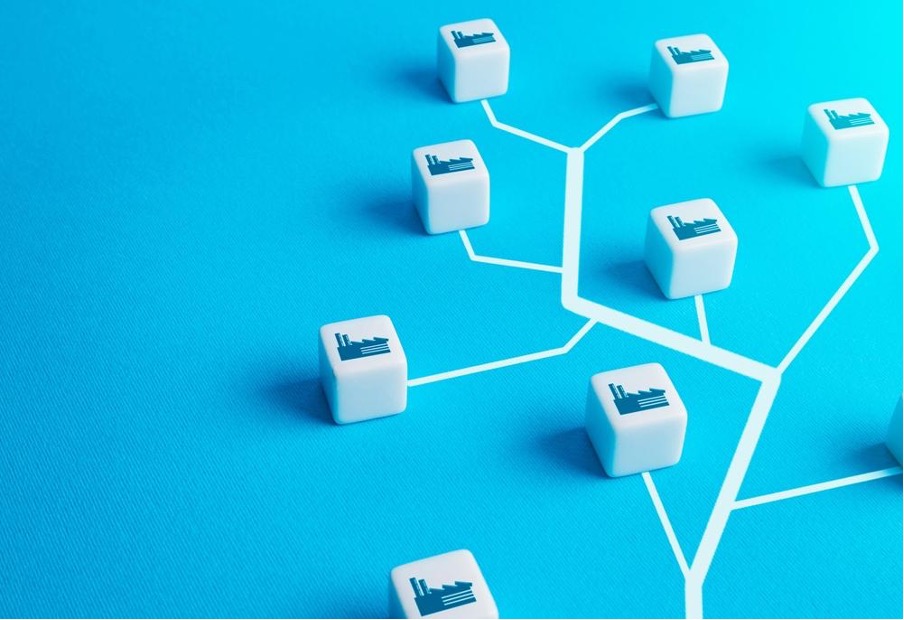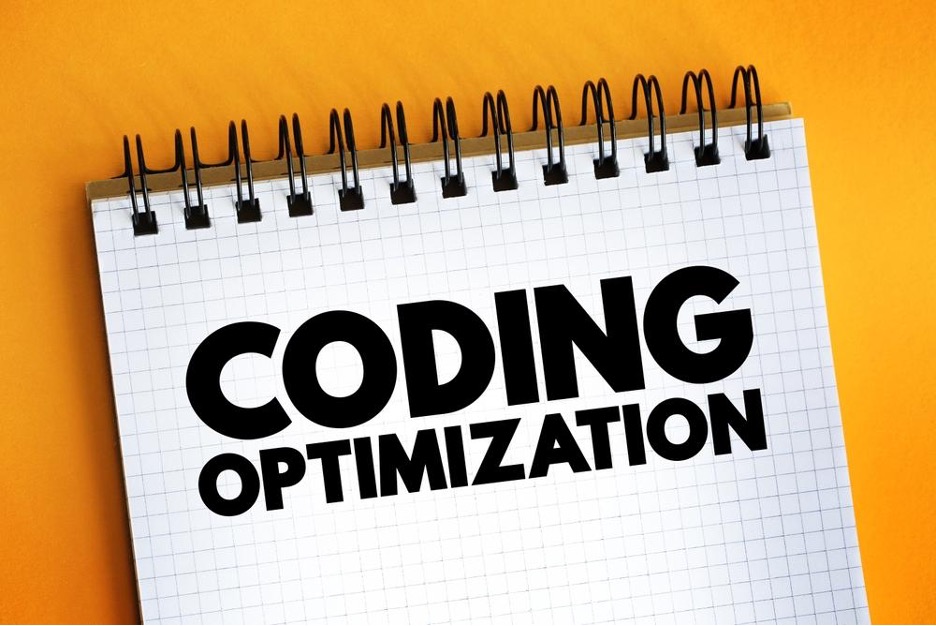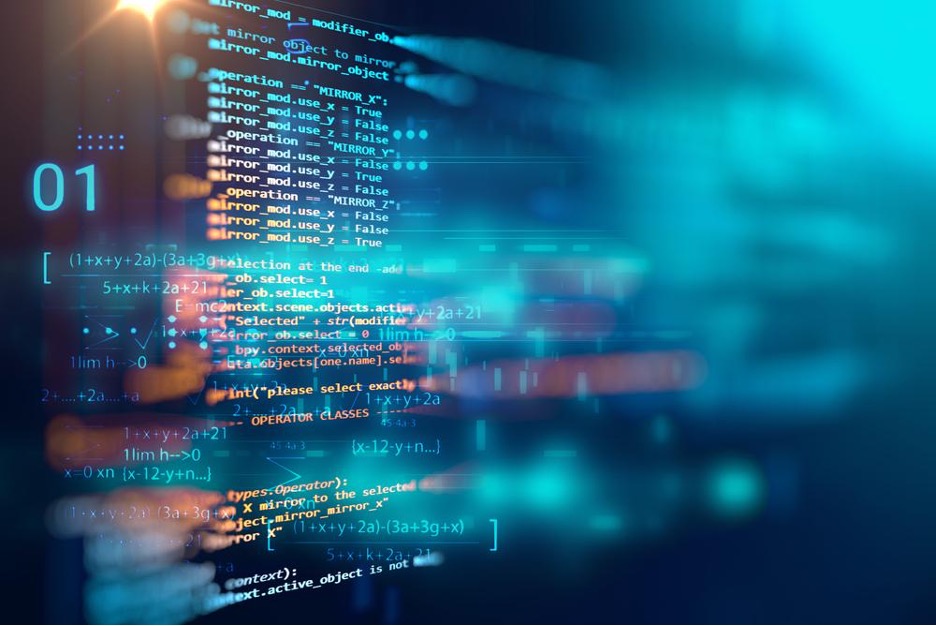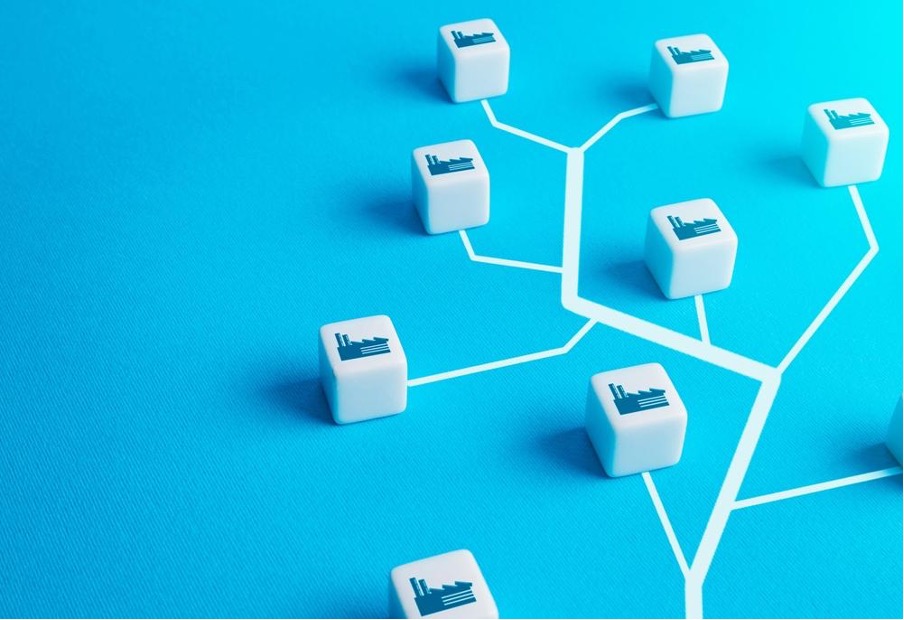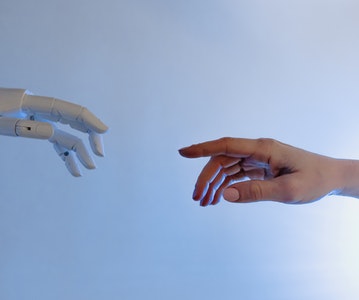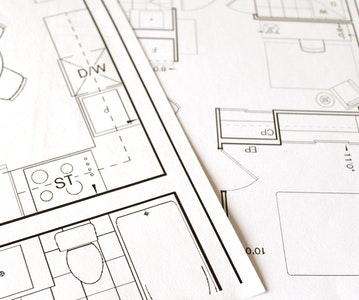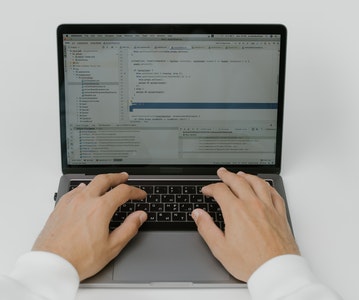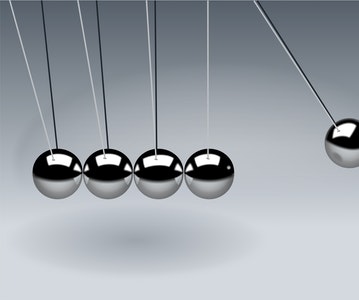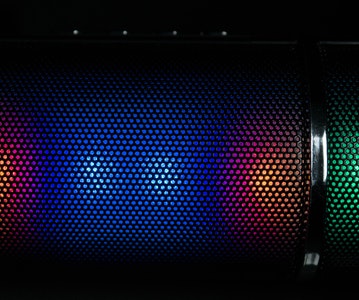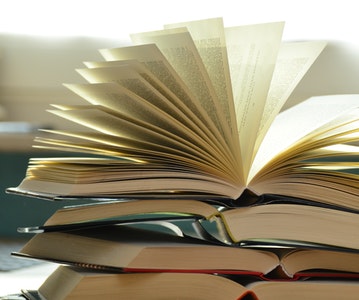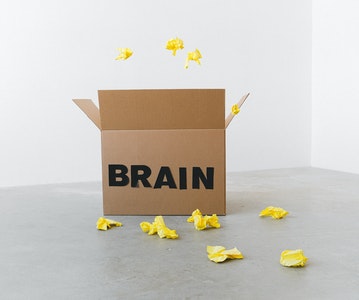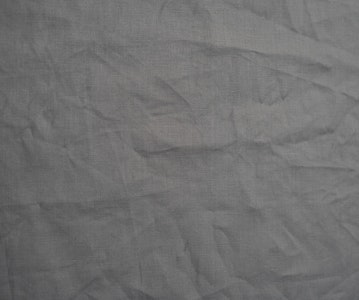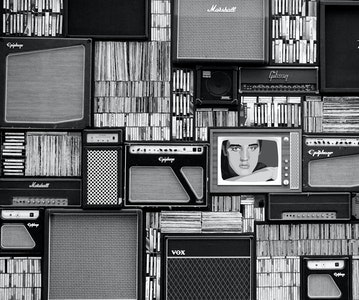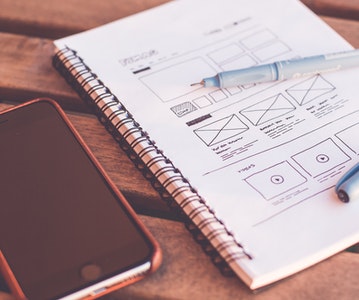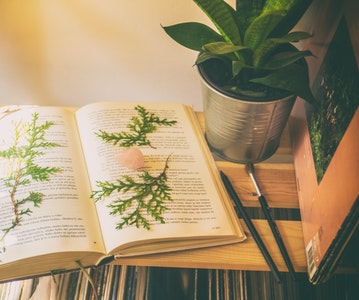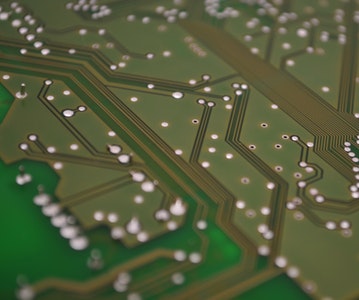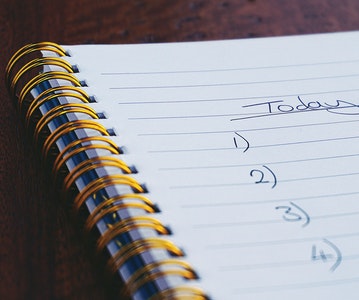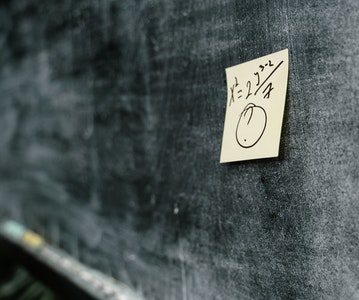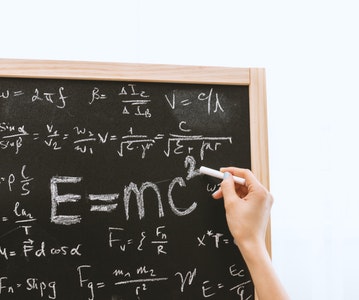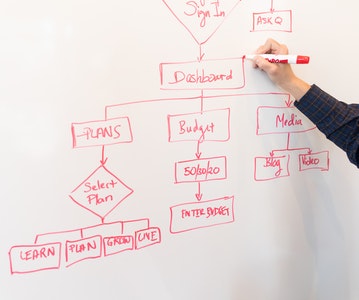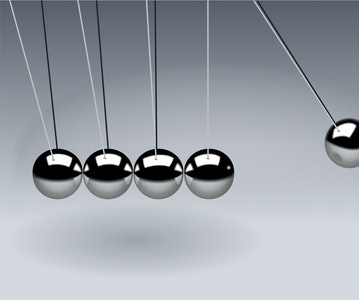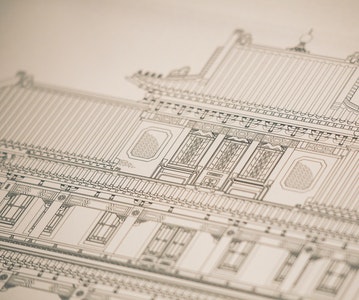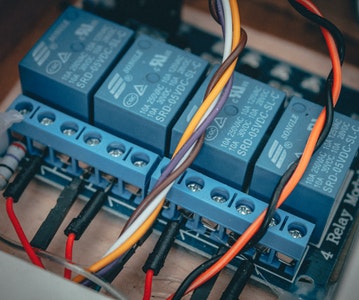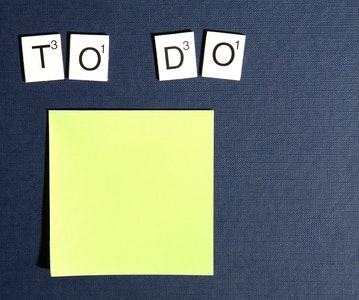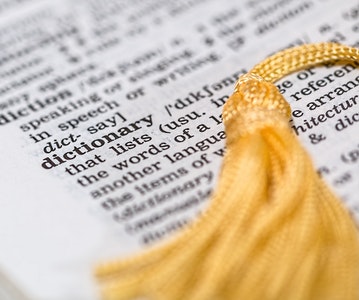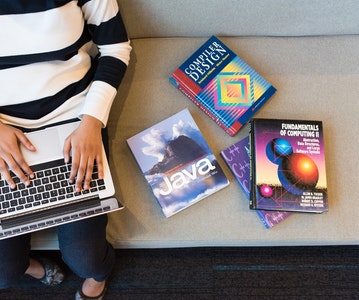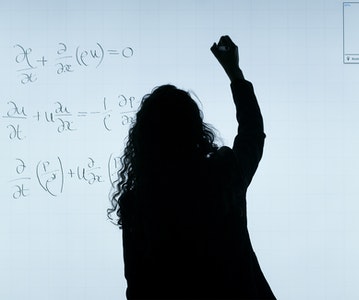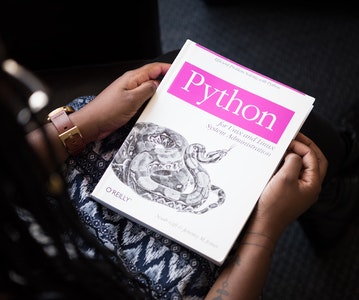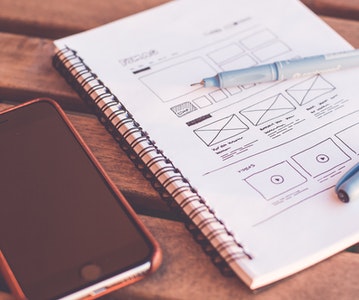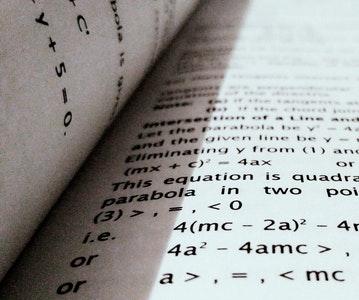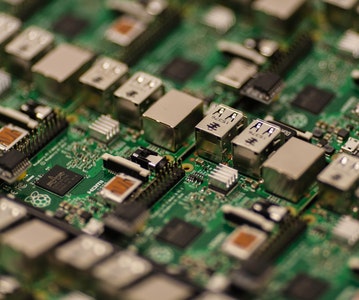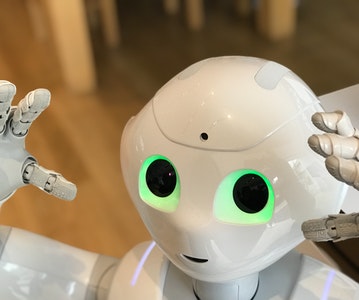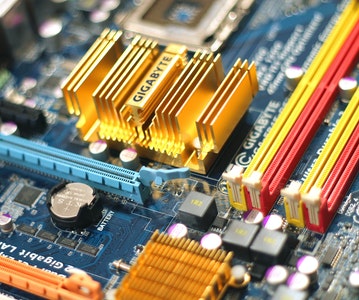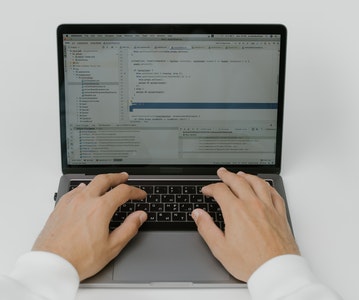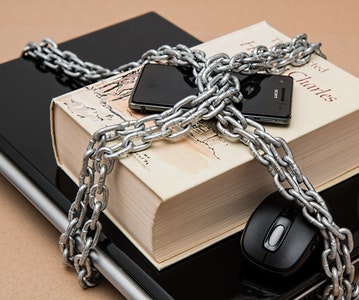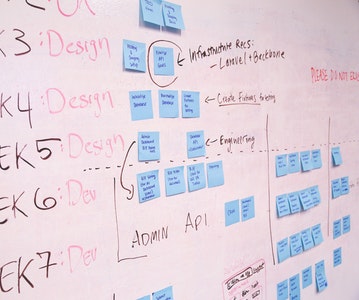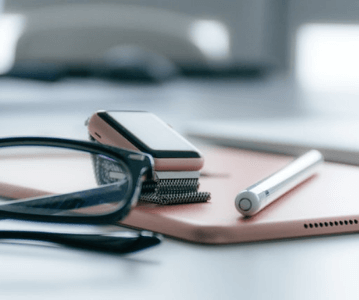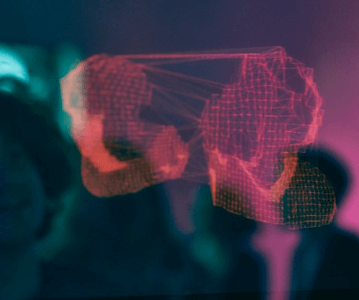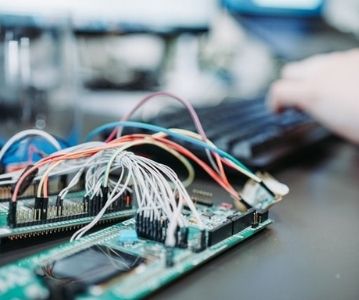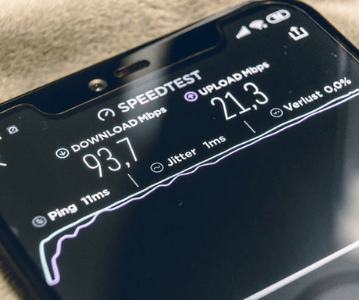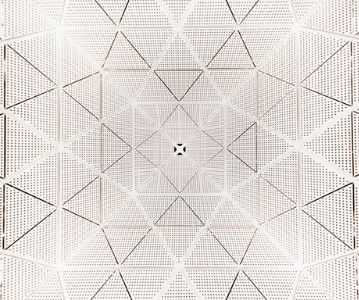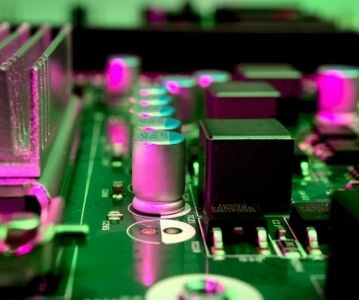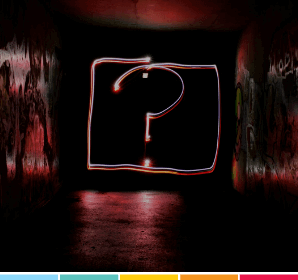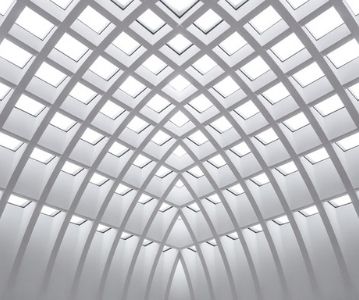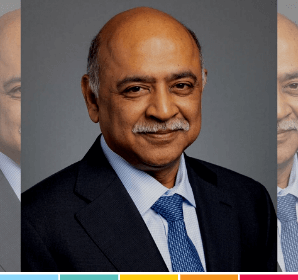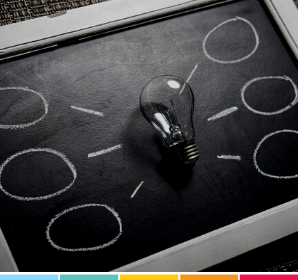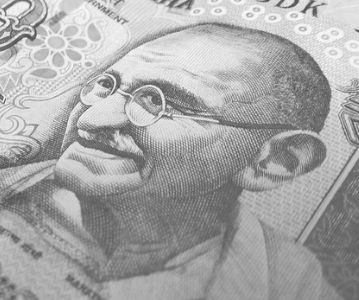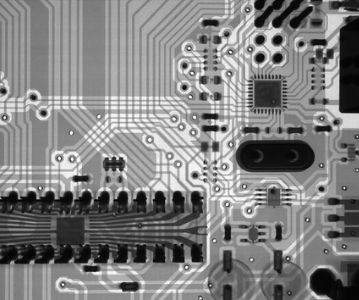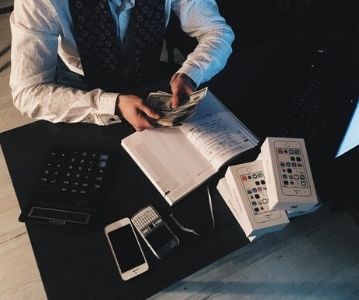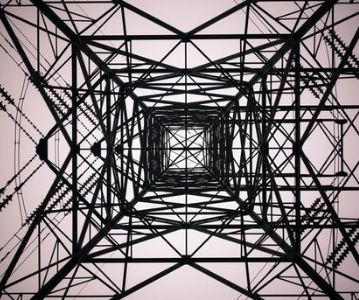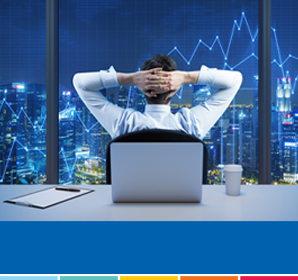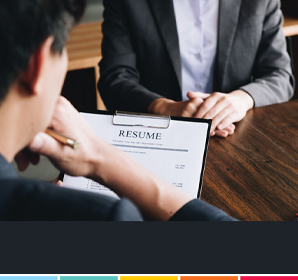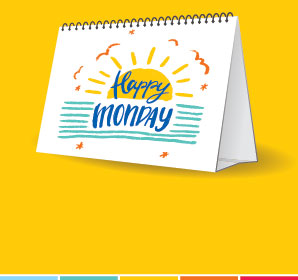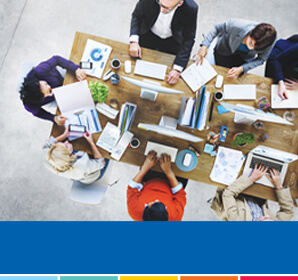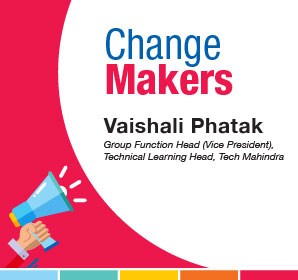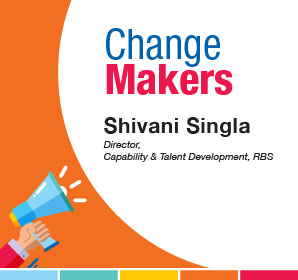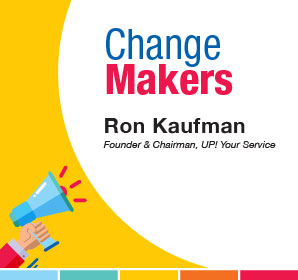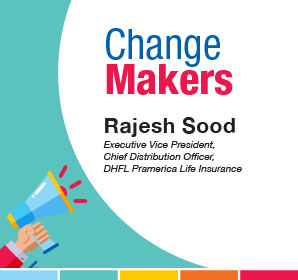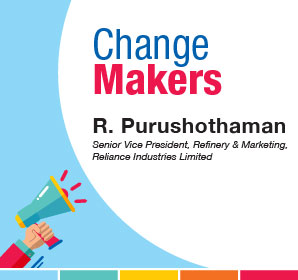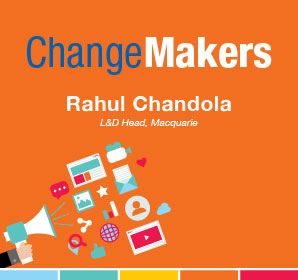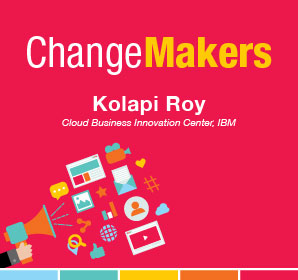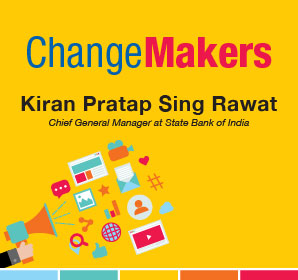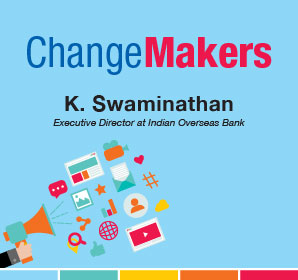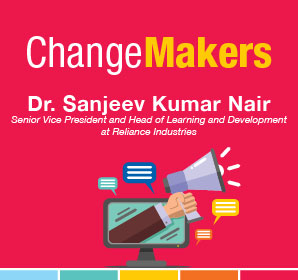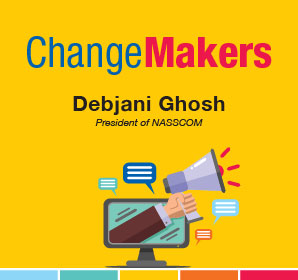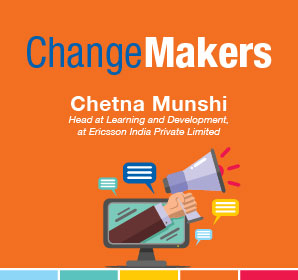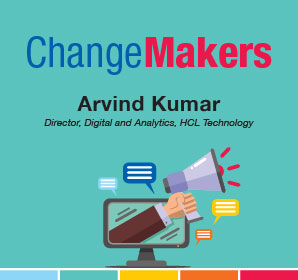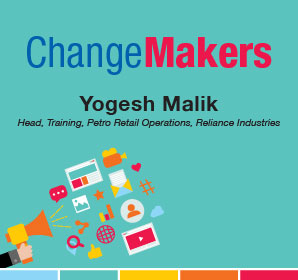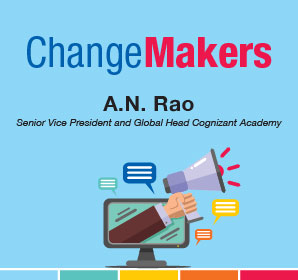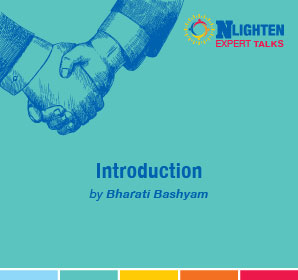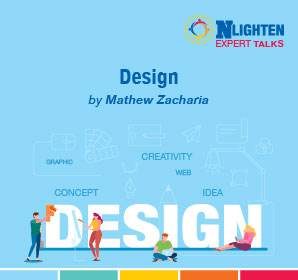This article is about Software Development
An Introduction to System Models in Software Engineering
By NIIT Editorial
Published on 08/06/2023
In software engineering, system models are used to describe, analyze, and design software systems. They provide a high-level view of the system, allowing stakeholders to understand the system's behaviour, structure, and interaction with its environment.
System models are important because they help software engineers to communicate effectively with stakeholders, ensure that requirements are met, and manage the complexity of software systems. This blog post will provide an overview of system models in software engineering, including the types of system models, their importance, and how to create them.
Table of Contents
- What are System Models?
- Importance of System Models
- Benefits of System Models
- Challenges of System Models
- Real-Life Applications of System Models
- Functional Decomposition Model
- Object-Oriented Model
- Data Flow Model
- Control Flow Model
- State Transition Model
- Comparison of System Models
- Conclusion
What are System Models?
System models are graphical representations that depict the components of a software system and how they interact with each other. There are several types of system models, including functional decomposition models, object-oriented models, data flow models, control flow models, and state transition models. Each of these models has a specific purpose and is used in different situations.
Importance of System Models
System models are important because they provide a common language for stakeholders to communicate about the system. They also help to ensure that requirements are met by providing a clear understanding of the system's behaviour and structure. System models can be used to identify potential issues before they occur, and they can be used to guide the software development process.
Benefits of System Models
The benefits of using system models include improved communication, better understanding of the system's behaviour, and improved software quality. System models can also be used to identify potential issues before they occur, reducing the risk of software failures and errors.
Challenges of System Models
Creating system models can be time-consuming and may require specialized knowledge and skills. The models may also be difficult to maintain as the system evolves over time. Additionally, there may be disagreements among stakeholders about the design of the system, which can be difficult to resolve.
Real-Life Applications of System Models
System models are used in a variety of industries, including aerospace, automotive, and healthcare. For example, NASA uses system models to design and test spacecraft, while healthcare organizations use system models to design and improve medical devices.
Functional Decomposition Model
The functional decomposition model breaks down a complex system into smaller parts that are easier to understand and manage. Each part represents a specific function that the system performs, and the model is hierarchical, with each level of the hierarchy representing a different level of abstraction.
Steps Involved in Creating a Functional Decomposition Model
- Identify the overall system and its major subsystems.
- Break down each subsystem into smaller components, each of which performs a specific function.
- Continue breaking down each component into smaller parts until each part represents a specific function that the system performs.
- Define the inputs and outputs for each component.
- Identify the relationships between components and how they interact with each other.
Advantages and Disadvantages of Using a Functional Decomposition Model
The advantages of using a functional decomposition model include improved understanding of the system's behaviour and easier management of the system's complexity. However, the model may not provide a complete understanding of the system's behaviour, and it may be difficult to maintain as the system evolves over time.
Object-Oriented Model
The object-oriented model represents a system in terms of objects, which are instances of classes that encapsulate data and behaviour. Objects interact with each other by sending messages, and the model focuses on the relationships between objects rather than their individual behaviours.
Steps Involved in Creating an Object-Oriented Model
- Identify the objects that make up the system.
- Define the classes that represent each object.
- Define the attributes and methods for each class.
- Define the relationships between objects.
- Define the messages that objects can send to each other.
Advantages and Disadvantages of Using an Object-Oriented Model
The advantages of using an object-oriented model include improved modularity and maintainability, as well as the ability to reuse code. However, the model may be more complex than other models, and it may require specialized knowledge and skills.
Data Flow Model
The data flow model consists of processes that transform data, data stores that hold data between processes, and data flows that represent the movement of data between processes and data stores.
Steps Involved in Creating a Data Flow Model
- Identify the processes that transform data.
- Identify the data stores that hold data between processes.
- Identify the data flows that represent the movement of data between processes and data stores.
- Define the inputs and outputs for each process.
- Identify the relationships between processes and how they interact with each other.
Advantages and Disadvantages of Using a Data Flow Model
The advantages of using a data flow model include improved understanding of how data is processed and transformed within a system. However, the model may not provide a complete understanding of the system's behaviour, and it may be difficult to maintain as the system evolves over time.
Control Flow Model
The control flow model represents the order in which activities occur within a system. It consists of a set of activities that are connected by control flows, which represent the sequence in which the activities are executed.
Steps Involved in Creating a Control
- Identify the activities that make up the system.
- Define the control flows that represent the sequence in which the activities are executed.
- Define the conditions under which certain activities may or may not be executed.
- Define the inputs and outputs for each activity.
- Identify the relationships between activities and how they interact with each other.
Advantages and Disadvantages of Using a Control Flow Model
The advantages of using a control flow model include improved understanding of how a system behaves under different scenarios. However, the model may not provide a complete understanding of the system's behaviour, and it may be difficult to maintain as the system evolves over time.
State Transition Model
The state transition model represents the states that a system can be in and the events that cause the system to transition from one state to another. The model consists of a set of states and the transitions between them.
Steps Involved in Creating a State Transition Model
- Identify the states that the system can be in.
- Define the events that cause the system to transition from one state to another.
- Define the conditions under which each transition occurs.
- Define the inputs and outputs for each state.
- Identify the relationships between states and how they interact with each other.
Advantages and Disadvantages of Using a State Transition Model
The advantages of using a state transition model include improved understanding of how a system changes over time. However, the model may not provide a complete understanding of the system's behaviour, and it may be difficult to maintain as the system evolves over time.
Comparison of System Models
Each system model has its advantages and disadvantages, and the best model to use depends on the specific requirements of the software system. Here is a comparison of each system model:
A. Functional Decomposition Model
- Advantages
Improved understanding of the system's behaviour, easier management of the system's complexity.
- Disadvantages
May not provide a complete understanding of the system's behaviour, difficult to maintain over time.
B. Object-Oriented Model
- Advantages
Improved modularity and maintainability, ability to reuse code.
- Disadvantages
May be more complex than other models, requires specialized knowledge and skills.
C. Data Flow Model
- Advantages
Improved understanding of how data is processed and transformed within a system.
- Disadvantages
May not provide a complete understanding of the system's behaviour, difficult to maintain over time.
D. Control Flow Model
- Advantages
Improved understanding of how a system behaves under different scenarios.
- Disadvantages
May not provide a complete understanding of the system's behaviour, difficult to maintain over time.
E. State Transition Model
- Advantages
Improved understanding of how a system changes over time.
- Disadvantages
May not provide a complete understanding of the system's behaviour, difficult to maintain over time.
Conclusion
In conclusion, system models are an important part of software engineering and are used to represent the behaviour of a software system. Each system model has its advantages and disadvantages, and the best model to use depends on the specific requirements of the software system. By understanding the different system models and their applications, software engineers can design and develop software systems that are more efficient, effective, and maintainable. A comprehensive software engineering course will guide and encourage you to implement system models in their software development processes for better outcomes.
 Sign Up
Sign Up