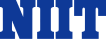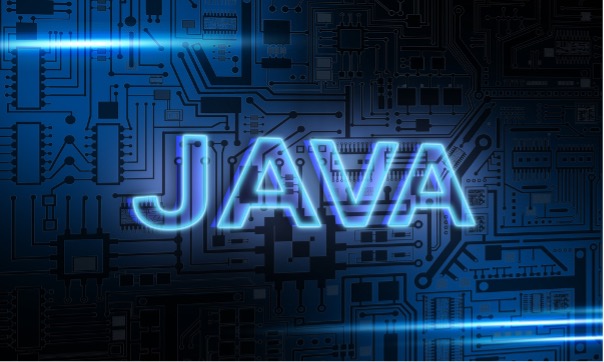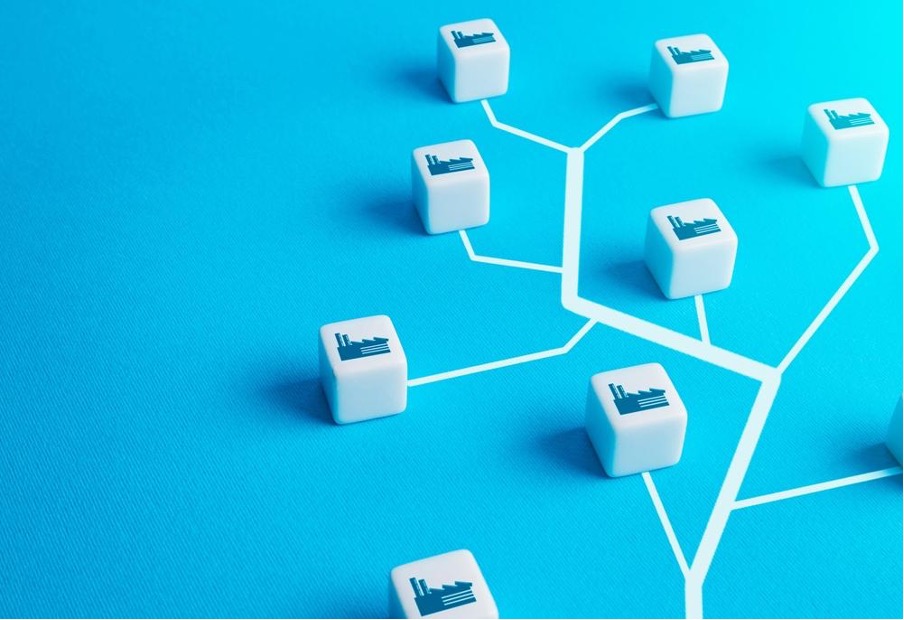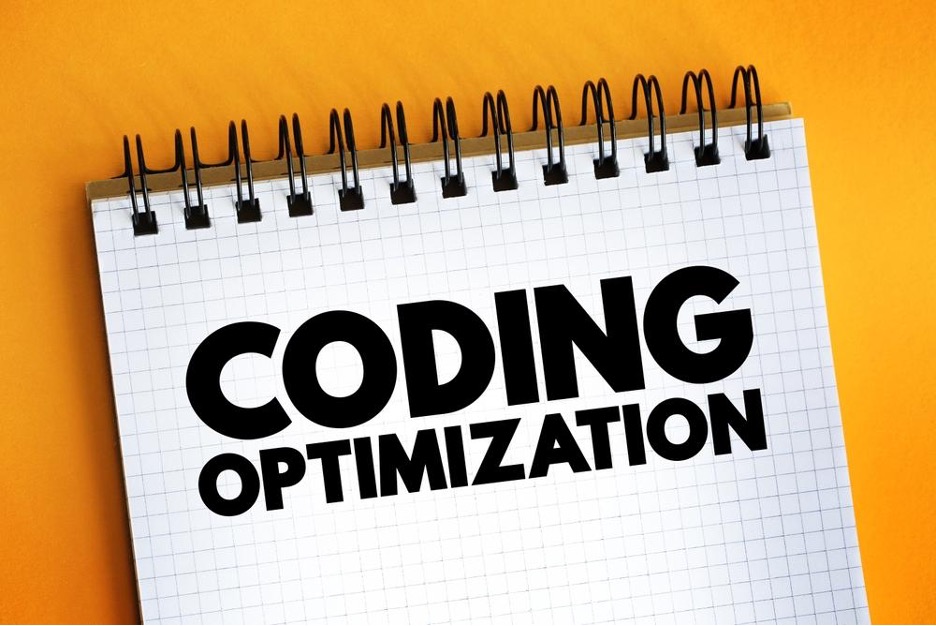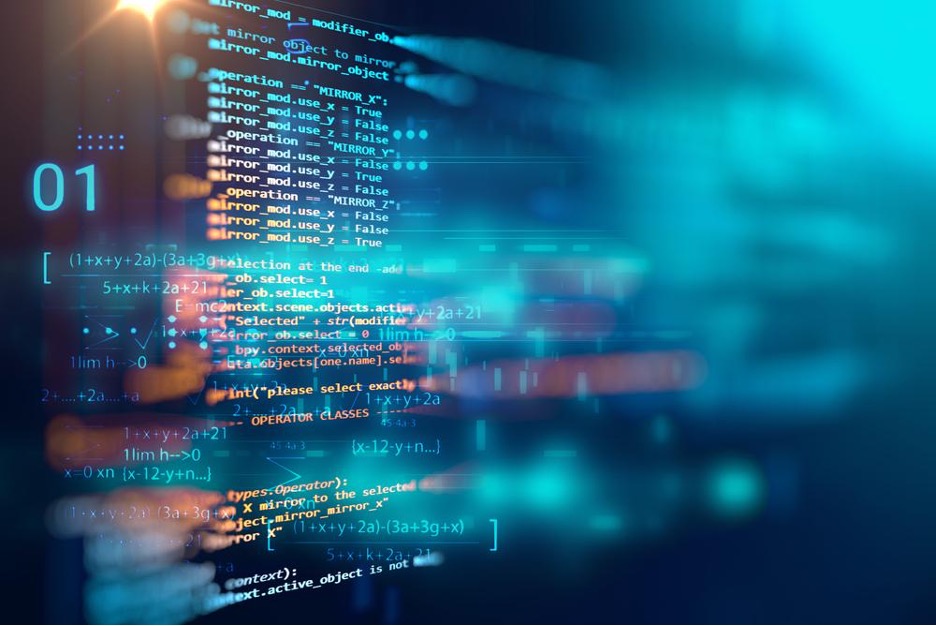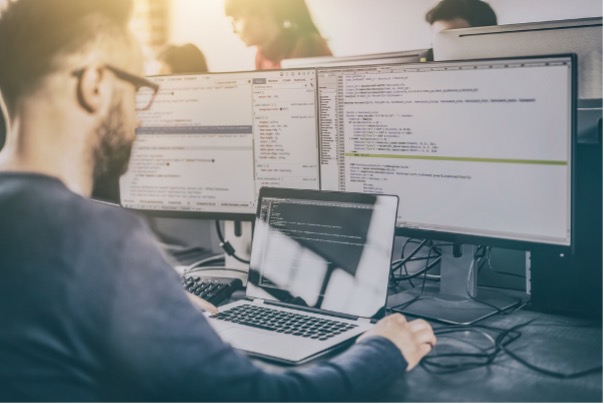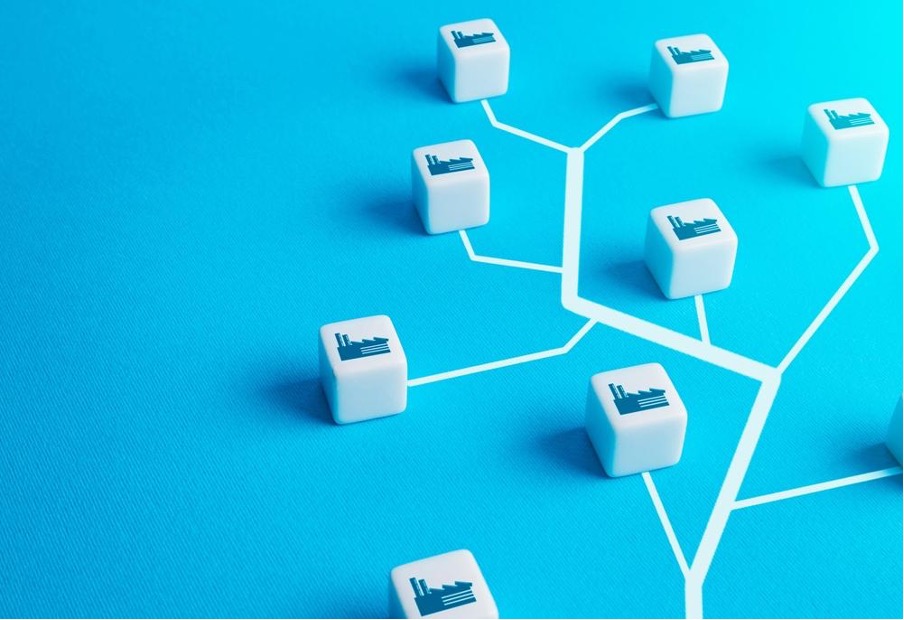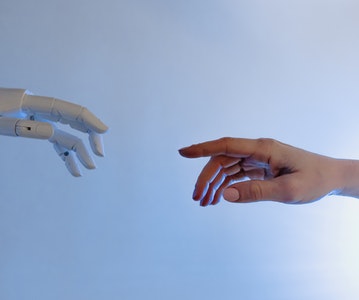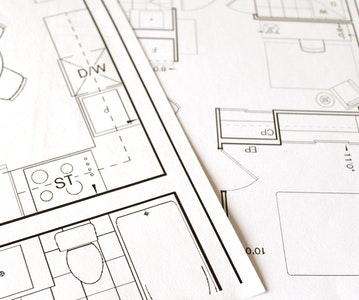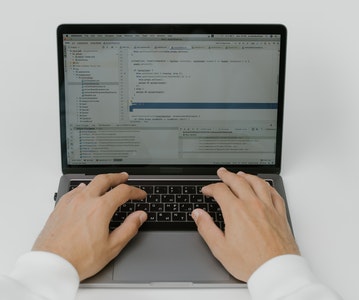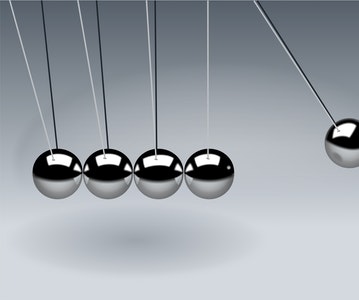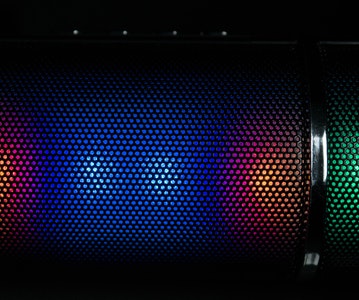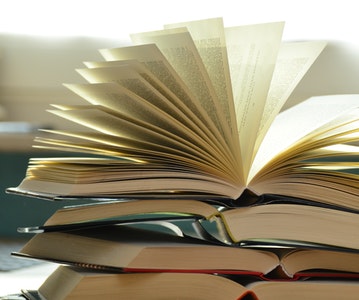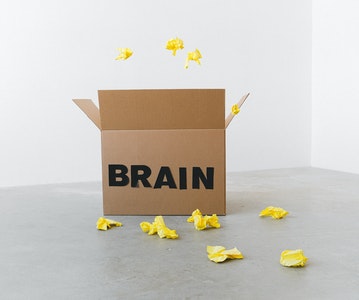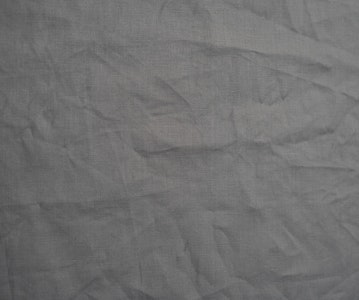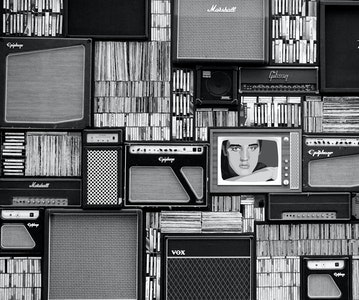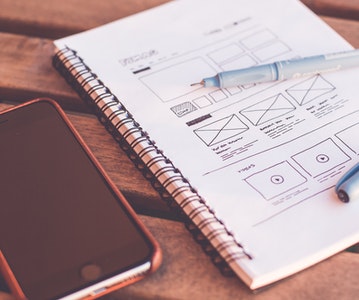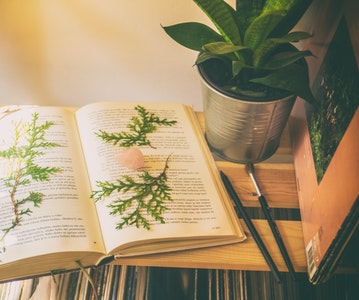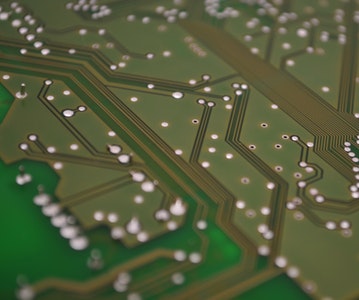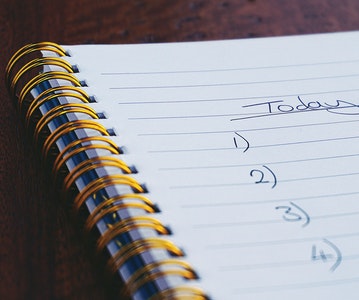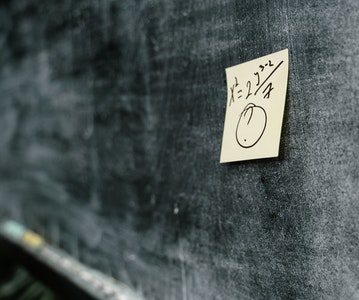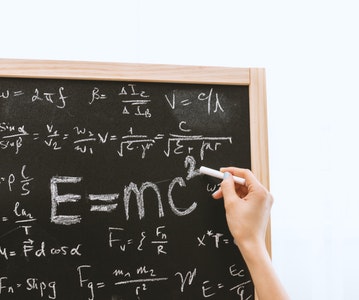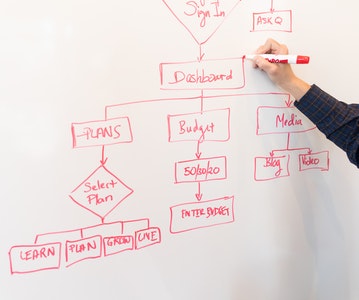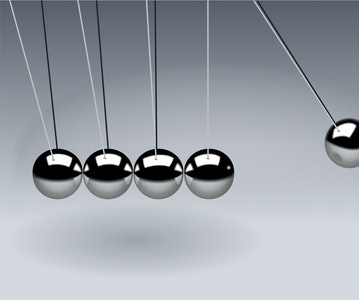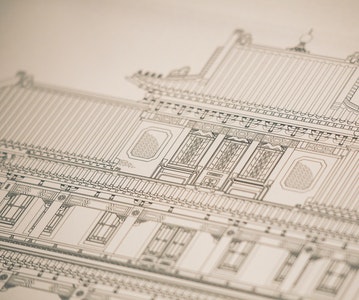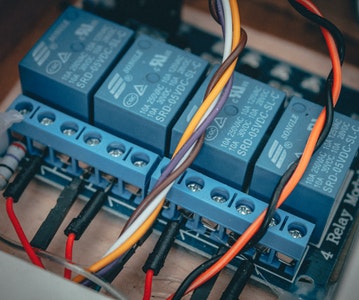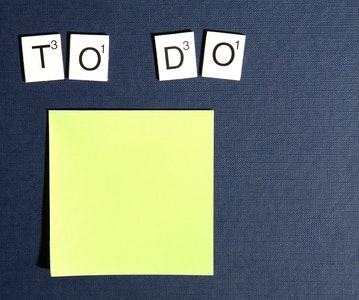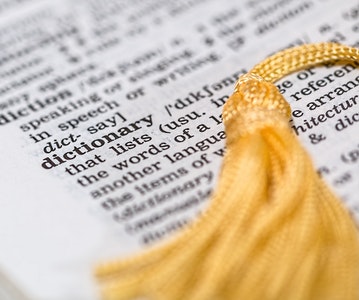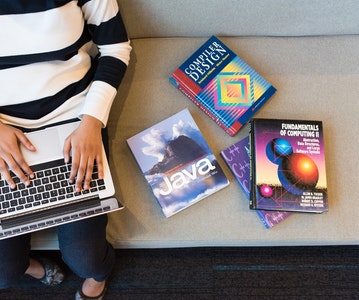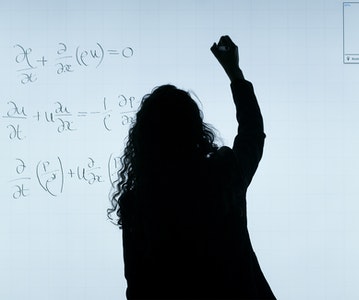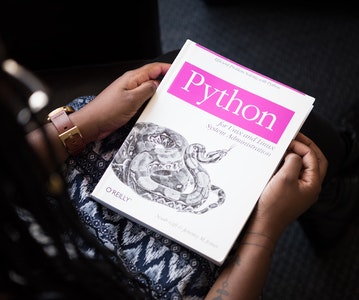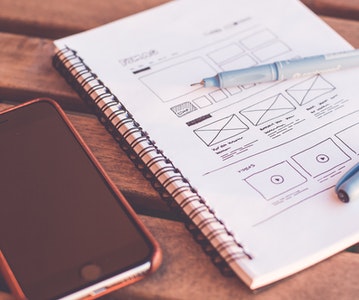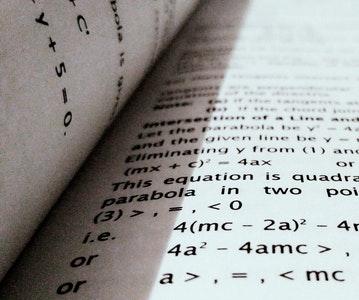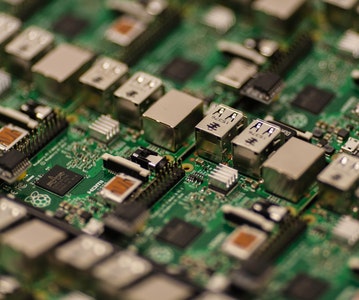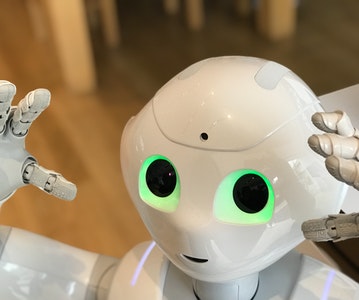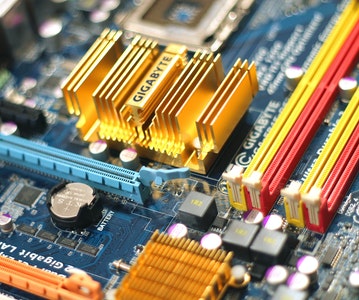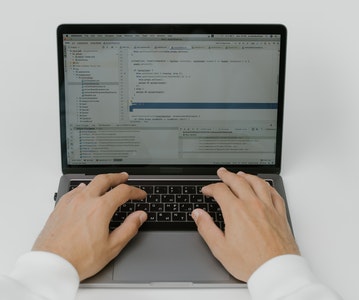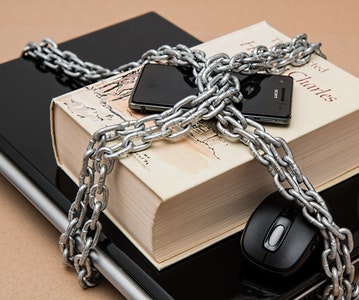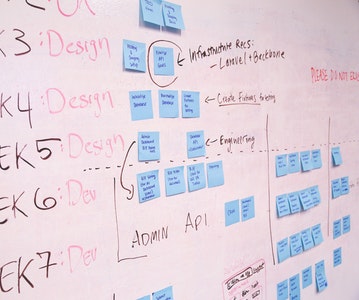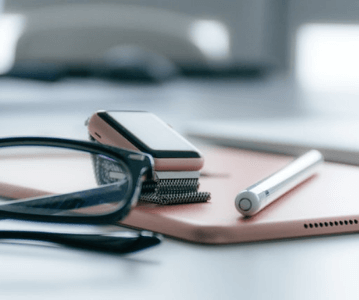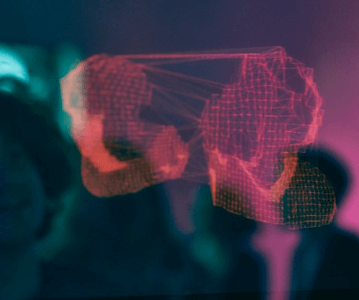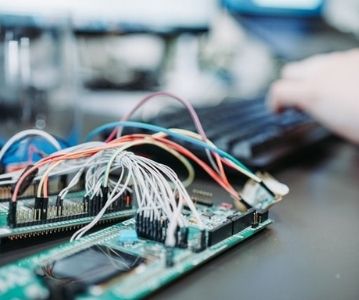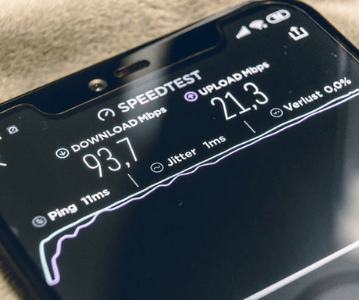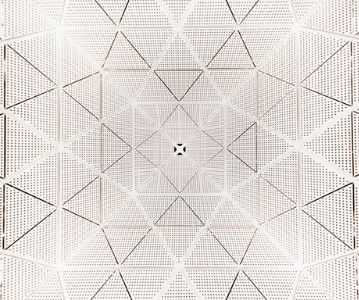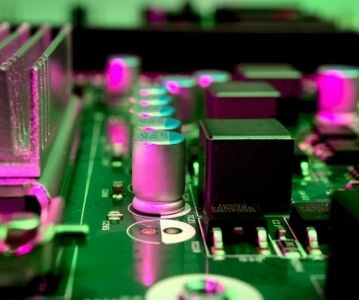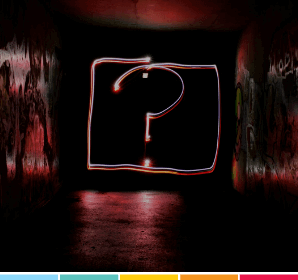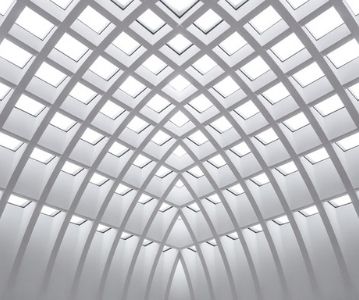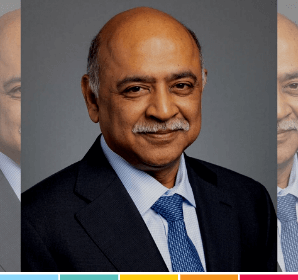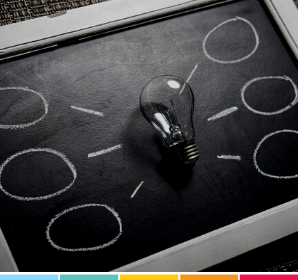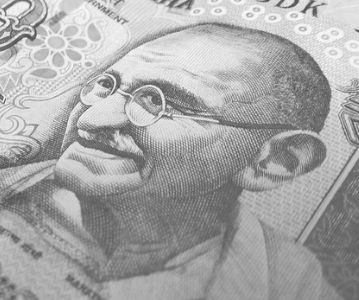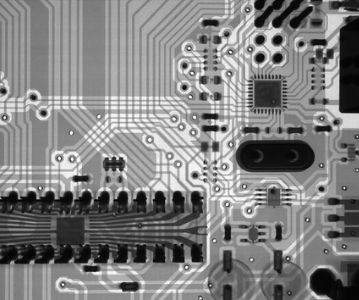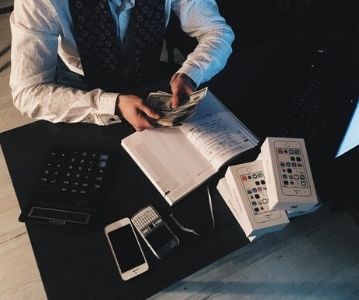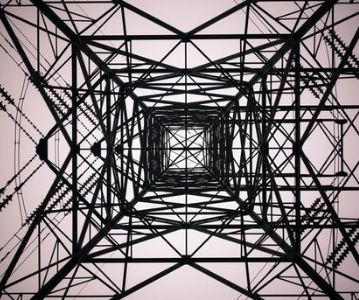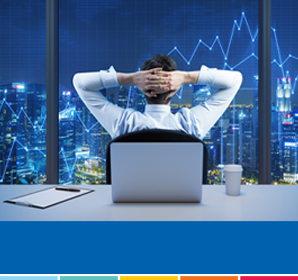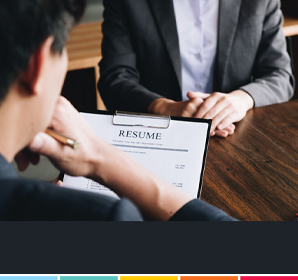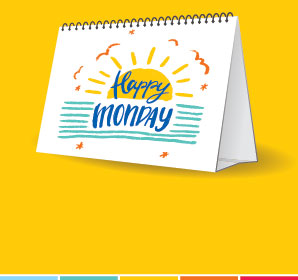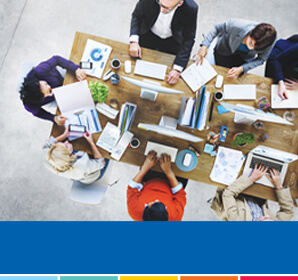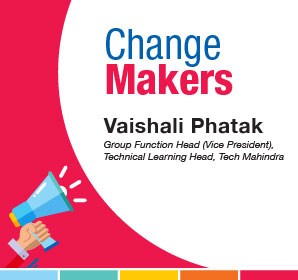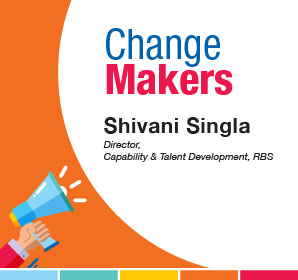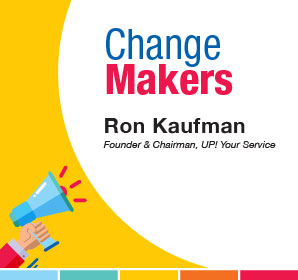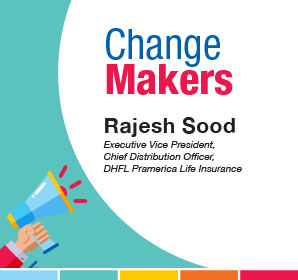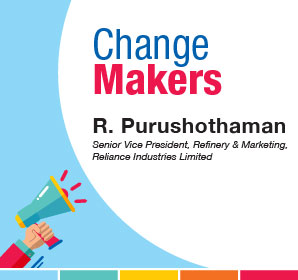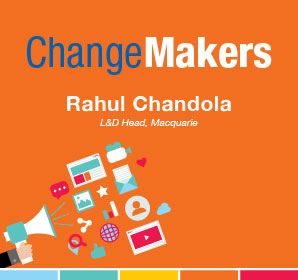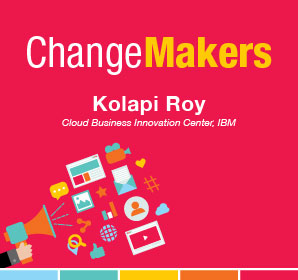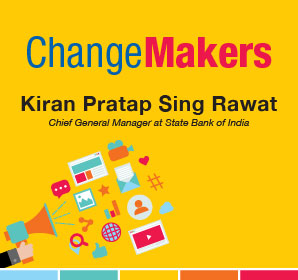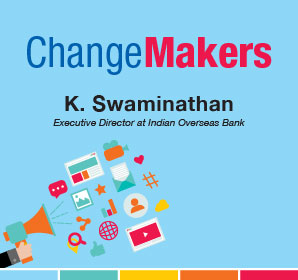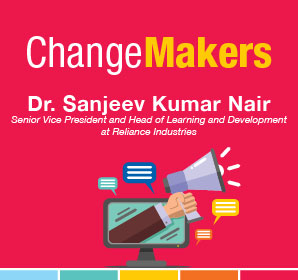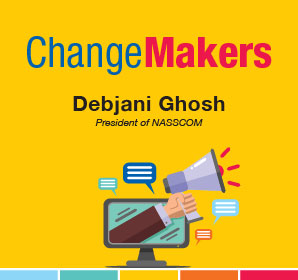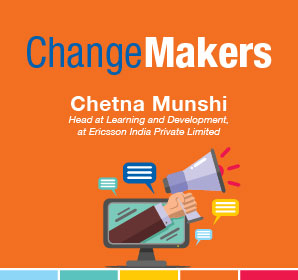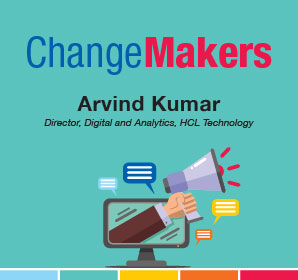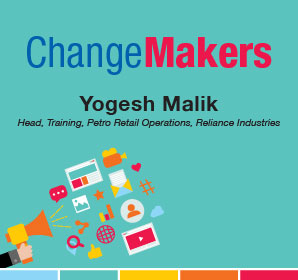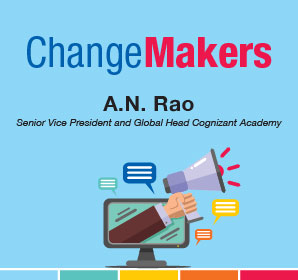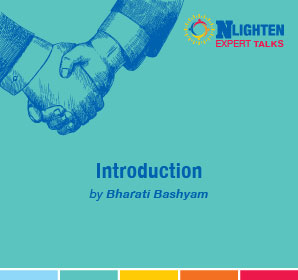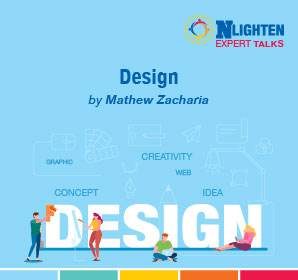This article is about Software Development
The Ultimate Guide to Decision Tables in Software Development
By NIIT Editorial
Published on 22/06/2023
In the realm of computer programming, decision tables serve as a useful tool for simplifying otherwise difficult choices. They assist determine the best course of action by providing a visual depiction of the rules, circumstances, and steps involved in making that decision.
Decision tables are a useful tool in software development because they facilitate faster and more precise decision-making. Decision tables give a framework for developers to ensure that their code is streamlined and works as intended by breaking down difficult choices into smaller, more manageable components.
The concept, function, and practical applications of decision tables are all covered in this comprehensive introduction. It will explain what a decision table is, how to make one, and what advantages and disadvantages you may expect to encounter while using one. It will also give guidelines for making decision tables and show how they may be used in practise.
Table of Contents:
- Introduction
- What are Decision Tables?
- Elements of a Decision Table
- How to Create a Decision Table
- Benefits of Using Decision Tables
- Tools for Creating Decision Tables
- Best Practices for Creating Decision Tables
- Examples of Decision Tables in Action
- Limitations of Decision Tables
- Conclusion
What are Decision Tables?
The act of making a choice may be made much easier with the help of a decision table. It is a collection of rules laid down in rows and columns. Conditions or circumstances that influence the best course of action are represented in the columns, and their permutations are shown in the rows.
1. Purpose of Decision Tables
Decision tables are meant to aid programmers in making difficult choices in a systematic and precise manner. Decision tables give a systematic framework for examining and optimising the decision-making process by decomposing a choice into its component pieces.
2. Types of Decision Tables
Decision tables might have a small number of entries, a large number of entries, or both. The simplest kind of table, limited-entry tables only provide the data that is absolutely essential to make a choice. Extended-entry tables provide extra columns for unusual circumstances and exceptions, whereas full-entry tables have all conceivable conditions.
3. Use Cases for Decision Tables
Business rule management, risk management, quality assurance, and project management are just few of the many software development activities that benefit greatly from the usage of decision tables. They are also applicable in the realms of finance and medical, where nuanced judgements are often called for.
Elements of a Decision Table
1. Conditions
What should be done depends on the current circumstances. In the decision table, each column corresponds to a yes or false answer.
2. Actions
The results of a particular set of circumstances are actions. In the decision table, they are also shown as columns.
3. Rules
Rules are sets of criteria that, when met, dictate what must be done. They are generated by examining the many permutations of the circumstances and are shown as rows in the decision table.
4. Rows and columns
A decision table consists of columns and rows. The circumstances and responses are shown in columns, while the alternative outcomes are shown in rows.
How to Create a Decision Table
1. Identify the Problem
Defining the issue at hand is the first step in developing a decision table. The first step is to identify the relevant factors and decide what has to be done next.
2. Define the Conditions and Actions
When the issue has been recognised, it is necessary to specify the circumstances and measures to be taken. Dissecting the issue and identifying its constituent elements is a necessary step in this process.
3. Create the Rules
After the circumstances and responses have been established, the rules may be written. To do this, you must consider all the many permutations of the criteria and decide what to do in each one.
4. Organize the Decision Table
Finally, the decision table has to be laid up in a way that is easy to understand and use. To do this, we must organise the rules in a logical order, classifying similar circumstances and actions together.
Benefits of Using Decision Tables
1. Increased Lucidity
The decision-making process may be represented in a clear and succinct visual format using decision tables. Decision tables help developers comprehend and improve their code by partitioning large, complicated choices into smaller, more digestible pieces.
2. Productivity Boost
The decision-making process may be simplified with the use of decision tables, which also contribute to increased productivity. Developers may benefit from using decision tables because they provide a transparent framework for assessing and improving the decision-making process.
3. Enhanced Precision
By eliminating room for mistake, decision tables further improve decision quality. Decision tables let developers catch and fix any issues before they become serious by breaking down difficult choices into smaller, more manageable portions.
4. Greater Accuracy
The decision-making process may also be documented in a clear and succinct format with the help of decision tables. Developers may guarantee their code is well-documented and simple to comprehend by generating a visual depiction of the decision-making process.
5. Enhanced Communication
Developers and stakeholders may better communicate with one another using decision tables. Decision tables help developers better convey their ideas and solutions to others by giving a visual picture of the decision-making process.
Tools for Creating Decision Tables
1. Spreadsheet Software
Simple decision tables may be made in spreadsheet programmes like Microsoft Excel or Google Sheets. For those comfortable with spreadsheet programmes, this is an easy and convenient method for creating decision tables.
2. Decision Table Software
Software like RuleDesigner and DecisionTools Suite are dedicated to decision tables. These programmes are superior to others in that they provide superior functionality and are tailored to the task of making decision tables.
3. Code Generators
Code generators exist in languages like Java and Python that may be used to make decision tables. Code is generated automatically by these generators according to certain specifications.
4. Online Tools
Decision tables may be made with the help of several internet tools that don't need any additional software installation. These programmes often don't cost anything and provide enough capabilities to make basic decision tables.
Best Practices for Creating Decision Tables
1. Keep it Simple
Keeping the decision table you're making as straightforward as feasible is a must. To do so, one must use simple language to convey the circumstances and the steps to be taken, and one must break down difficult judgements into smaller, more manageable components.
2. Always Use the Same Terminology And Notation
While deciding table, it's crucial to utilise consistent terminology and notation. This ensures that the table is straightforward, and that all parties engaged are using the same language.
3. Test and Validate the Decision Table
It is crucial to do extensive testing and validation on a decision table before putting it into commercial use. This requires verifying that the table is correct and generates the desired results under a variety of conditions.
4. Update the Decision Table as Needed
It is important to keep decision tables up to date as circumstances change. When the situation changes, new rules may need to be added, and existing ones may need changing.
5. Incorporate Feedback from Stakeholders
Finally, decision tables should factor in input from relevant parties. This ensures that the requirements of all parties are represented fairly at the table and that everyone benefits as much as possible from the decision-making process.
Examples of Decision Tables in Action
1. Software Design
In order to aid programmers in making complicated judgements in a timely and correct manner, decision tables are often employed in software development. To decide what action to take based on the user's input, a decision table, for instance, may be employed.
2. Business Rules
Business rule management, in which businesses utilise decision tables to better manage their many decision-making processes, is another popular use of decision tables. A decision table might be used to decide the best course of action for handling a customer complaint depending on the nature of the complaint and the customer's previous interactions with the business.
3. Quality Assurance
In software quality assurance, decision tables help find and fix bugs before they are released to the public. A decision table, for instance, may be used to ascertain the proper action to take when a certain fault is encountered in the code.
4. Risk Management
Organizations may use decision tables to assist manage risks and decide how to respond to them. If there has been a security breach, for instance, the proper reaction may be determined using a decision table that takes into account the severity of the breach and the possible effect on the business.
5. Project Management
Project management is another field that may benefit from the usage of decision tables. A decision table might be used, for instance, to evaluate the effect of a modification request on the project's schedule and budget and choose the most suitable answer.
Limitations of Decision Tables
1. Complexity
When dealing with many circumstances and rules, decision tables may become complicated, which is one of its primary drawbacks. Because of this, decision tables may be complicated to use and operate, and their upkeep may demand a lot of time and energy.
2. Limited Scope
However, decision tables have certain restrictions and may not work for all kinds of decision-making scenarios. They work best when there are explicit rules and criteria regulating the decision-making process and when choices can be broken down into smaller, more manageable portions.
3. Flexibility Issues
When decision tables are built to handle just one set of circumstances or one set of decisions, they may be rather rigid. This might make it tough to modify the decision table in light of fresh knowledge or shifting conditions.
4. Difficulties in Maintenance
Finally, decision tables may be cumbersome to update over time, particularly if the issue being solved changes or if more rules and circumstances are introduced. It might be time-consuming and resource-intensive to continually update and check the decision table.
Conclusion
A comprehensive software engineering course is vital in understanding that decision tables are an effective method for making choices during software development and other contexts. They aid with efficiency, accuracy, and communication by providing a visual depiction of the decision-making process in a clear and succinct format.
Nevertheless, decision tables also have drawbacks such as high complexity, limited applicability, inflexibility, and difficult maintenance. Decision tables are most effective when they adhere to best practices such as making them straightforward, utilising uniform language and notation, undergoing testing and validation, being updated as necessary, and integrating input from stakeholders.
 Sign Up
Sign Up