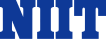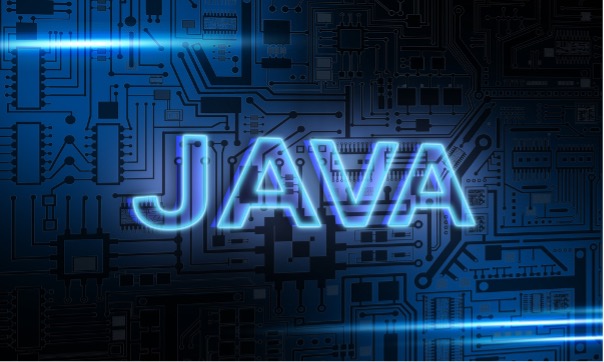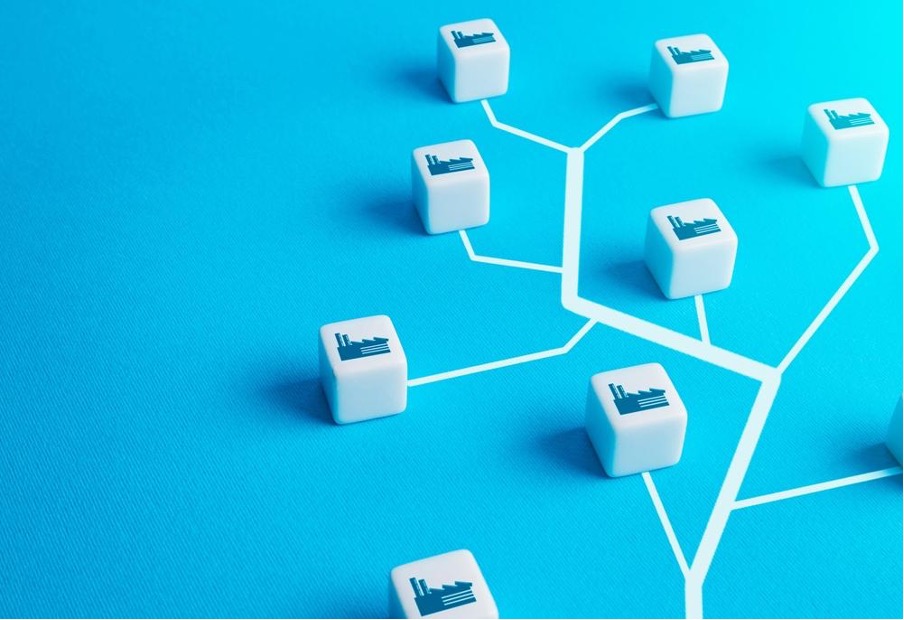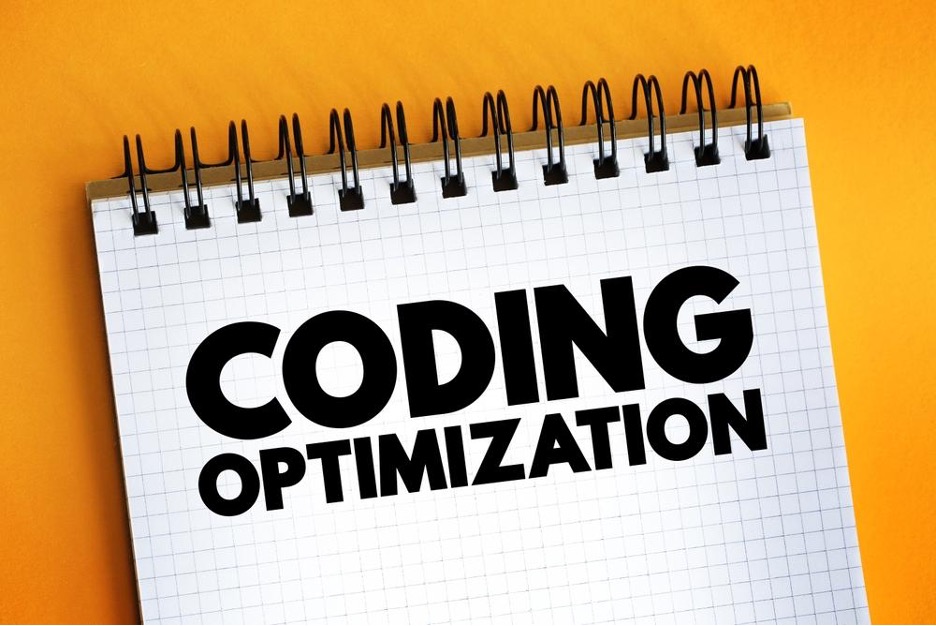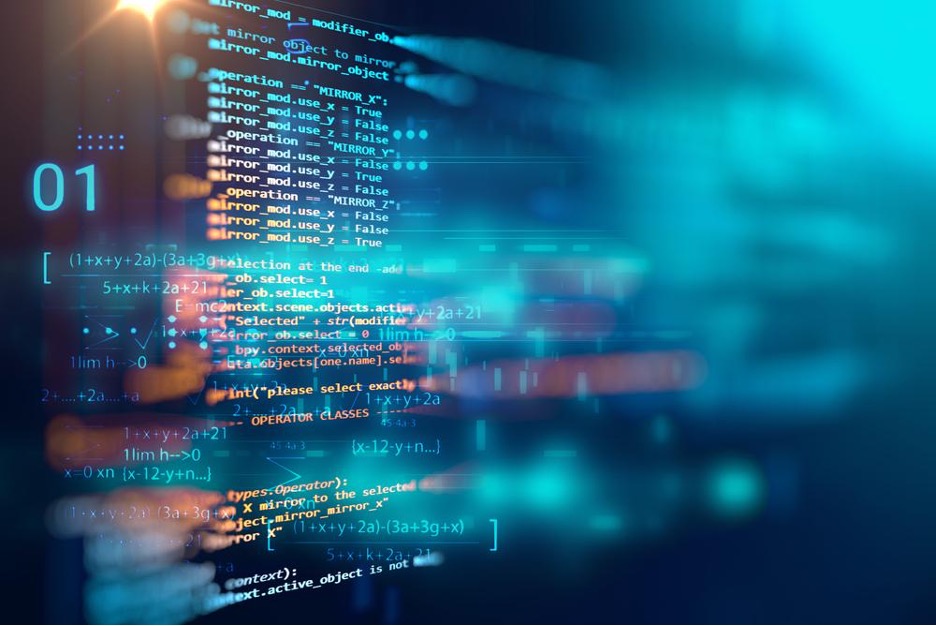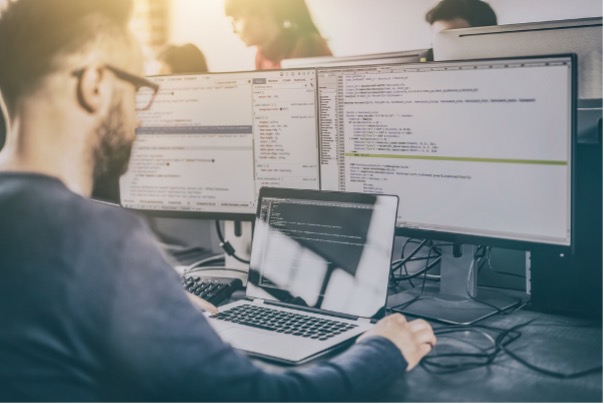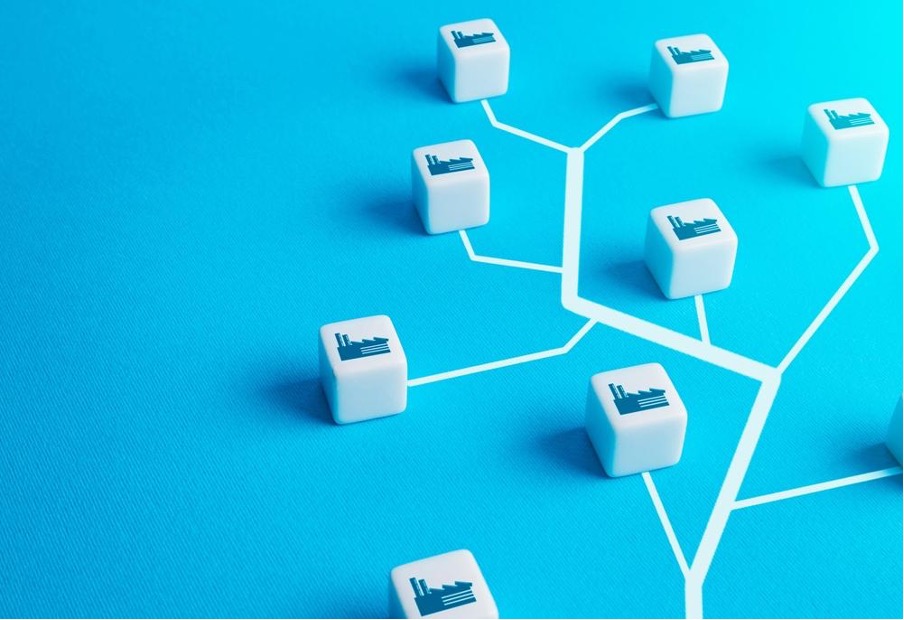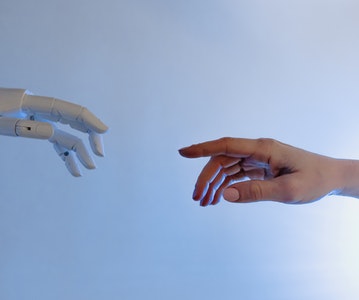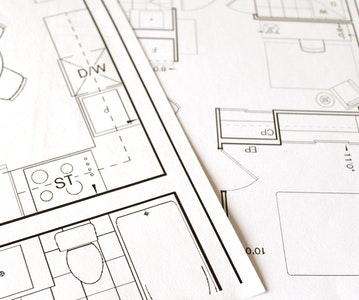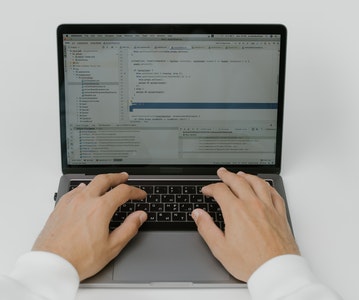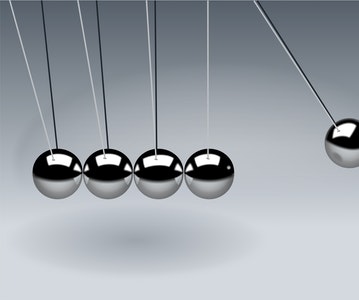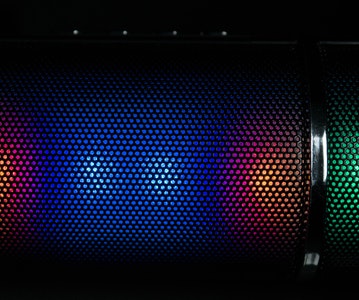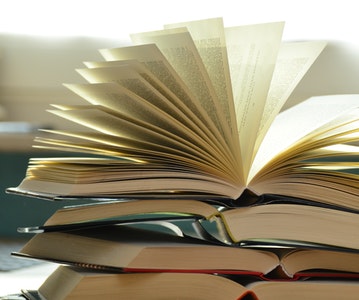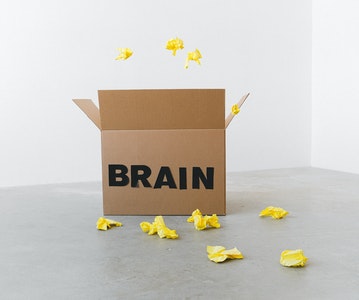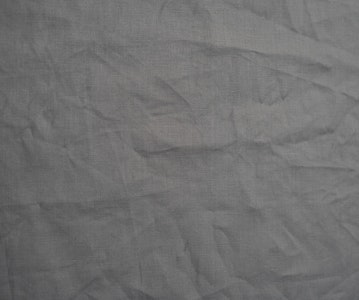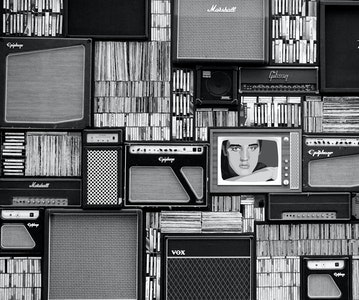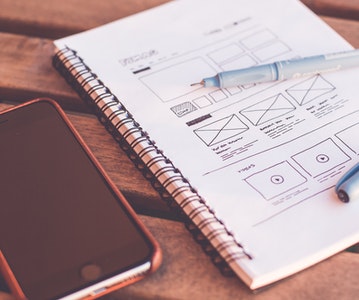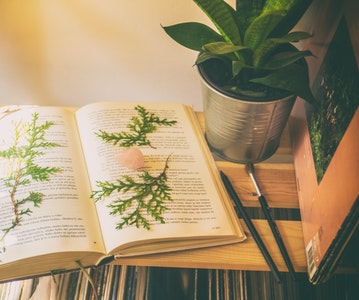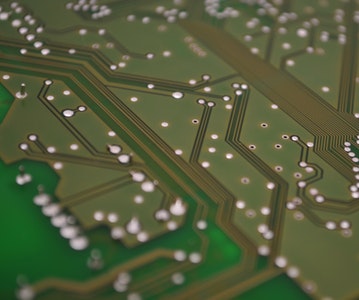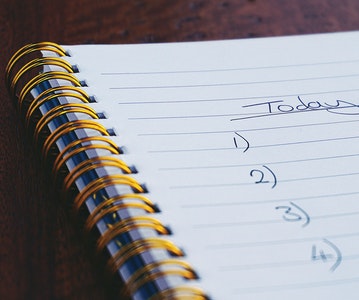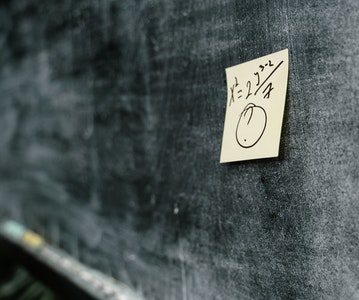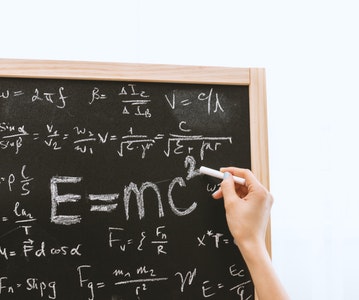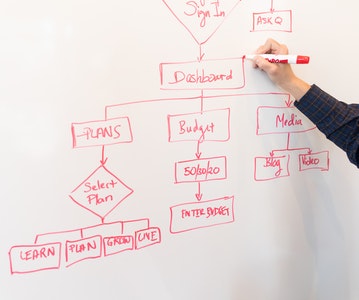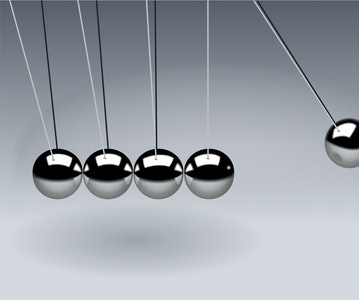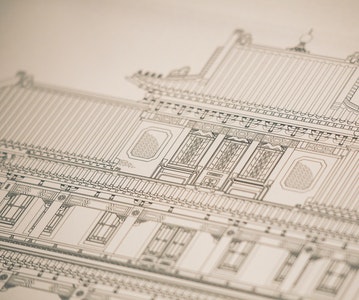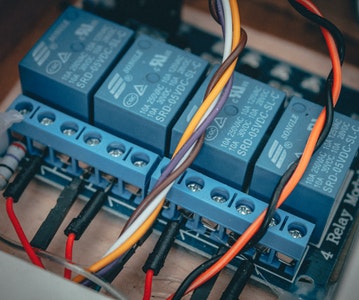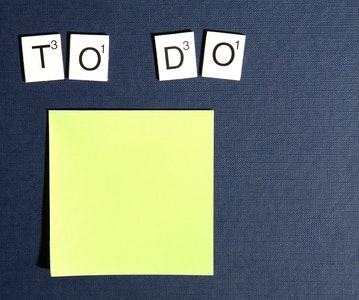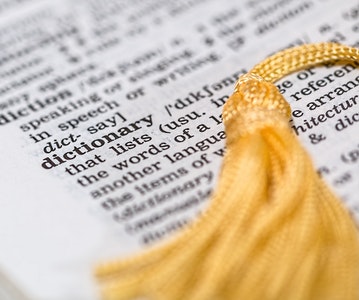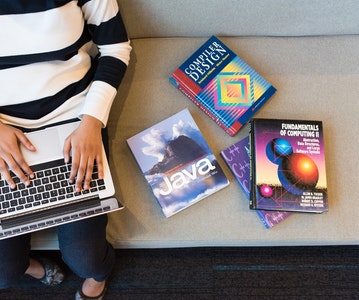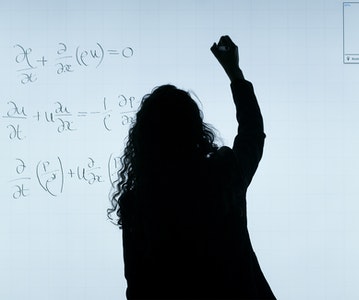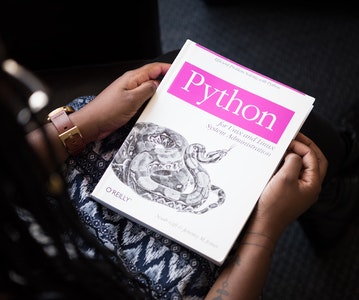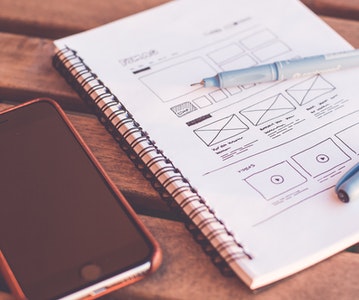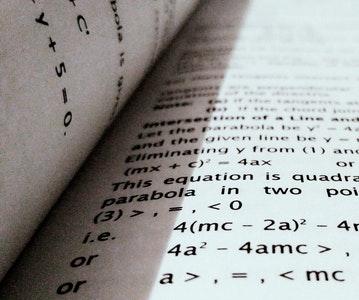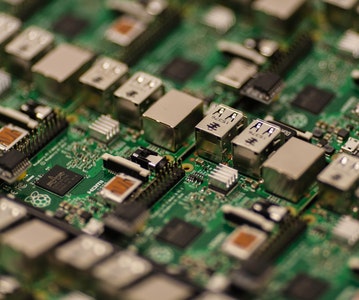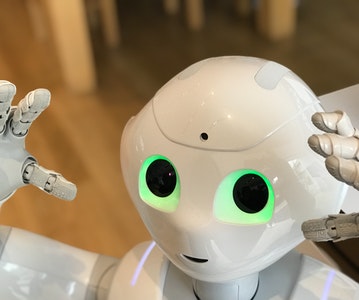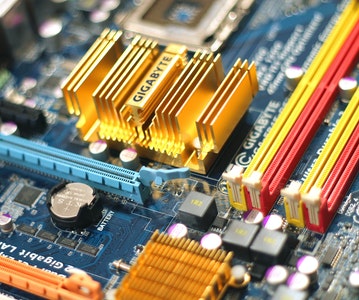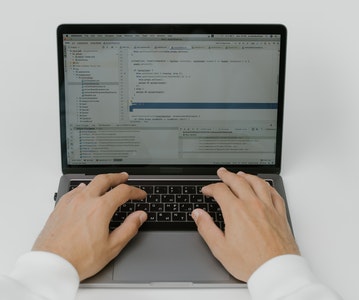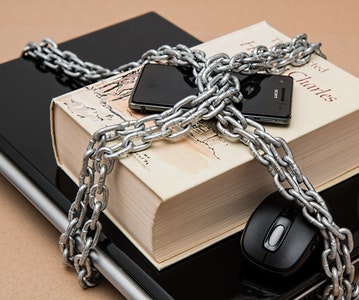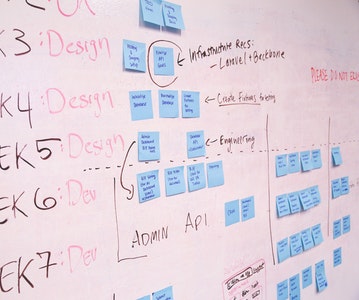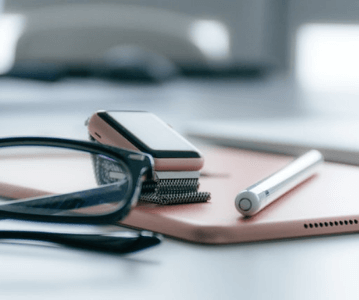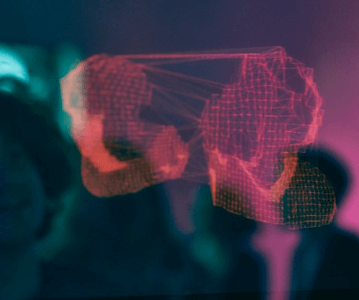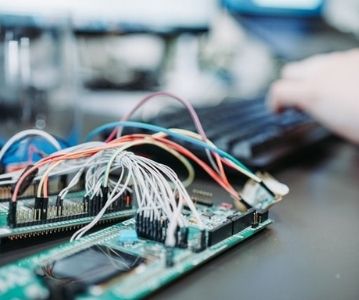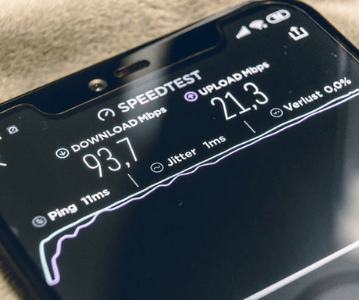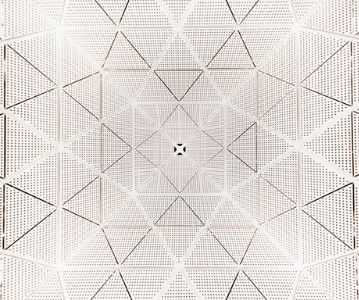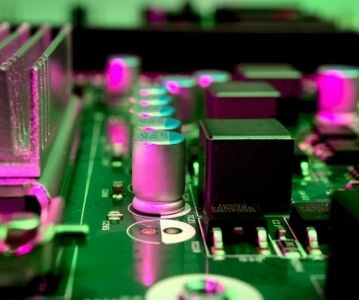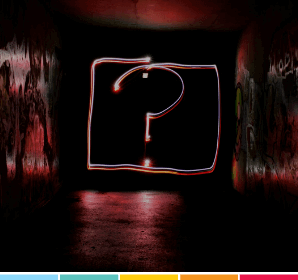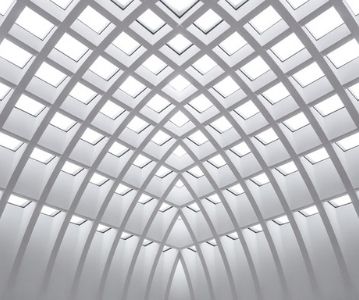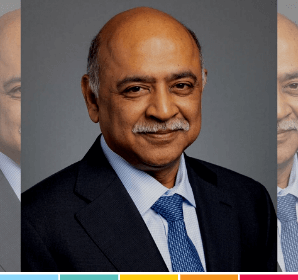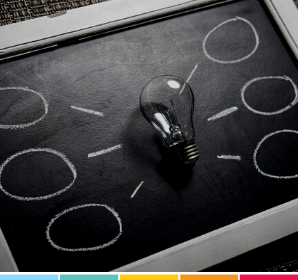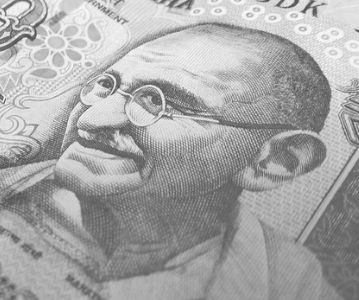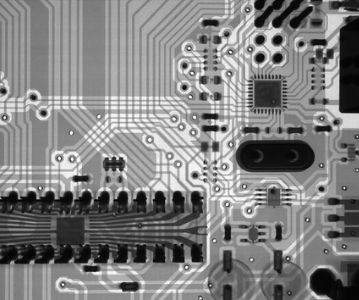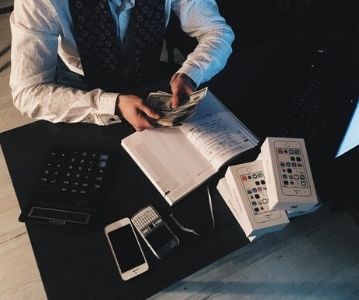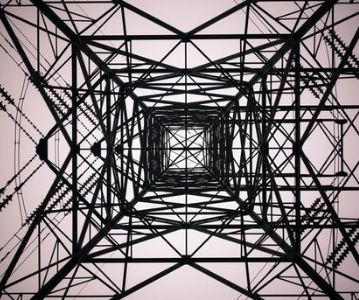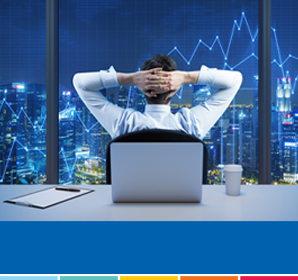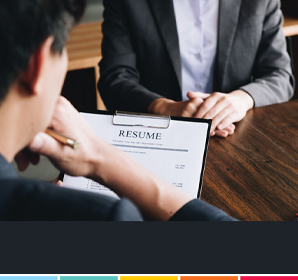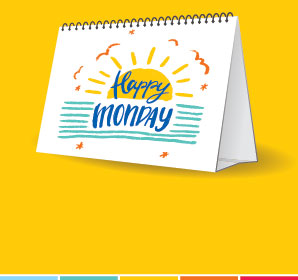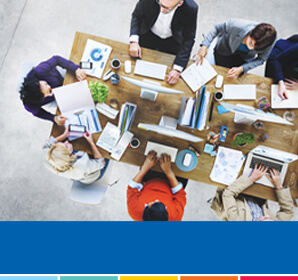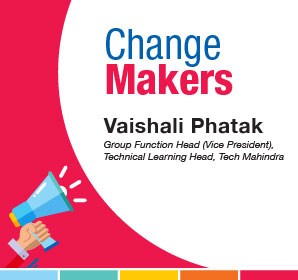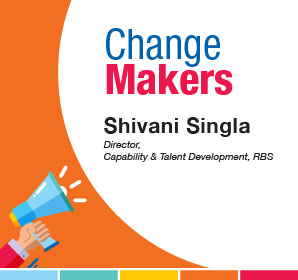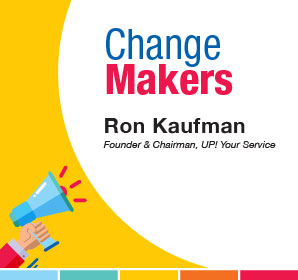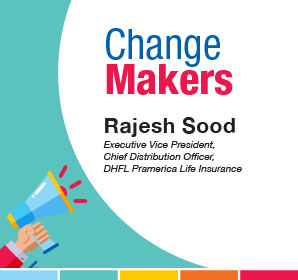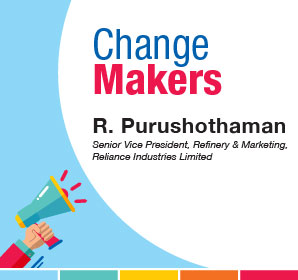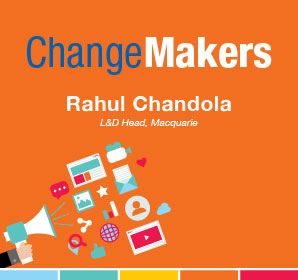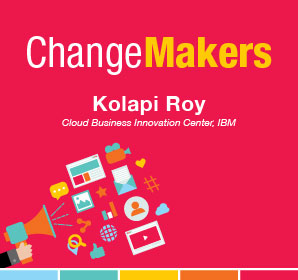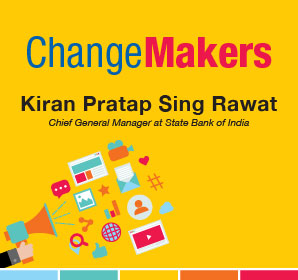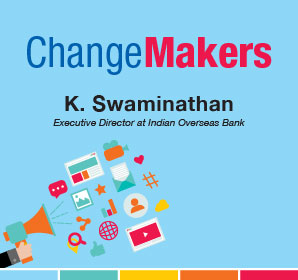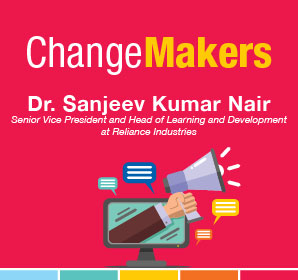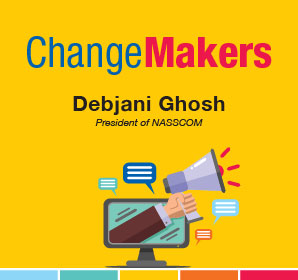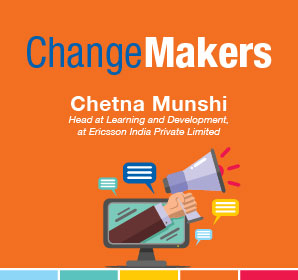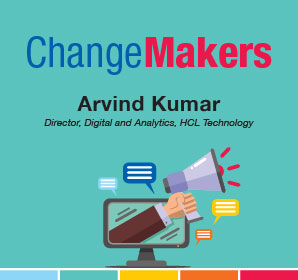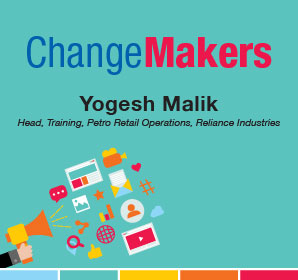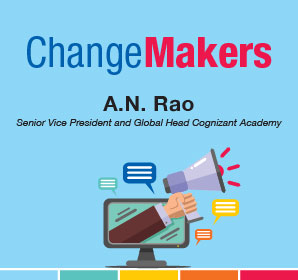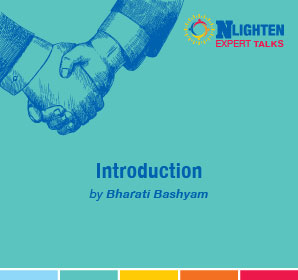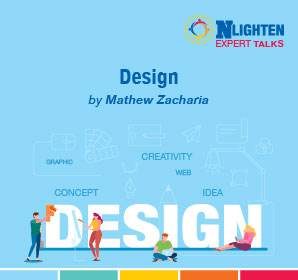This article is about Data Science
What Is Tableau And How To Use It In Data Science?
By NIIT Editorial
Published on 21/11/2021
6 minutes
Organizations today gather massive amounts of data to make informed decisions and discoveries to stay ahead of competitors. However, most organizations still struggle to gain insight from the structured and unstructured data they are storing.
A recent survey found that 53 percent of respondents lacked the IT skills to extract valuable insights from data. Furthermore, 50 percent of respondents lack the tools to deliver timely and relevant information to downstream apps and 44 percent lack time to sort through data.
On the other hand, 31 percent of respondents said their companies do not invest enough in platforms that streamline data analysis. Together, these numbers indicate the need for services like Tableau, a cutting-edge platform for business intelligence and data visualization.
As of June 2019, Salesforce had acquired Tableau for $15.7 billion, making it the largest acquisition by the company to date. Salesforce's integration with Tableau makes it the clear market leader in data visualization software, making it a must-have solution for any machine learning and data science team.
What Is Tableau?
Data can be explored, prepared, visualized, and shared with Tableau. In all vertical markets, data science teams use it because it's highly scalable. Tableau's product family includes four main products: Tableau Prep for preparing data, Tableau Desktop for delivering insights across the enterprise, and Tableau Server/Online for hosting and sharing data.
Additionally, Tableau offers add-ons (e.g., Tableau Data Management and Server Management), embedded analytics, and developer tools, including webhooks for advanced integrations, customizations, and automation. You can learn more about them in the best data science courses online and data analyst courses online.
How Tableau Is Used For Data Science
The most popular tool among data scientists today is Tableau, but it isn't the only one for the future of AI. The field of machine learning and data science is massive and includes many areas, so analytics teams often use various tools together to conduct data science.
Tableau can perform predictive analysis with programs like MatLab, blend data with Alteryx, find, access, and combine data sources with Datameer Spotlight, or discover and analyze data with Anaconda, among other tools.
Tableau remains a valuable tool for machine learning and data science teams because communication is crucial to the success of analytics projects. Data scientists often simplify information and digest it to internal teams, C-level executives, colleagues, and customers. Tableau is ideal for presenting data in an easy-to-understand way, as it makes it easy for users to comprehend the data analysis.
Teams of analysts can use Tableau to dig deep into data, uncover insights, and present the findings in a highly visual and compelling way. You can quickly explore, slice, and dice data and package it in an interactive, collaborative, and visually appealing way with Tableau.
Even in the future of AI, Tableau's popularity is primarily due to its ability to connect to many data sources. It is possible to integrate Tableau with cloud systems like Azure or Google BigQuery, relational databases like SQL Server and Oracle, and file systems like Excel and CSV.
Enabling Data Science with Tableau
Analytical teams use Tableau to comprehend better and present data, thus strengthening their collective skill sets as data scientists. Using this tool also makes it easy to create reports quickly from data without building visualizations manually.
In some cases, Tableau is not the right choice for a data project. For example, some programmers prefer to use ggplot2 (for R) or the open-source panda’s library (for Python). Tools like these provide more flexibility. They are not without their drawbacks, though.
Finally, it is essential to continue learning and exploring new ways of visualizing data and data analysis. Tableau, in and of itself, is merely a tool. Understanding a particular data visualization tool, such as Tableau or others, will not make you a better data scientist-it's more about doing data visualization well.
Tableau: Getting Started
You can get started with Tableau even if you are a beginner. The platform offers a robust learning community with free training videos, live training sessions, and certification programs. You can find learning resources on Tableau's website and understand the future of AI.
Furthermore, Tableau provides free access to Tableau Prep Builder and Tableau Desktop to students and instructors worldwide, making it easy to compile data for lectures, presentations, and thesis projects. Learn more about Tableau's academic programs from the best data science courses online and data analyst courses online.
Challenges Remain in Data Transformation
Tableau Prep introduces a slightly more flexible and automated way to prepare your data for analytics in Tableau - blend and transform.
Data engineers, analytics engineers, analysts, and data scientists can work collaboratively on a single platform, using the multi-persona UI with the no-code, low-code, and code (SQL) tools. Documented data and knowledge sharing that resemble a catalog promotes trust in data and crowd-sourced data governance. If you’re interested in learning tableau, then enrol in NIIT’s Advanced Post Graduate Program in Data Science & Machine Learning and become a future-ready tableau professional.
Advanced PGP in Data Science and Machine Learning (Full Time)
Become an industry-ready StackRoute Certified Data Science professional through immersive learning of Data Analysis and Visualization, ML models, Forecasting & Predicting Models, NLP, Deep Learning and more with this Job-Assured Program with a minimum CTC of ₹5LPA*.
Job Assured Program*
Practitioner Designed