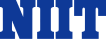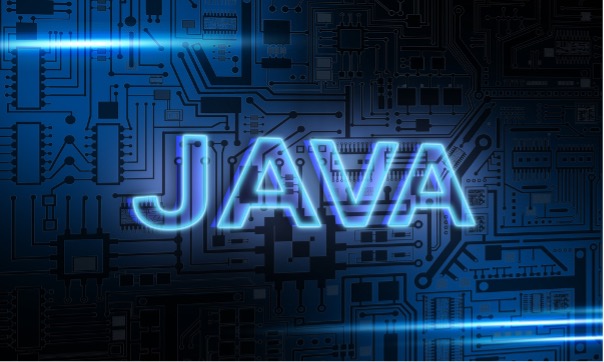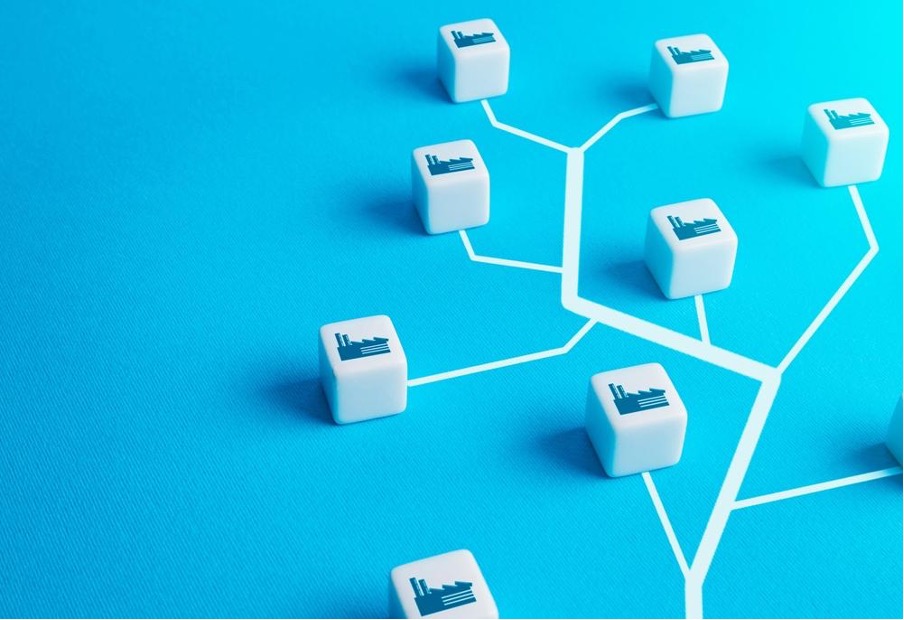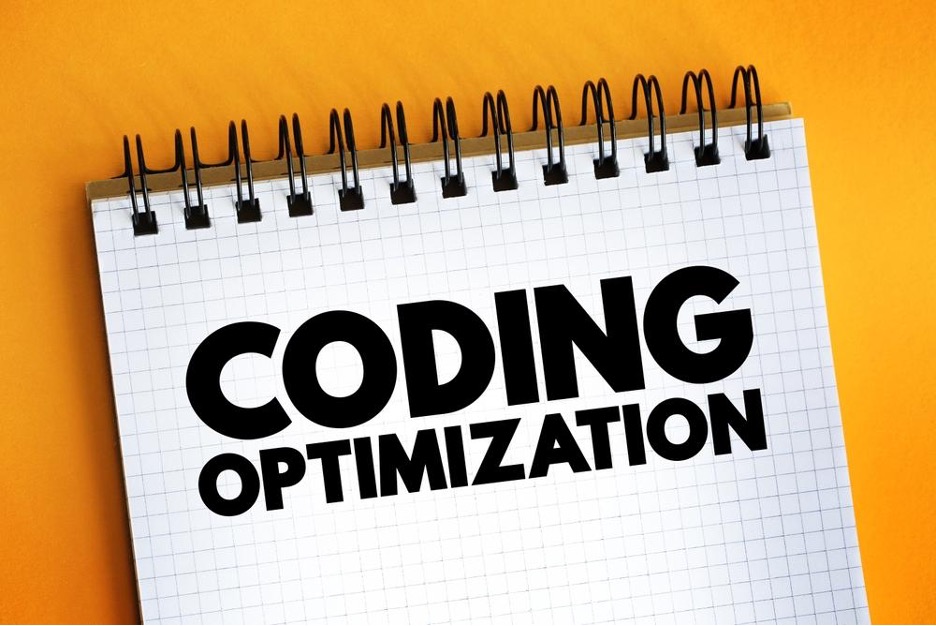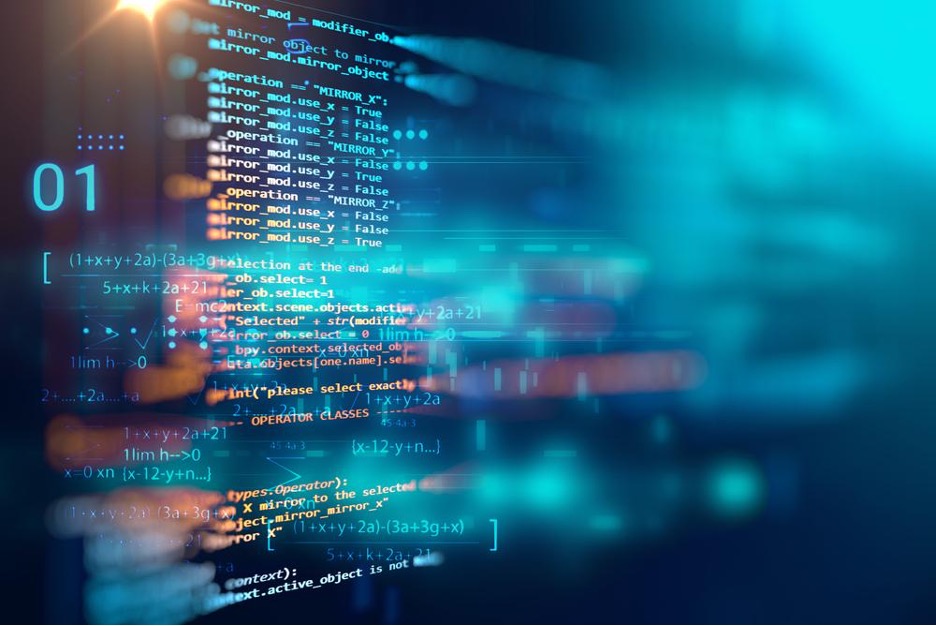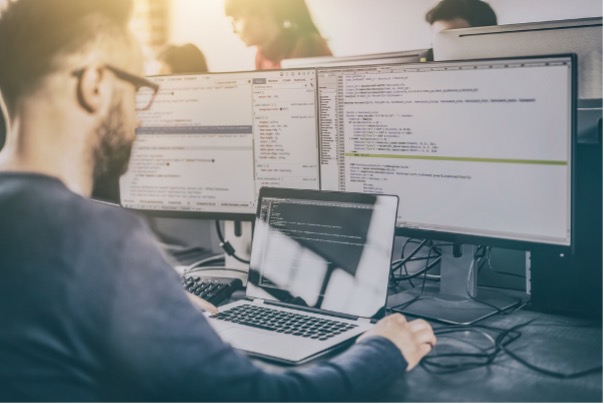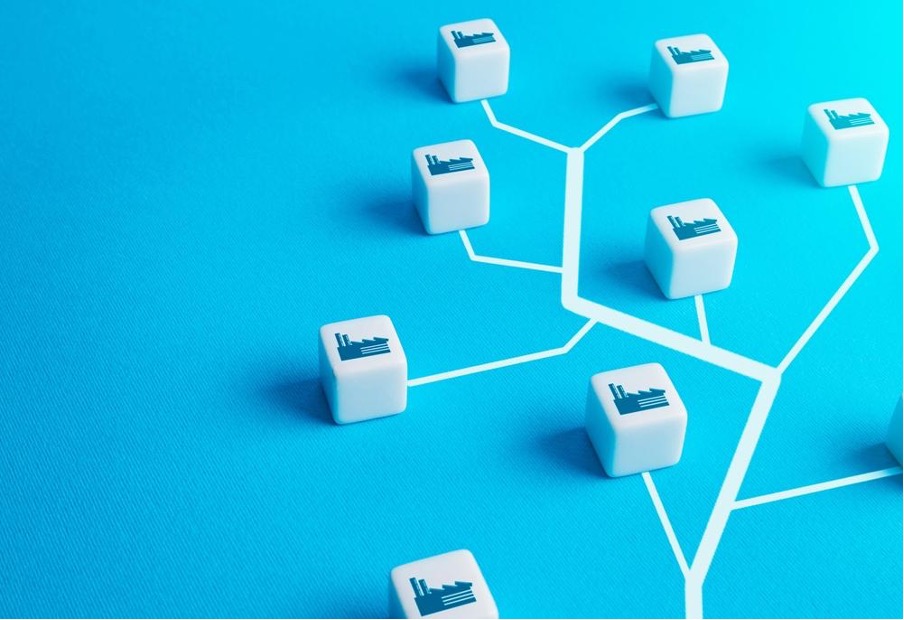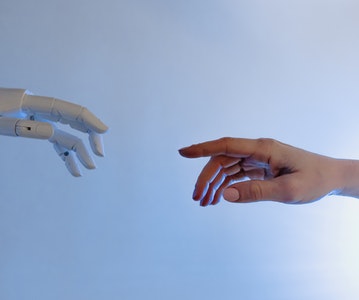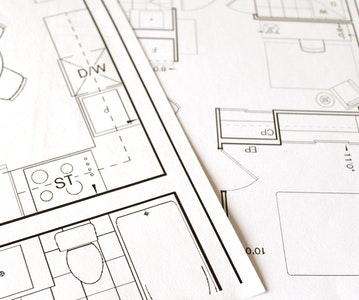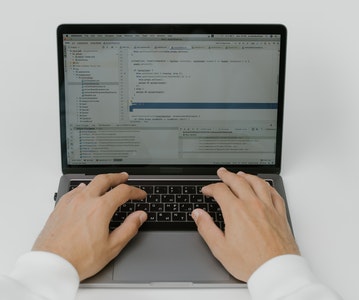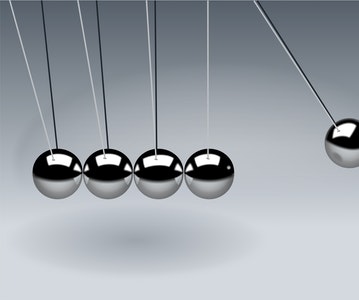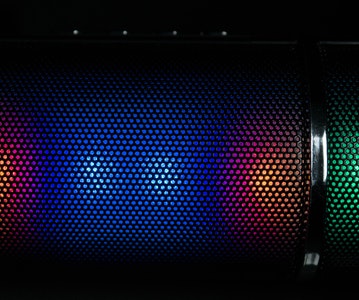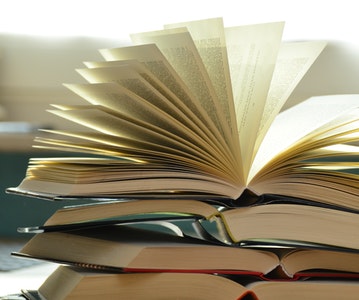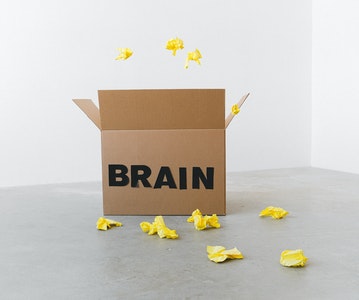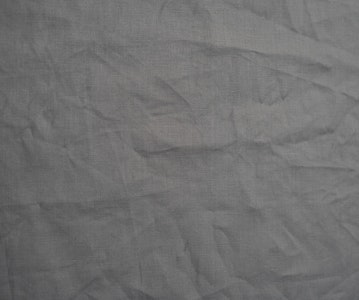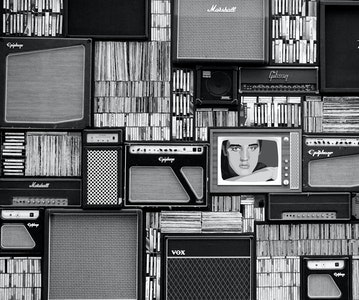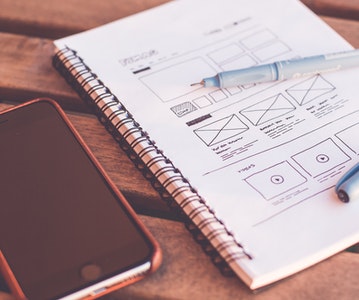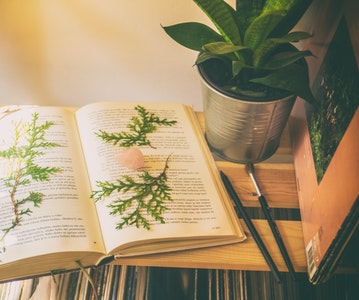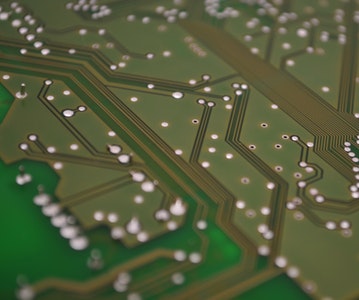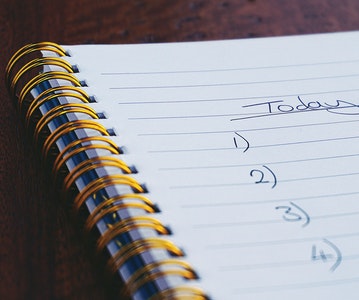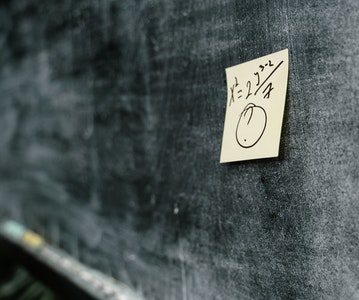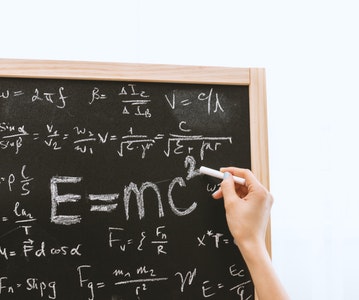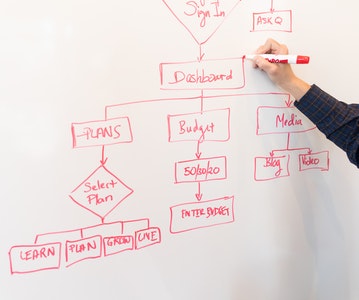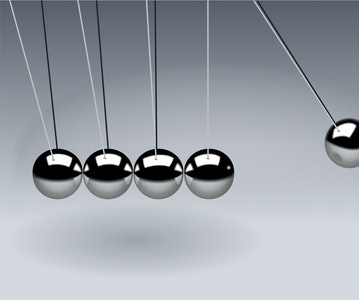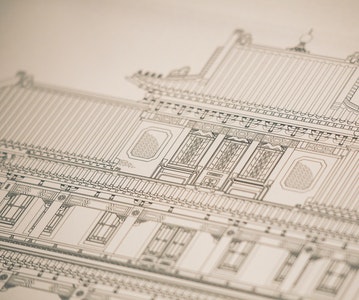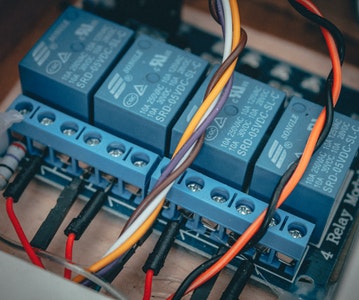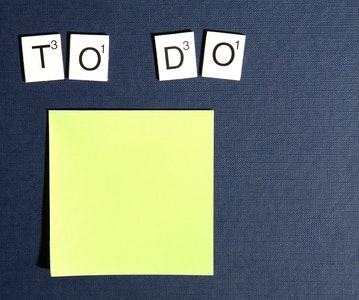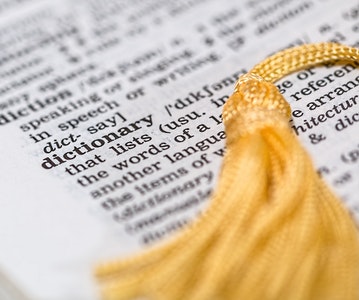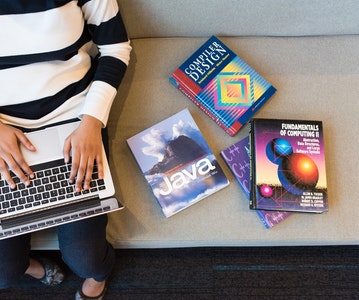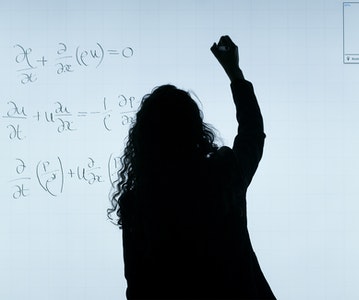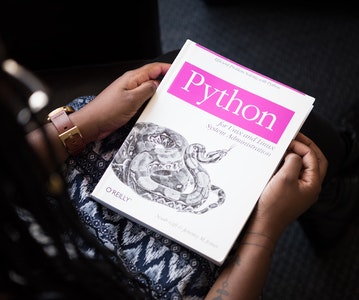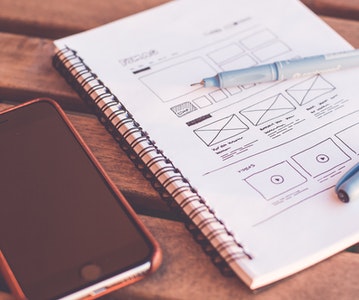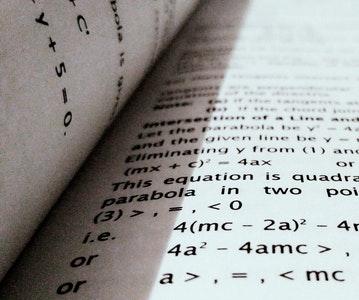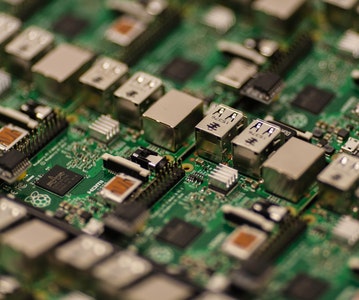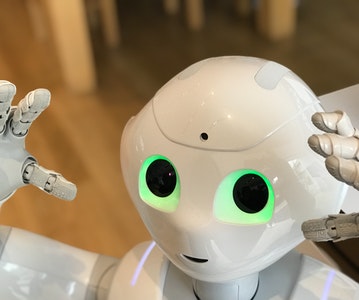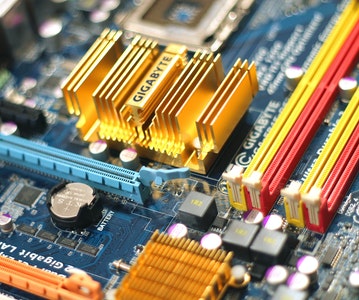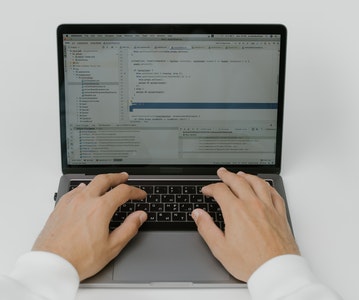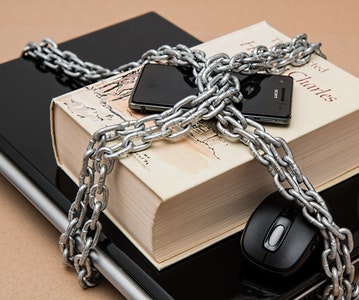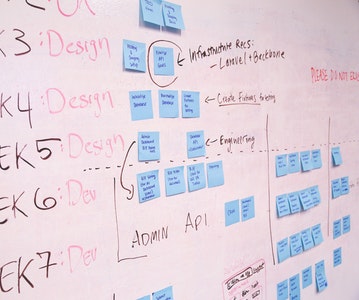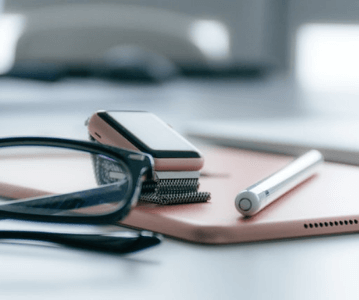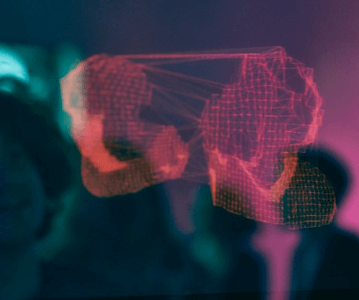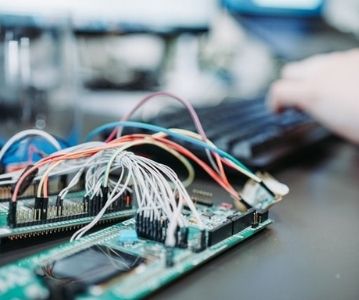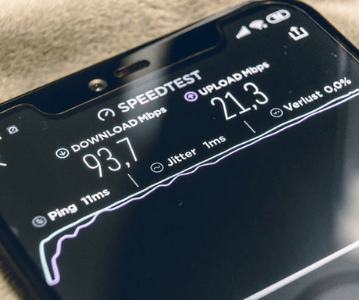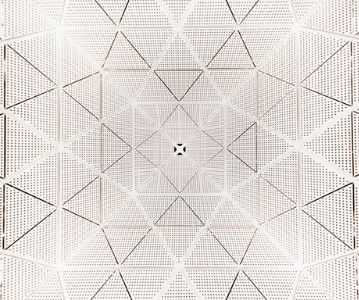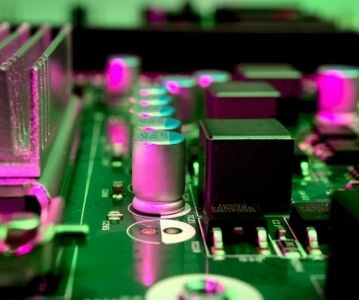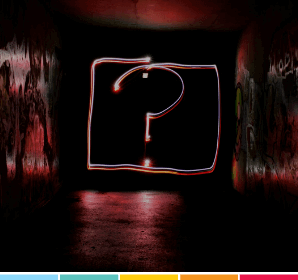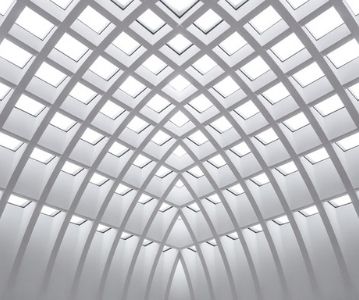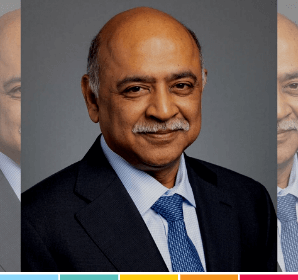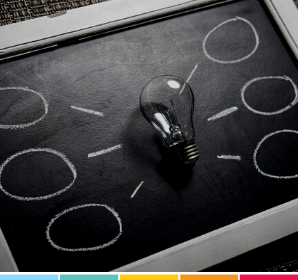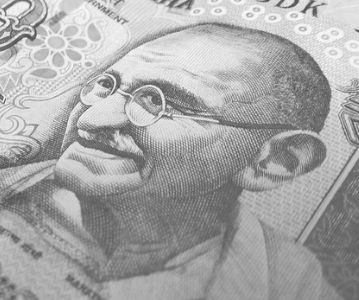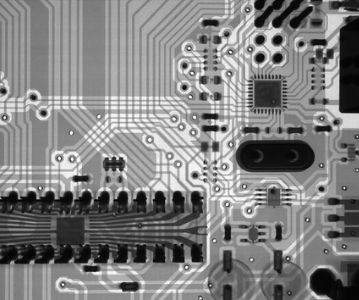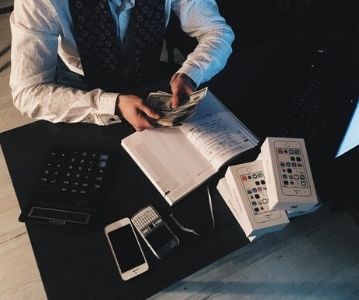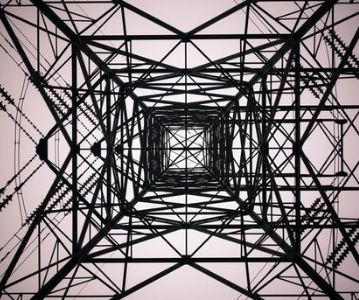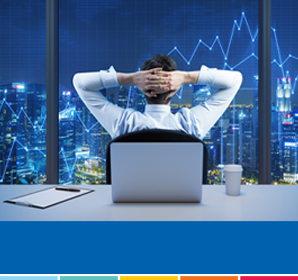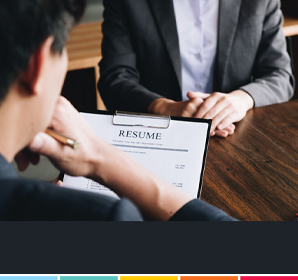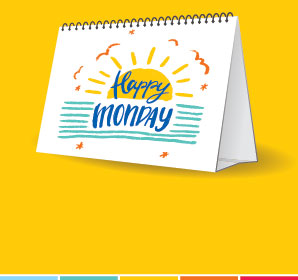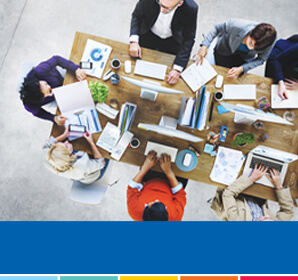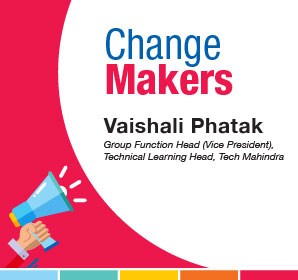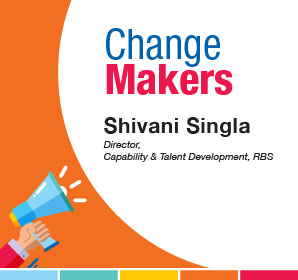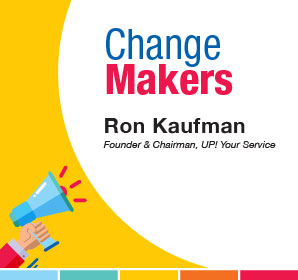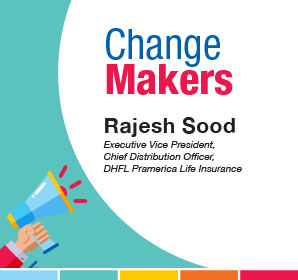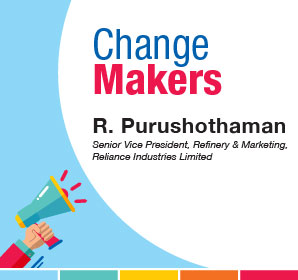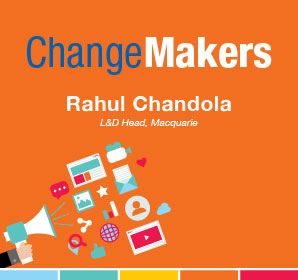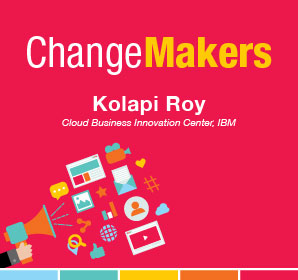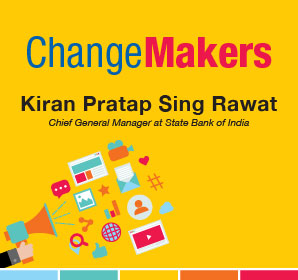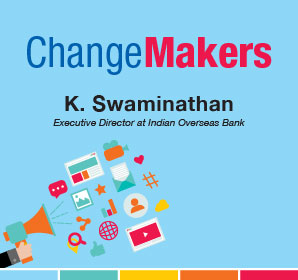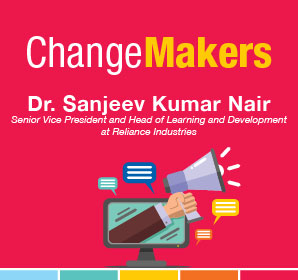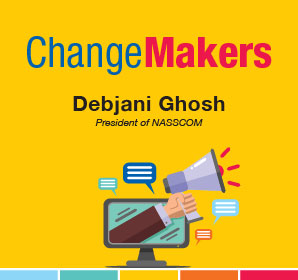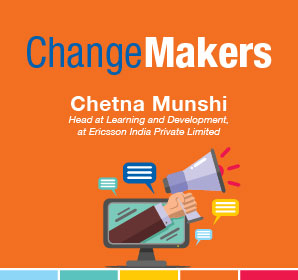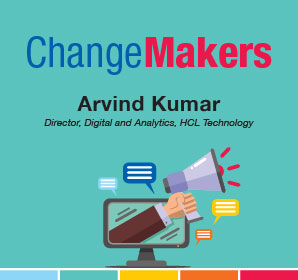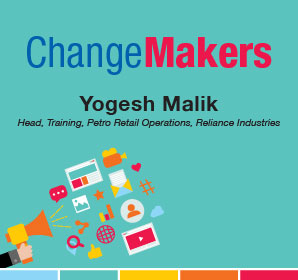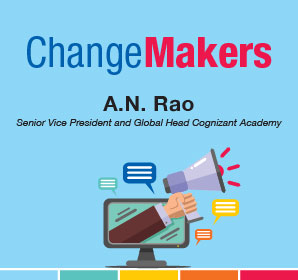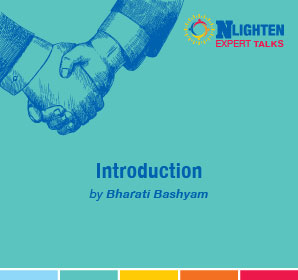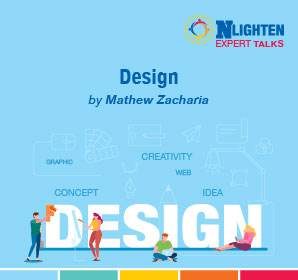This article is about Artificial Intelligence
Building an End to End Image Recognition Application
By NIIT Editorial
Published on 10/07/2021
7 minutes
In recent years there have been great advancements in a variety of applications on the fronts of tech and innovation. Image classification and recognition features have seen development on several digital platforms and are being used at a global level. NIIT’s courses on AI and Machine Learning can help you understand better. Now, before we move on to learn about building an end to end image classification/recognition application, let's first briefly talk about the basic terminologies.
Image recognition refers to technological innovation that identifies places, logos, people, objects, buildings, and many other variables in digital images. A digital image is an image made of picture elements, also known as pixels, each with finite, distinct amounts of numeric representation for its intensity or grey level.
Image classification refers to the process of taking out information classes from a multiband raster image. This resulting raster from the process of image classification can be used to create thematic maps. Depending on the relations between the analyst and the computer during the classification process, there are two types of classification: supervised and unsupervised.
Facial recognition is a strategy of identifying or confirming an individual’s identity particularly using their face. This system can be used to identify people in photos, videos, or in real-time. Facial recognition is a classification of biometric security.
Now that we have the prerequisite knowledge on our subject matter, let’s dive into how these models are built and how they can be enforced.
STEP 1
Obtaining the Data
The first step will be collecting data. Data would be in the form of images, i.e. pictures. Pictures play a role of a matrix of pixels. These images would be required in a massive number for creating the entire end to end application. The data will be either available inside the foundation itself or will have to be collected from the open internet. This data differs from one application to another, depending upon the usage. For example, in the case of a face recognition application, the data can be collected in the form of images from various people, or images can be scraped from the web.
The images captured should be of a high resolution and can be scantily distorted. If there is some noise present in the images, even then the algorithm can classify the images properly.
Below is an example of web scraping images on a web page –
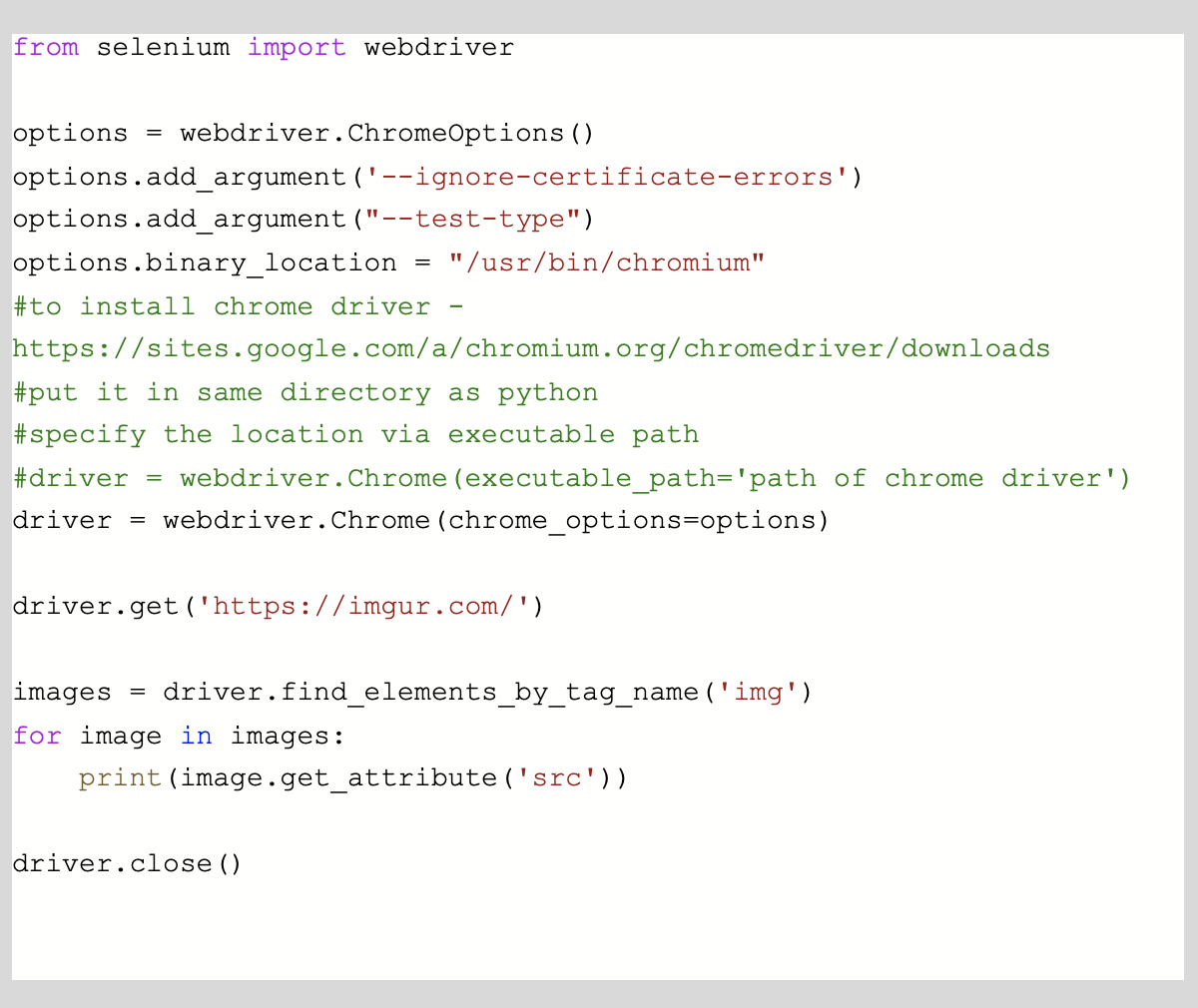
STEP 2
Data Preparation
- The images need to be resized so that all images are of the same size.
- The images can be sharp with a high resolution as well as a bit blurry and noisy.
- Transformation operations like translation, rotation, and scaling should be applied so that the images captured are present in all angles.
- Images can be distorted or sheared so that the generalization is well.
- Introduce noise in the images if not present
- A uniform distribution of the number of images should be present in each of the classes.
Code for resizing an image-
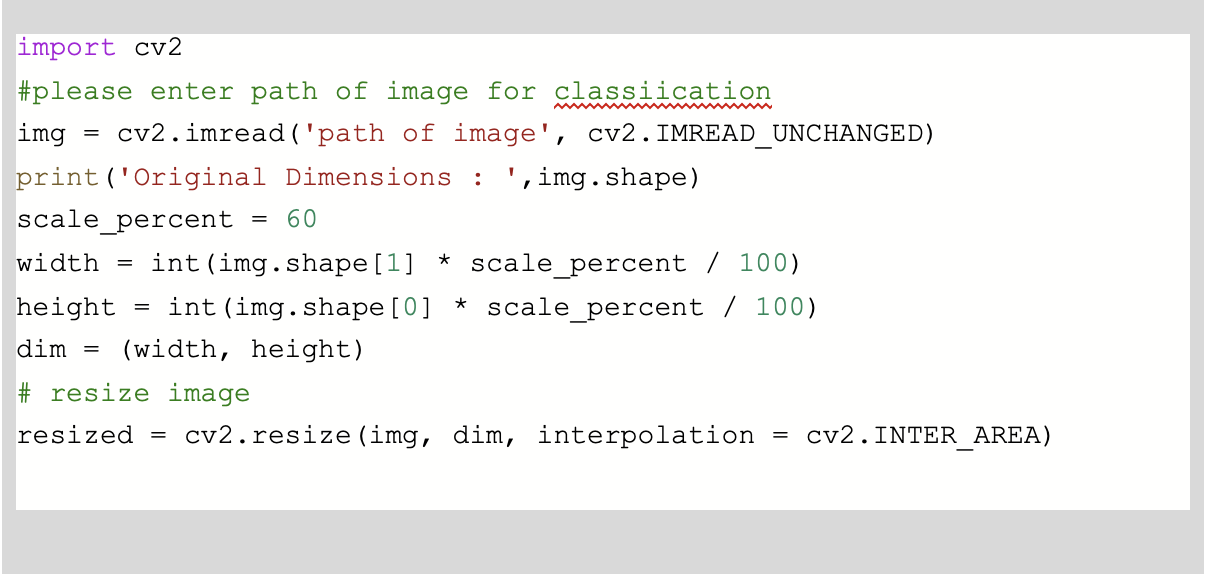
STEP 3
Data Modelling
Once all the images have been obtained, sort them into folders for each of the classes. There must be a proper distribution of images for the training, validation and test datasets. For image classification and recognition, we will use neural networks. The convolutional neural network architecture is the most suitable for images as they work with matrices.
Convolutional Neural networks have various layers which assist in mathematical operations that are conducted on images. The layers contain the Convolution layer, Pooling layer, Batch Normalization Layer, Activation functions and the fully connected layers. Transfer learning provides the ability to use the pre-trained network model architectures, which work very efficiently with the standard dataset images. As a result, pre-trained networks will offer far better performance as compared to others.
Some of the basic pre-trained models:
- VGG16
- Inception
- Xception
- MobileNet
- ResNet50
Tensorflow or Keras libraries can be used for the models who have their performances within the library. This process will make the whole procedure easier to alter the parameters for the different layers of the architecture. To improve the performance we can also work around hyperparameters. While training the models it is necessary to save the coefficient values or the weights for the models. The saved values can be used to foresee the future images that will provide the application.
VGG16 Model Code-
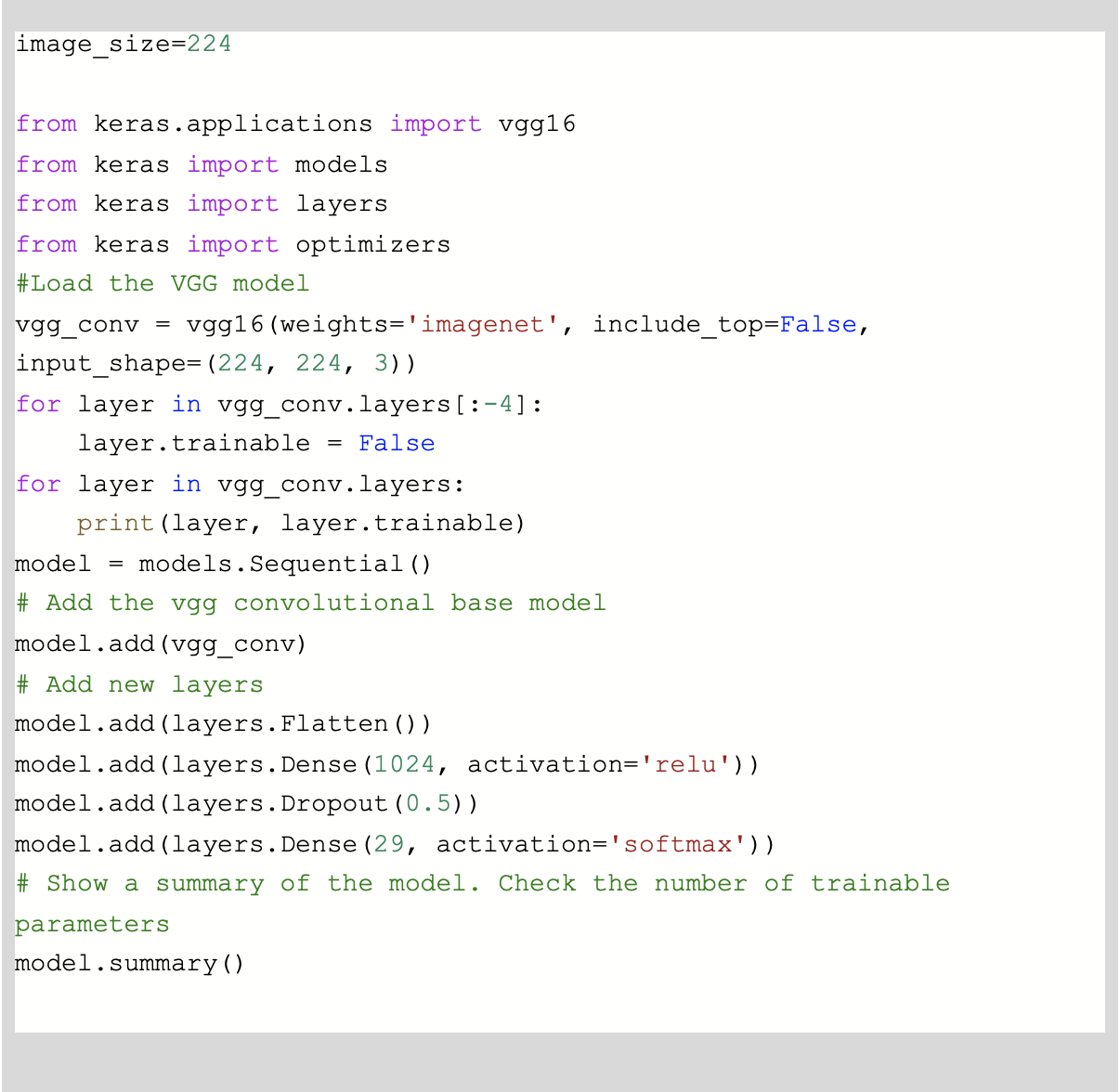
STEP 4
Design the User Interface
The next step after the model is ready to use is to work on the user interface. For designing an Android application, we can design the user interface with the help of Kotlin or Flutter. This user interface should be straightforward to read and comprehend. Moreover, it should be built in such a way that it fulfils the main purpose of the application.
For designing a web application, Flask or Django could be used to fulfil the purpose. The GUI could be constructed using Python libraries like Tkinter etc.
STEP 5
Integrate the User Interface and Modelling
For Android applications, Flutter allows us to integrate the classification models with the assistance of a library called Tensorflow Lite. The tensorflow lite implementation requires two files for the image classification, i.e. the class labels text file and the model coefficients or weights file. After installing these two files in the folder structure, the android application will be complete and ready to be tested. The camera widget that is created using Flutter can be used for taking the input image.
Code for including the two files –
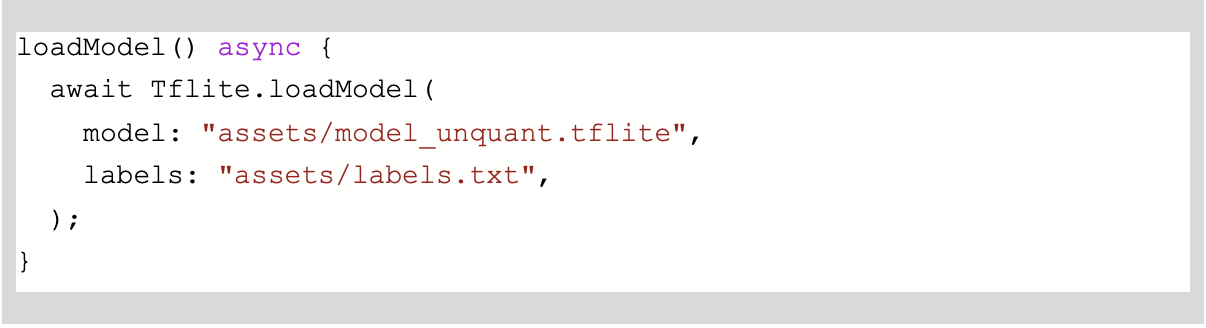
Above the .tflite file is the coefficient file that is created from the model, and labels.txt is the names of image classes segregated by a new line. Implant this in the android structure.
For web apps, Flask lets us intermix the Tensorflow library and allows us to use the model weights for making the accurate prediction on the input image.
By following the above process, step by step anybody can build the classification model right away.
Endnote
Facial recognition technology makes the process of crime-solving easier. The model used should be of a high level of accuracy, inclusiveness, and adequate transparency and security. These applications can be used for various areas such as passport and visas, banking, law enforcement and marketing. Additionally, it can also prevent fraud voting, track attendance and perform many such activities in an error-free manner that is also free from any human bias. Image recognition is very crucial for stock websites. It is giving aid to billions of searches daily on stock websites. It helps in providing the tools to make visual content discoverable by users via search. At the same time, image recognition is a huge remedy for stock contributors.
Image classification plays an important role too in private sensing images and is used for various applications such as environmental change, agriculture, land use/land planning, urban planning, surveillance, geographic mapping, disaster control, and object detection. If you want to excel in AI checkout NIIT’s courses with great insight on the same.
Advanced PGP in Data Science and Machine Learning (Full Time)
Become an industry-ready StackRoute Certified Data Science professional through immersive learning of Data Analysis and Visualization, ML models, Forecasting & Predicting Models, NLP, Deep Learning and more with this Job-Assured Program with a minimum CTC of ₹5LPA*.
Job Assured Program*
Practitioner Designed