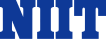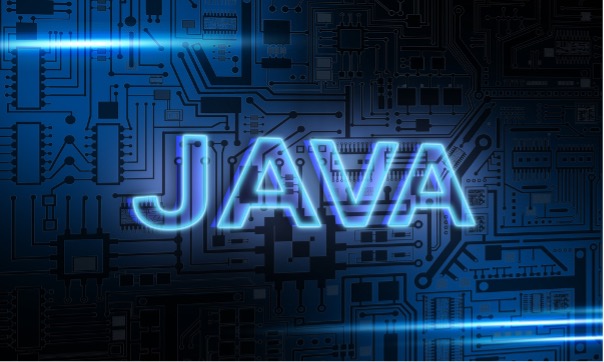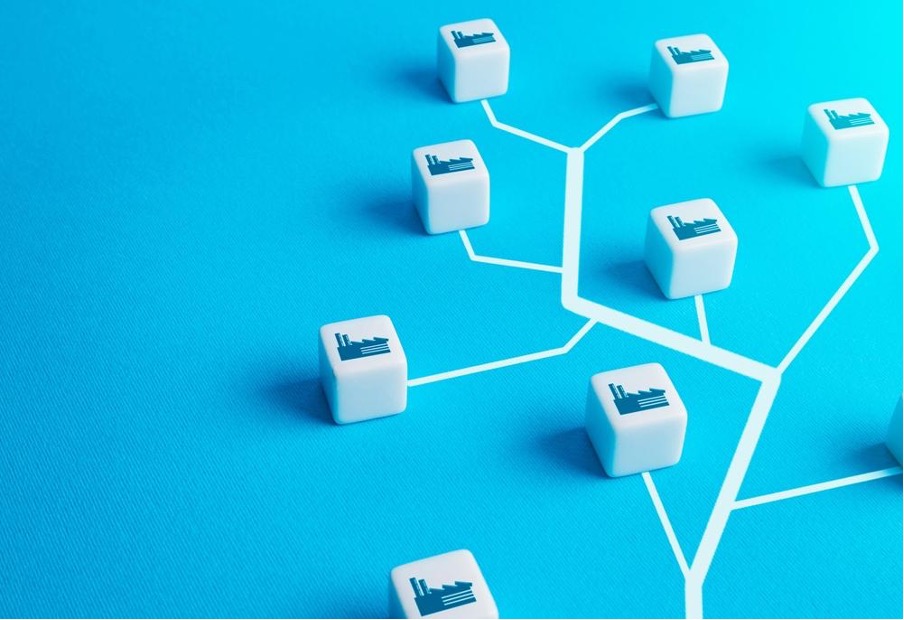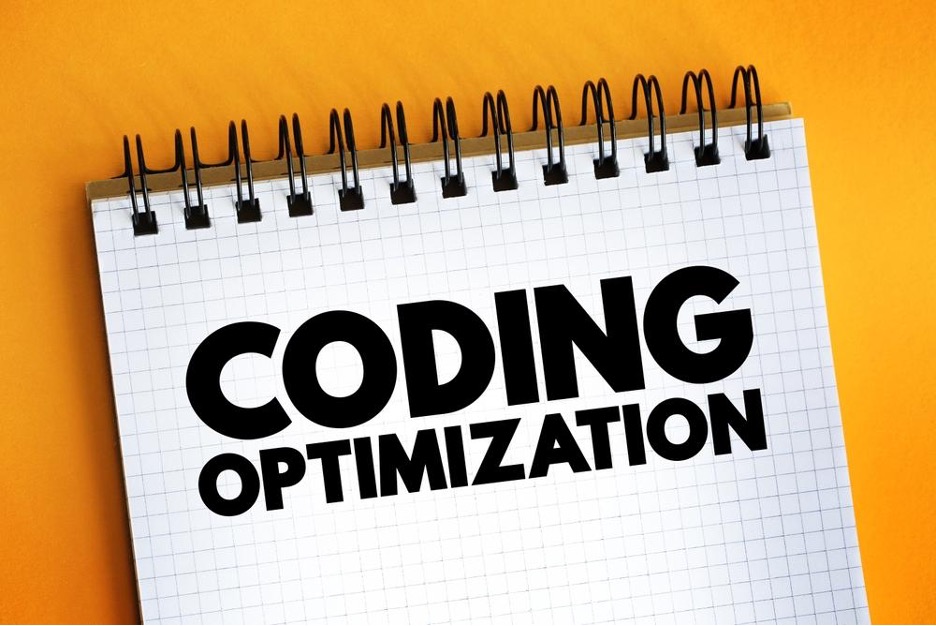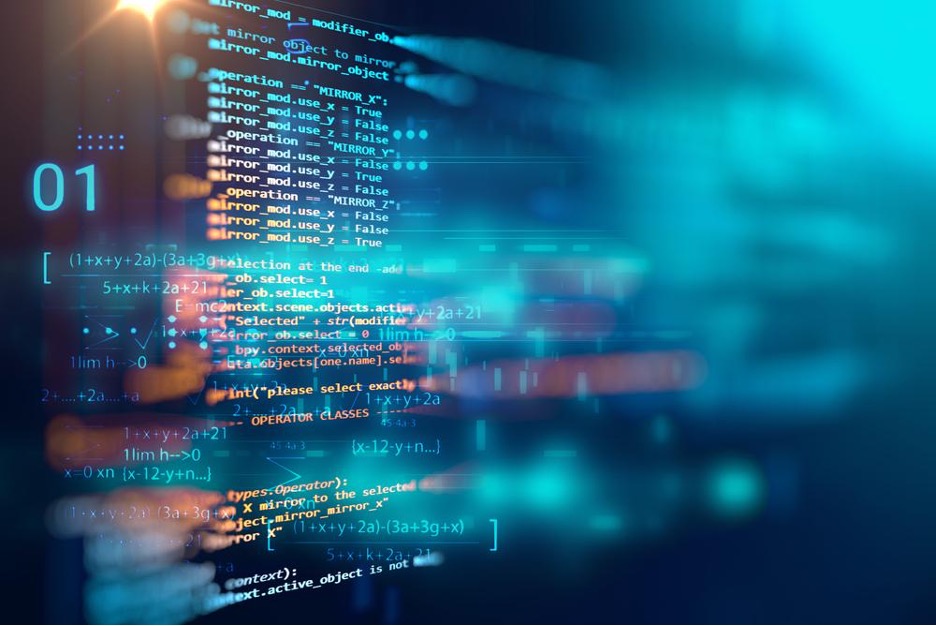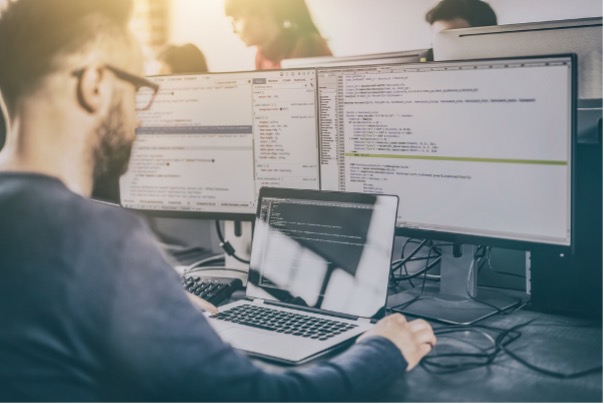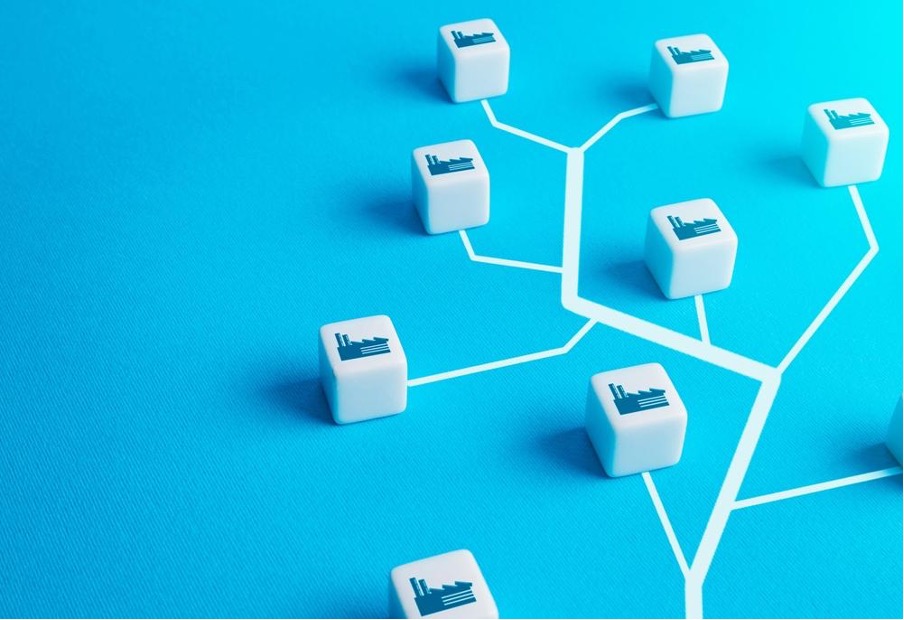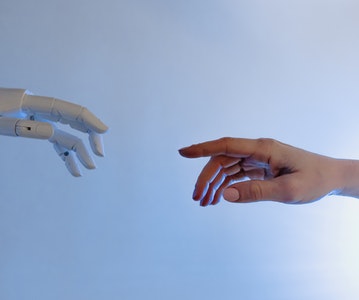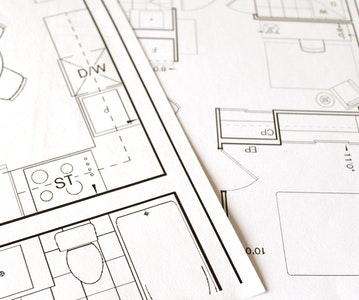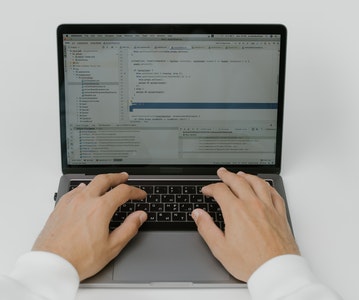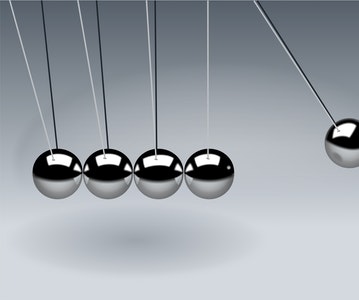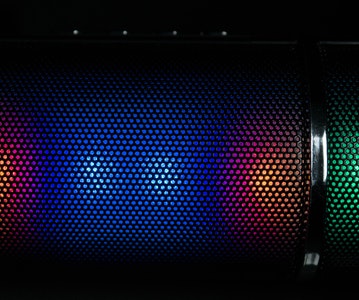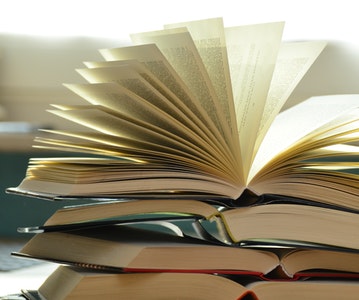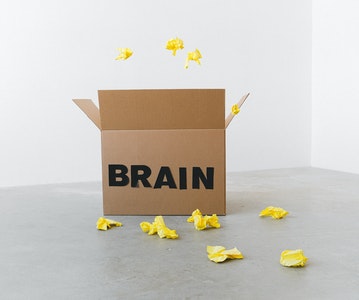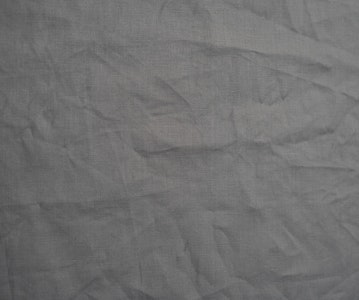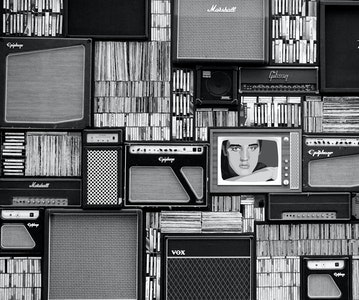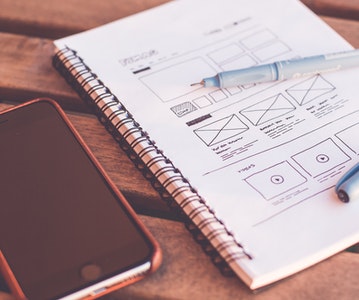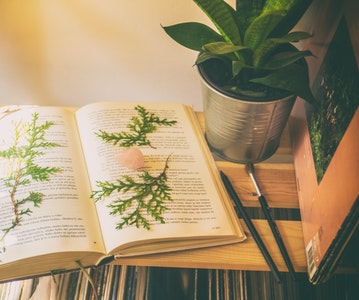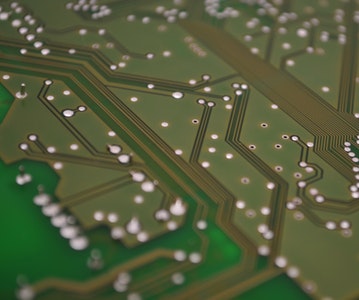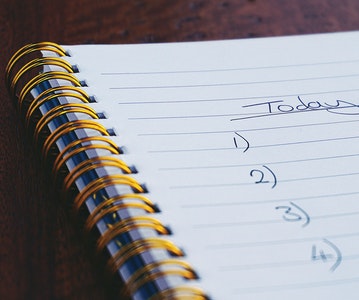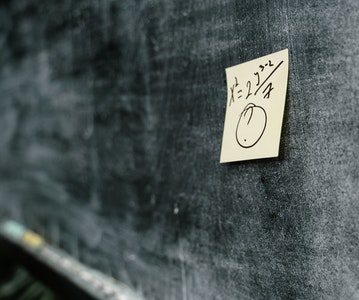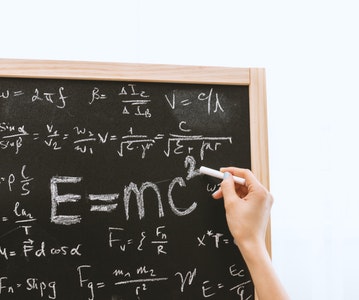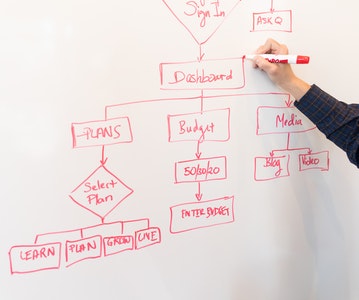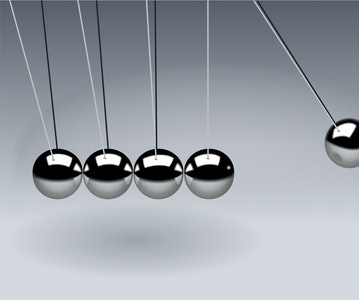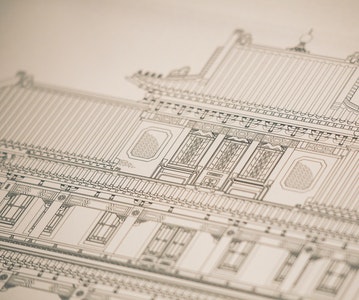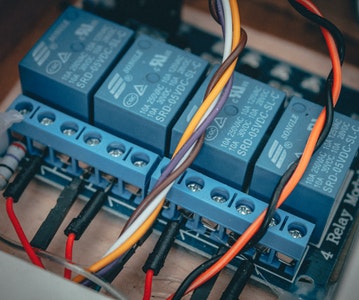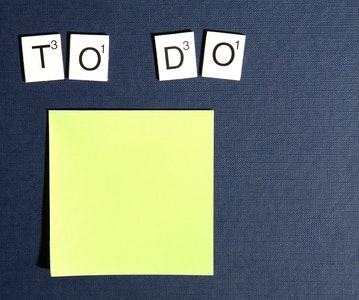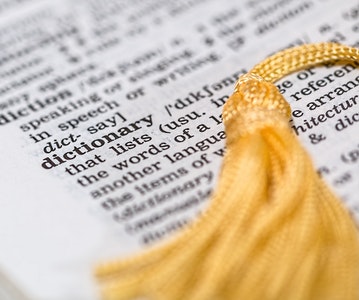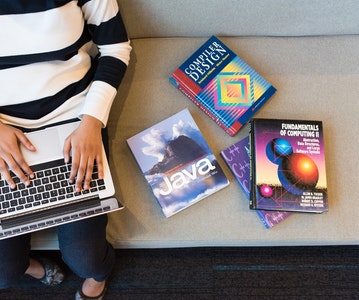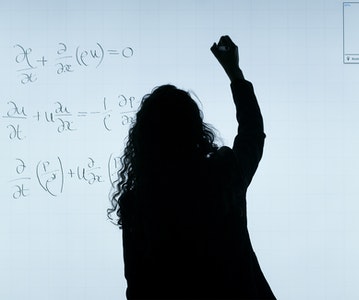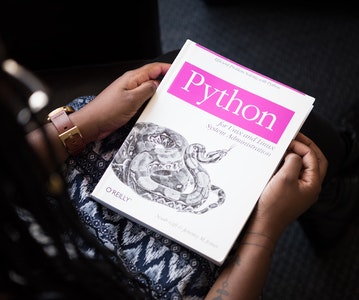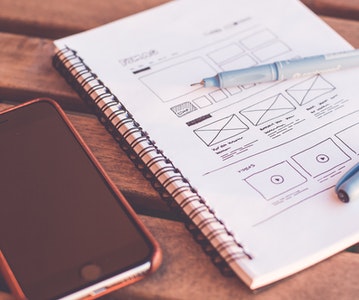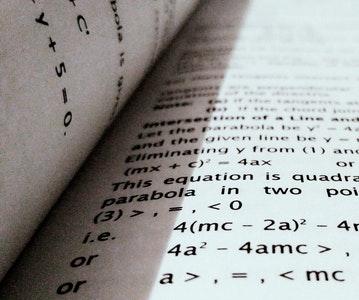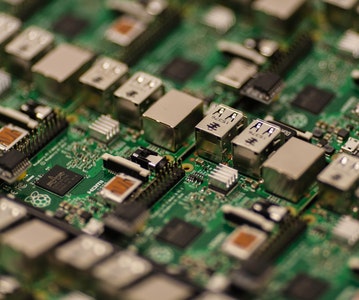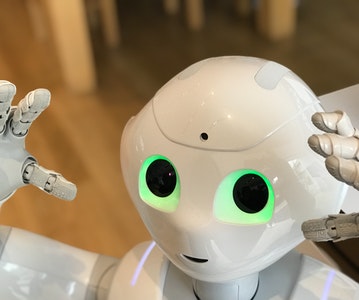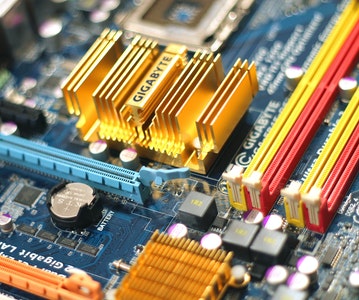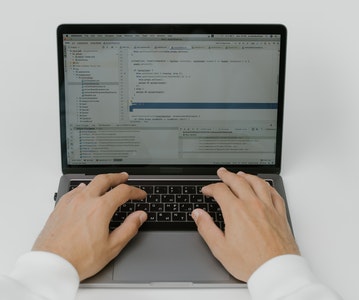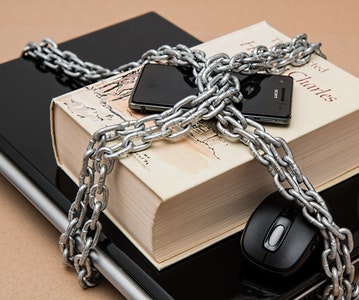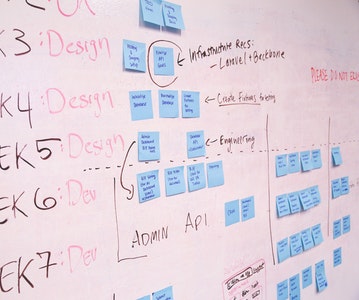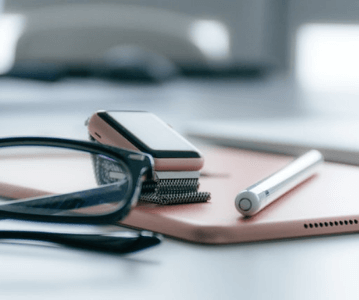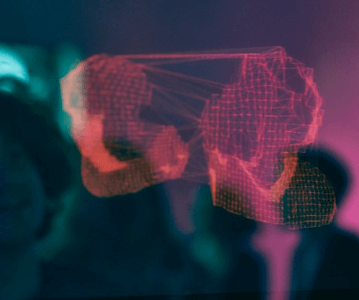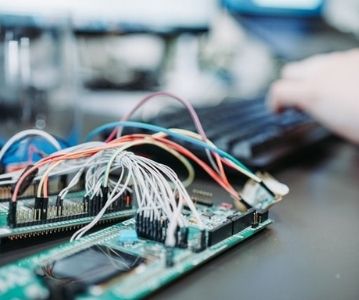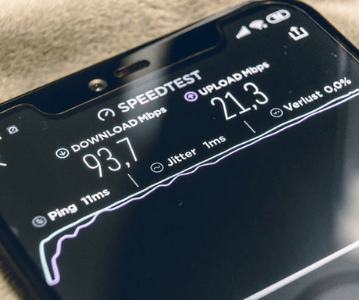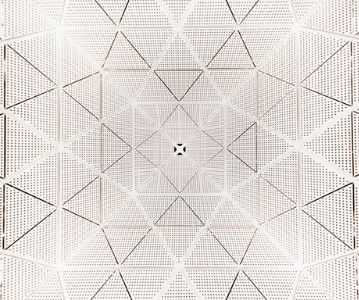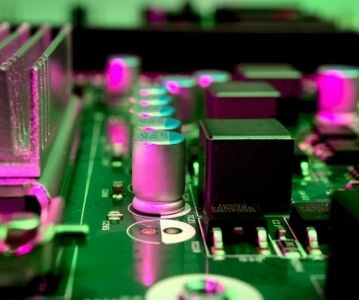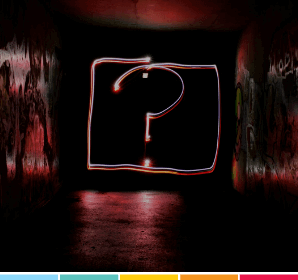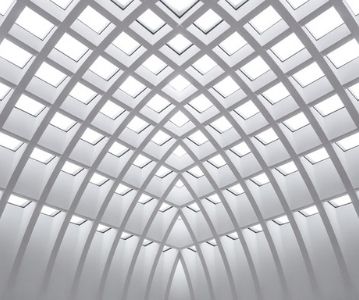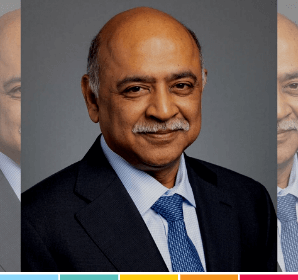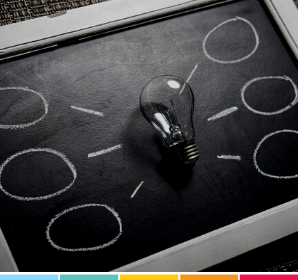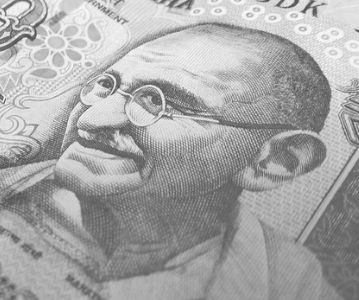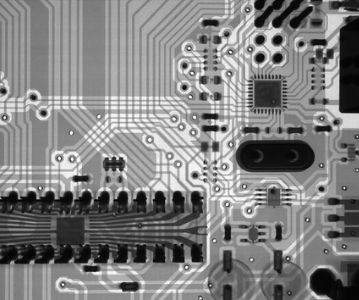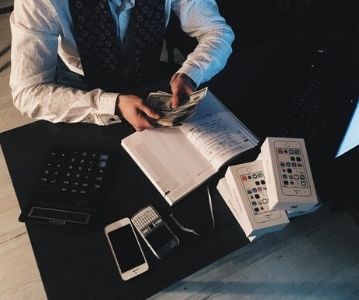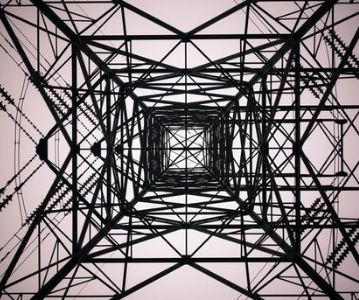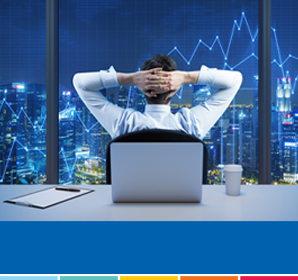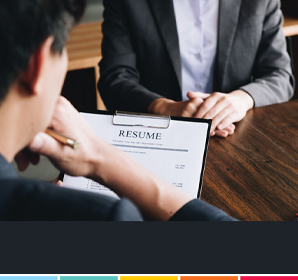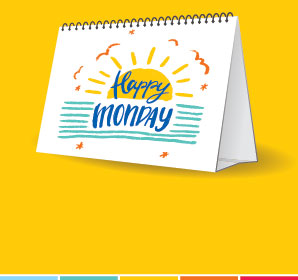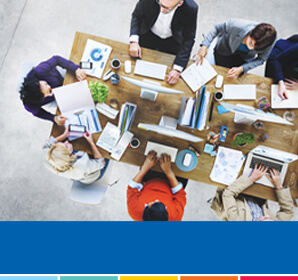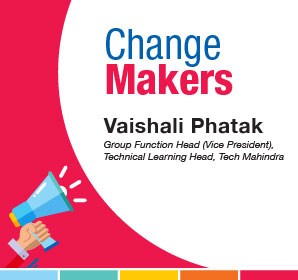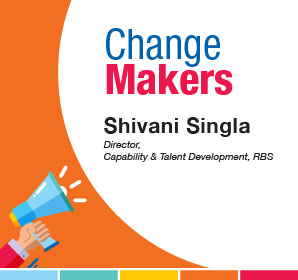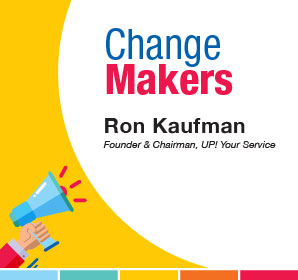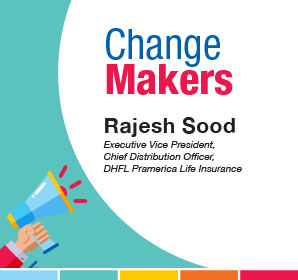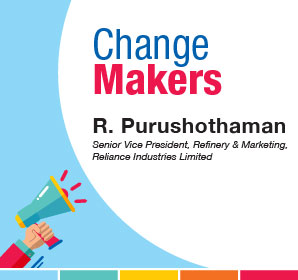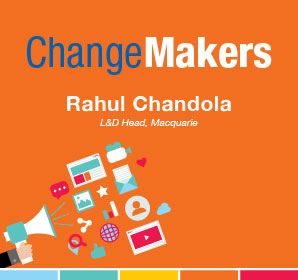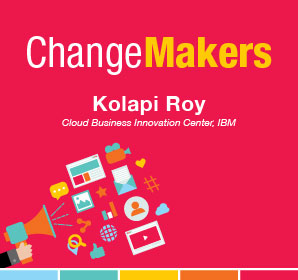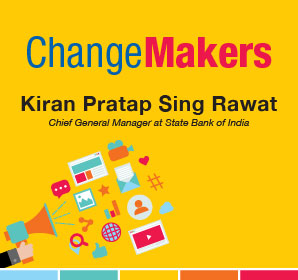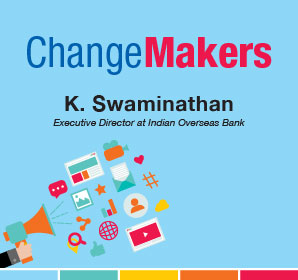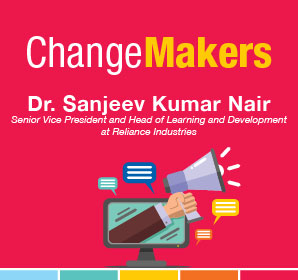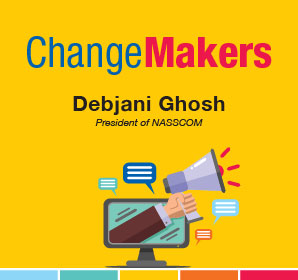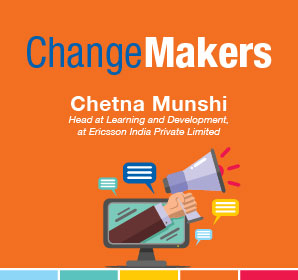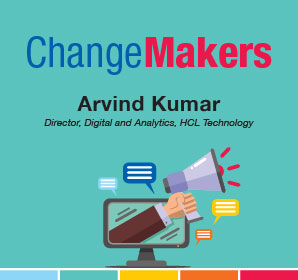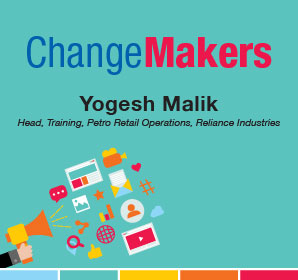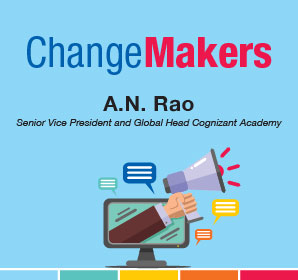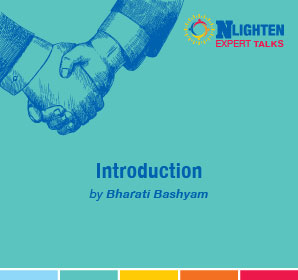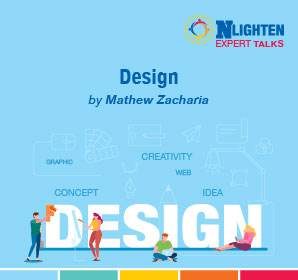This article is about Social Media Marketing
How To Structure Your Website For Better Performance?
By NIIT Editorial
Published on 19/10/2021
7 minutes
There is a structure to every website. It may be rigorous and streamlined, or it may be disorganized jumble pages. By being intentional and attentive to your site structure, you can create a search-engine-friendly site. You will be able to rank higher in the search engines if your site structure is sound. It is best to learn from any digital market course or look for digital marketing training that helps you get to know more about this concept.
Here is how you can structure your website more efficiently:
Consider The Hierarchy Of Information
The most common website structure is an inverted pyramid: the homepage sits on top, with a handful of top-level service pages beneath that and additional pages below them for more detail. The hierarchy of a website determines the importance of each page. Breadcrumbs are easier to implement, which is also beneficial to SEO, and users can find their way around a website more easily when there is a sensible hierarchy.
Ideally, your site structure will resemble an organizational chart, with your home page serving as the tip of the pyramid and gradually expanding as your content structure becomes more specific. Establish a hierarchy of importance for each page on your website, ranked from most important to least important.
By doing so, you will be able to build an SEO-friendly structure for your website. It is necessary to arrange these main pages in the same way as their subpages. You should create a website that is a map with a clear path leading your visitors to the main objective.
Use Hierarchical Headings
You should have a plan for the hierarchy of your website. You'll need to think about more than just your entire site. If you want to make sure that all your pages are SEO friendly, you can use tools such as Yoast SEO on WordPress. Perhaps this is why WordPress is considered one of the best CMS for creating an SEO-friendly site.
Your Navigation Bar Should Prioritize URLs
Often, a website's navigation contains unnecessary pages that serve no purpose. These pages don't drive traffic, don't engage visitors, and don't get conversions. It is always the case that a website becomes easier to use by removing these pages from your website, increasing conversions and engagement.
Additionally, it will allow the remaining pages of your website to rank higher in search results since Google's bots will be able to crawl through your site more easily. If your blog is filled with valuable information, your audience shouldn't have to dig through it. Make sure it's on the top navigation or tools and you will get more traffic.
Assign A Parent Category
You should ensure that a few posts and pages have a consciously defined parent when you publish content. Exploring different digital marketing courses, training, or diploma might provide a detailed understanding.
If you are in the plumbing business, creating a parent page that highlights the things you do for individuals and businesses is necessary. You then link to child pages that provide further details about your specialties which would make sense.
In all cases, you should assign the "plumbing services" page to the "emergency repair,” "remodeling,” and "maintenance" pages. By default, the untagged content with a parent page will appear on the Home page. There can be dozens, hundreds, or even thousands of pages below the Home page as a result.
It won't be possible for Google to determine which pages are the most important. You won't quickly determine how well your services, tools, skills, and blog posts perform on your site, and visitors will have difficulty finding what they're looking for.
Product Categorization Based On Search Intent
To create a website structure that is SEO-friendly, you must group products and buying styles together logically. You should be able to ideally capture as many related keywords as possible that surround how people can find your website to increase exposure.
Additionally, to SEO optimized product pages, you can also use top-line categories such as 'Shop by Recipient' or 'Shop by Occasion' with targeted pages categorized beneath them such as 'Socks for Mothers' or 'Birthday Socks.’
When these pages are optimized, they can begin to match your potential customers 'search intent'. It is possible to explore more about this when you enroll in an efficient digital market diploma course. There are some of the best Digital Marketing Training programs available too which can give you specifics about good website structuring for enhanced performance.
Remove One-Item Pages
Removing pages with only an item or product listed is a better practice because it only leads to an unnecessary grouping of pages that provides no relevance to a user’s search query. The user would show no interest in any other pages of the website since they would find it not satisfying or fulfilling the purpose. A single item page only tends to ‘compete’ with the landing or call-to-action page. You need to offer a better flow to a visitor on your website.
URL Structure Organized By Categories
Additionally, make sure all the pages for the prominent important keywords have at least five pages below them in the URL structure and ten to twenty pages linking internally to this page to give it authority and relevance.
You should change the default WordPress permalink structure from blog post/date to just blog post. In doing so, the year and month will not be added into the permalink structure, which will eventually cause the website to age over time and prevent article updates."
What does URL structure have to do with SEO? Short URLs rank higher organically, according to Backlinko
The image for the URL backlinks
Changes to traffic-generating URLs, however, should be avoided unless necessary. "Renaming directories for the sake of a better "structure" may be tempting, but it usually does more harm than good. You should use Redirection to prevent 404 errors from destroying your SEO and user experience if you decide to change your URL structure.
Create a sitemap
A sitemap is what the name suggests: A document that tells people (and Google) how to navigate around your website. Creating an XML sitemap will help search engines to understand the structure of your website when crawling it. It also allows you to determine which pages are the most important and valuable ones so that you can give those pages priority.”
In addition, experts recommend creating a sitemap on your server (in .xml format) and providing a proper structure to the users to showcase on the front end. (You can do this using tools like Website SEO Checker and XML Sitemaps.)
To summarize
For your website to function correctly, you need a sitemap. The sitemap shows search engines where everything resides and how to reach it on your site. Hence, it would make your user’s search journey more convenient and easy. If you want to learn more about digital marketing, explore NIIT’s Full Stack Digital Marketing Programme. The fundamentals of this online certification ensure students get assured jobs in the industry with a minimum salary threshold of Rs.3LPA. Take a step towards becoming future-ready now!
Full Stack Digital Marketing Programme
Be job-ready! Earn a min. CTC of ₹3LPA with this placement-assured program*
Day 1 Job-Ready
Placement Assured Program*