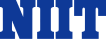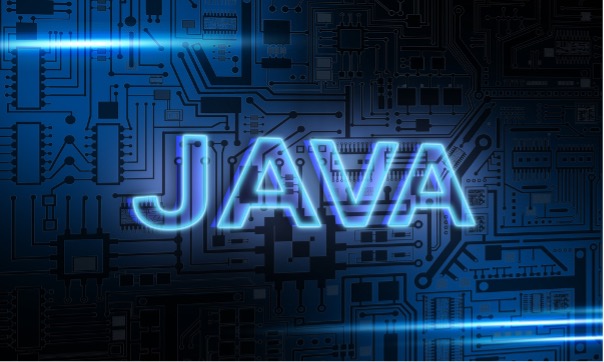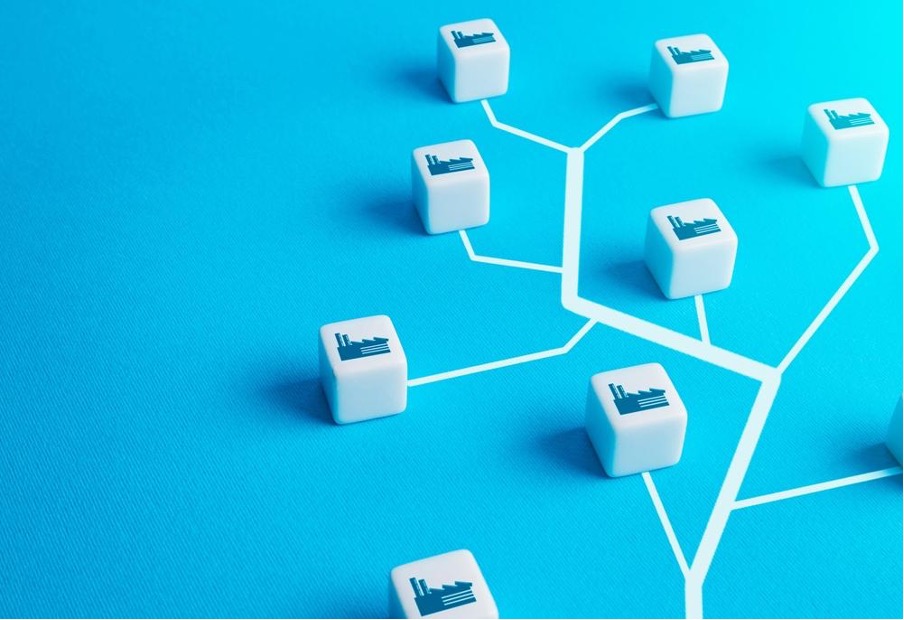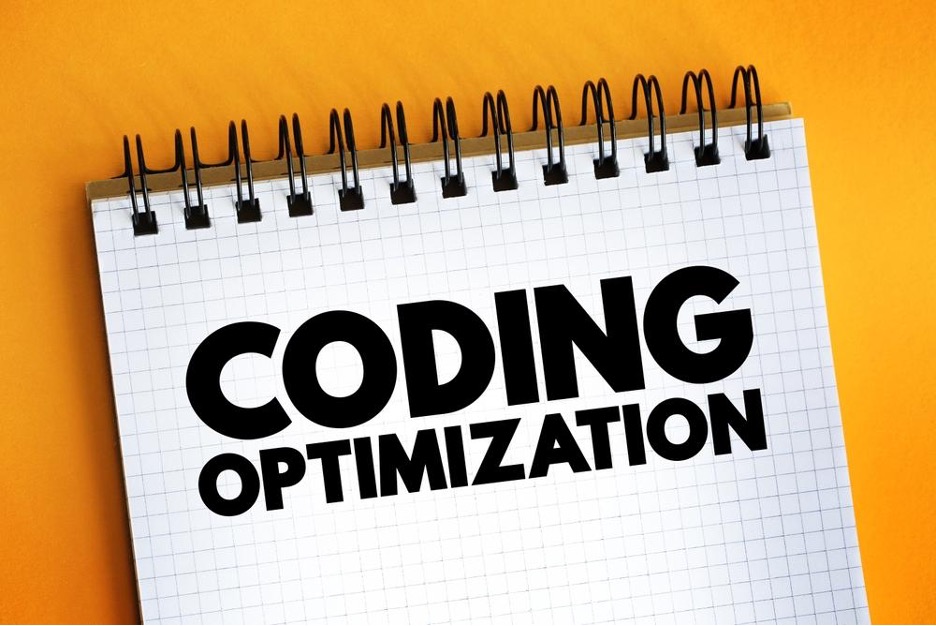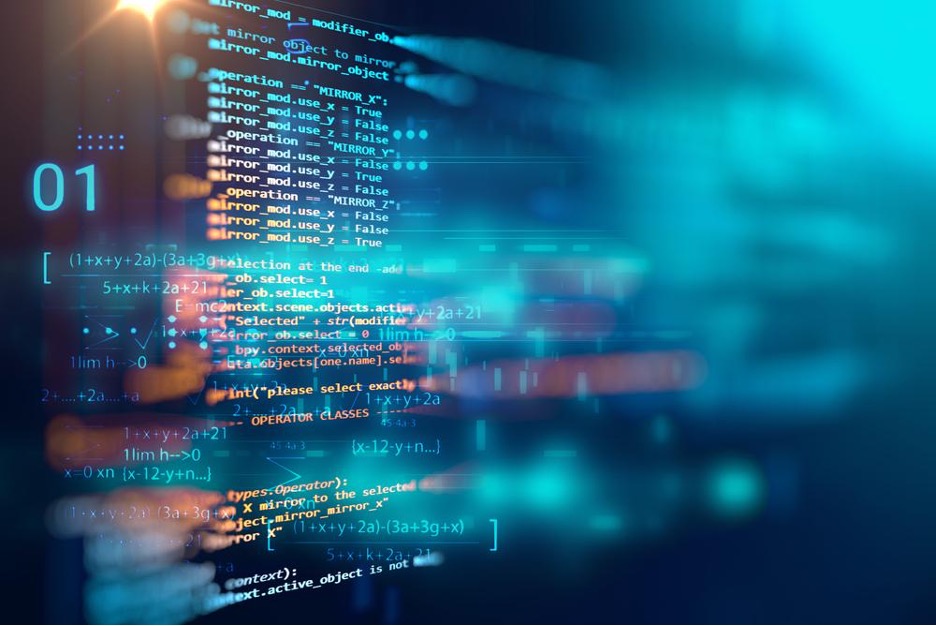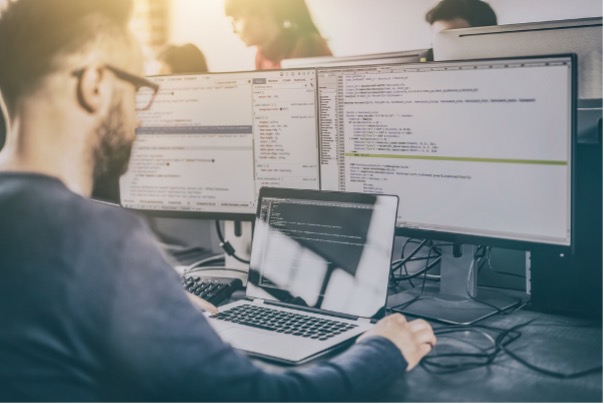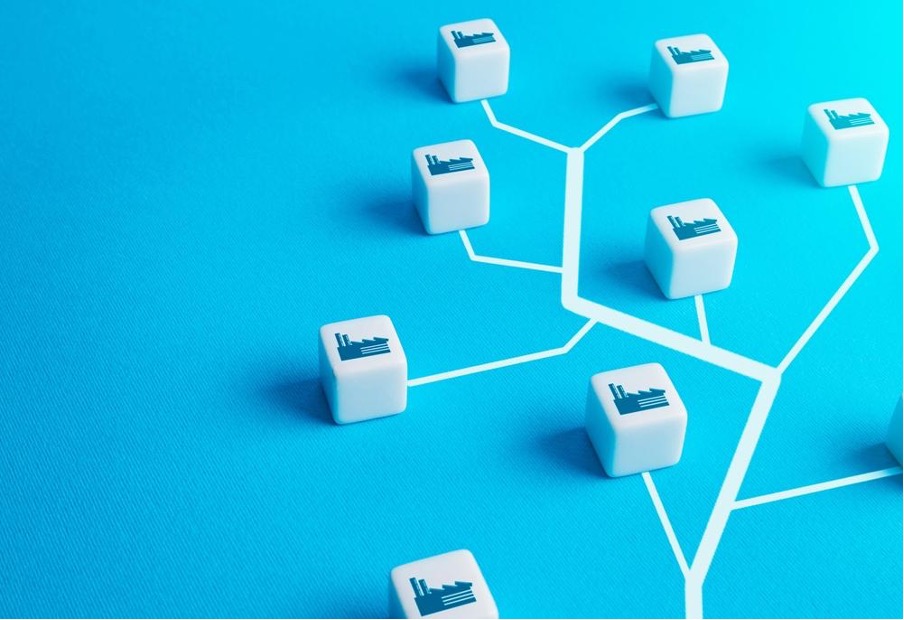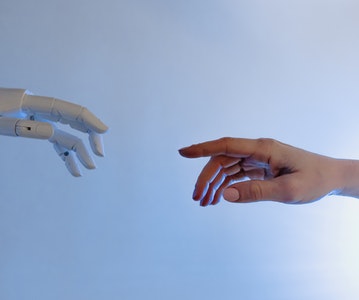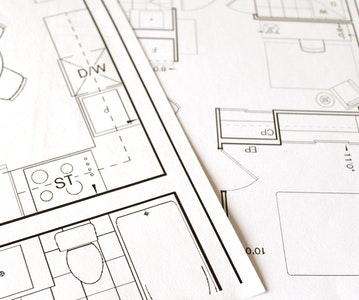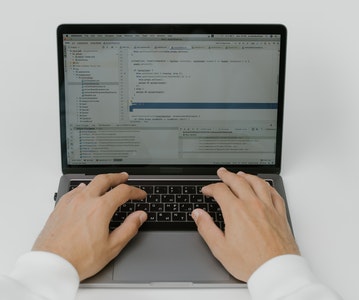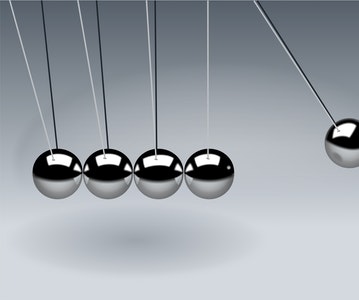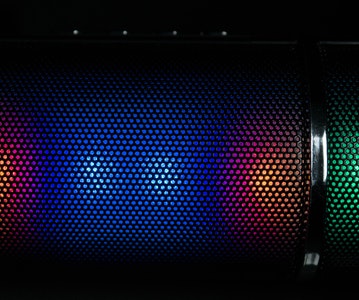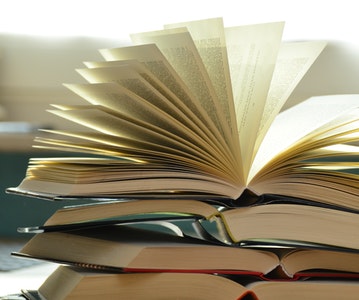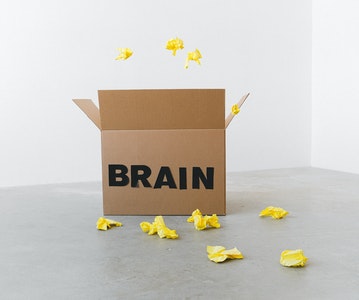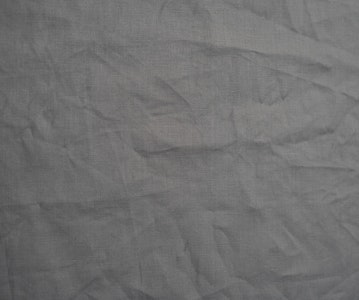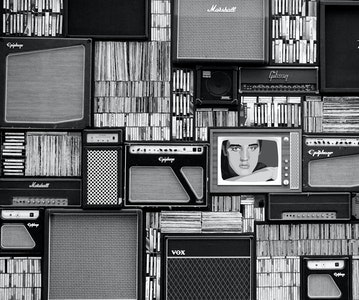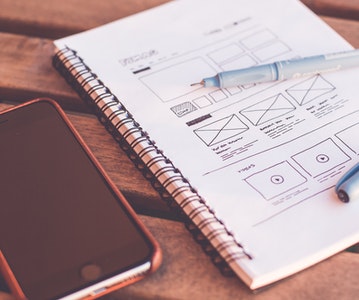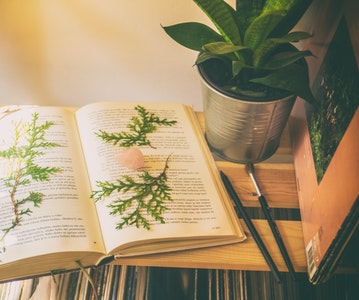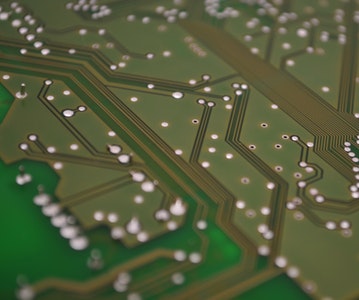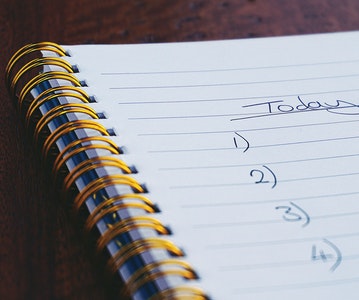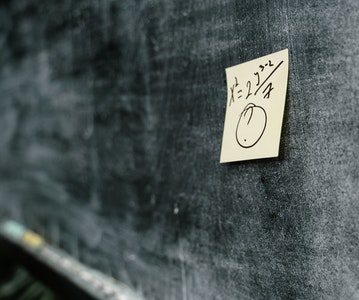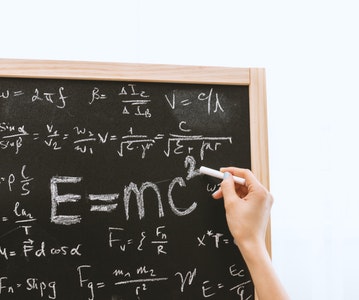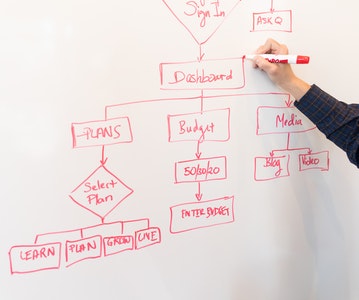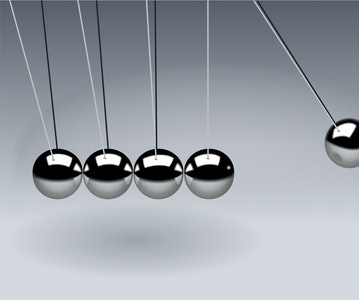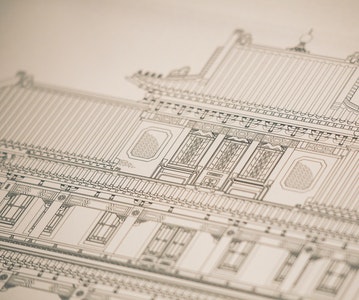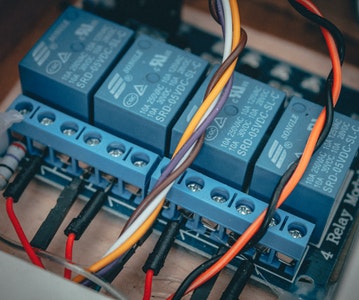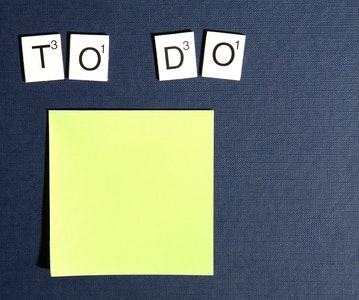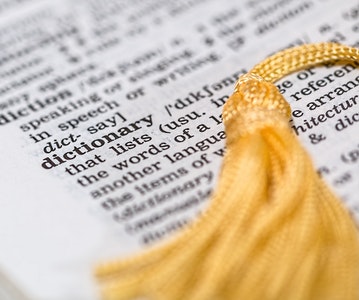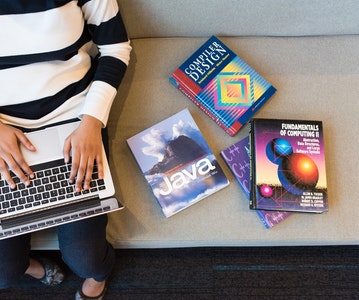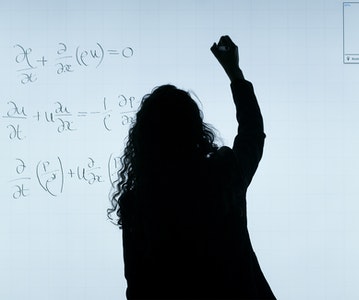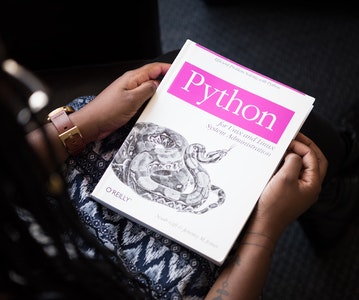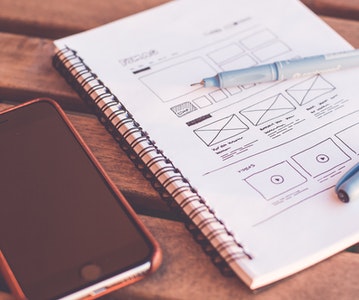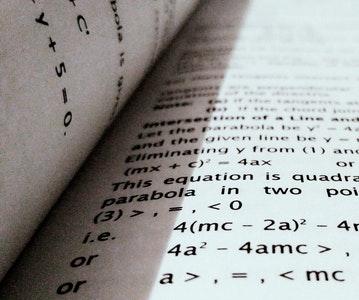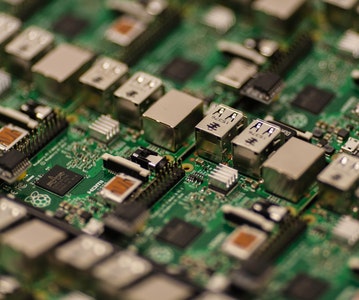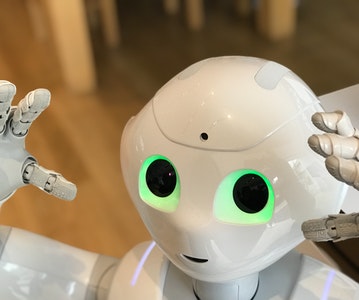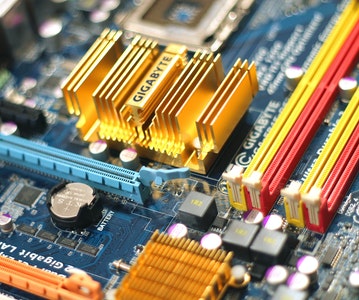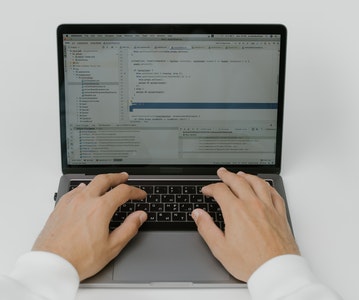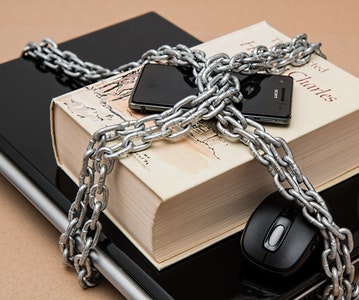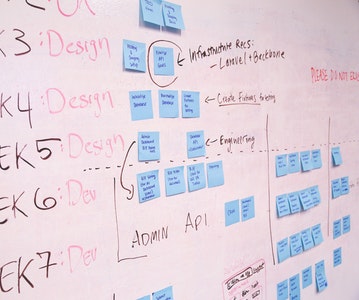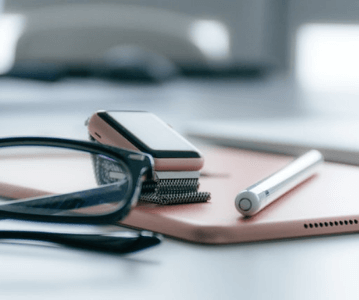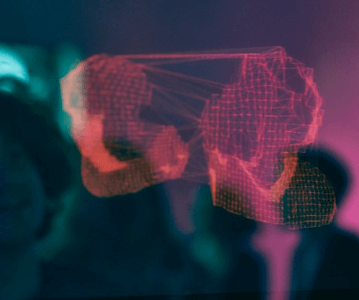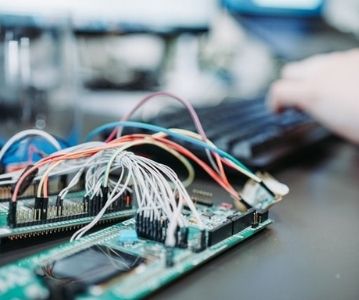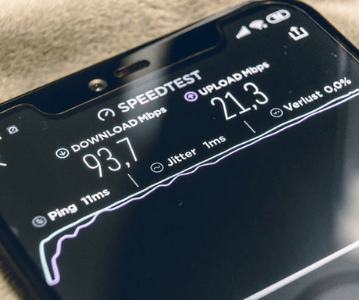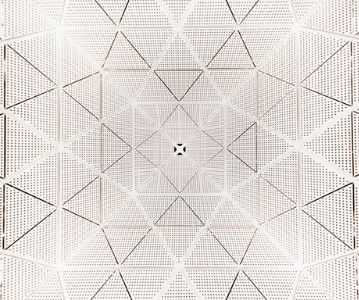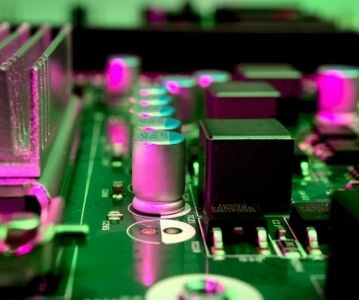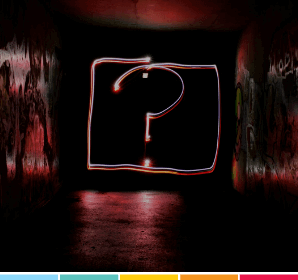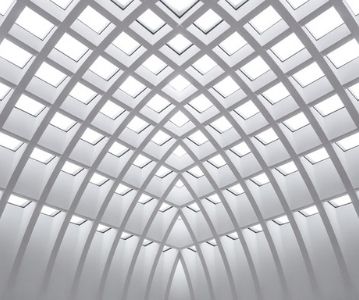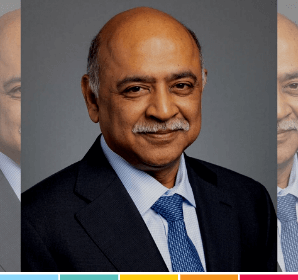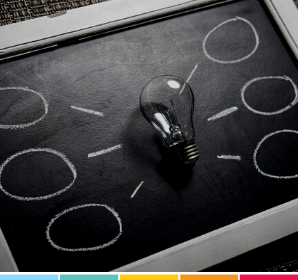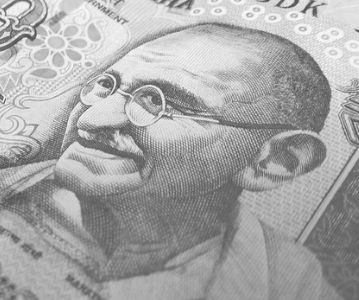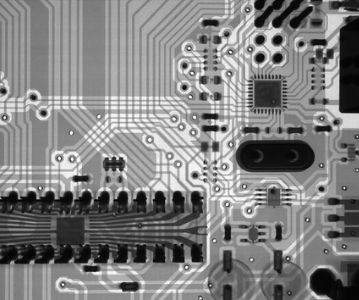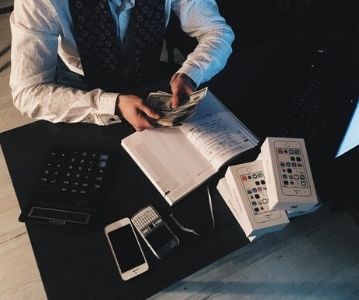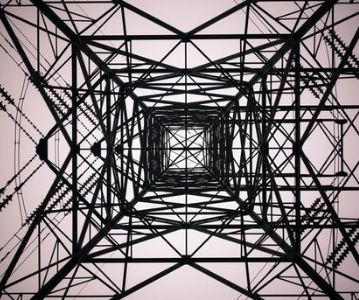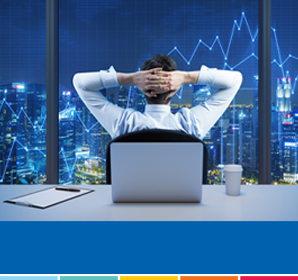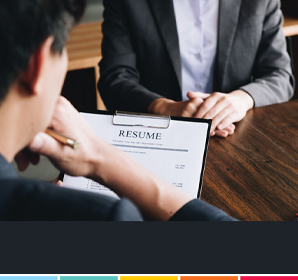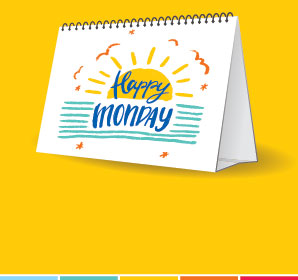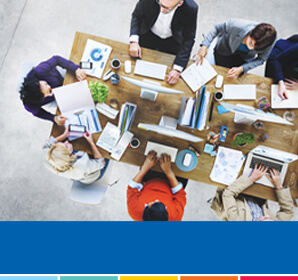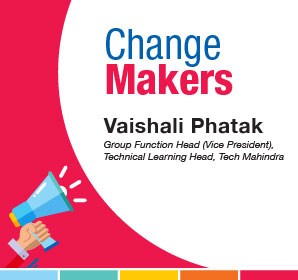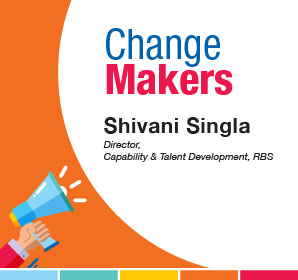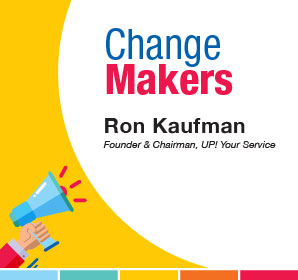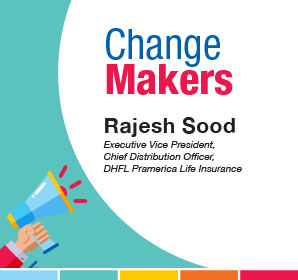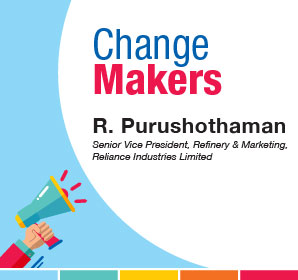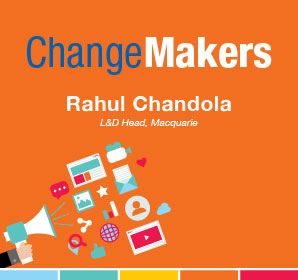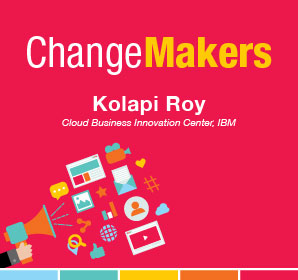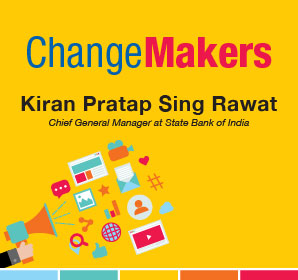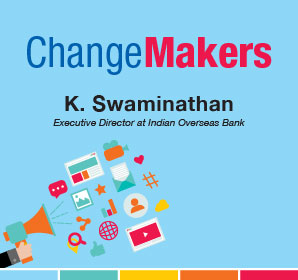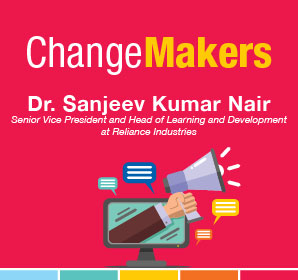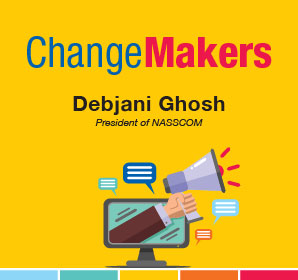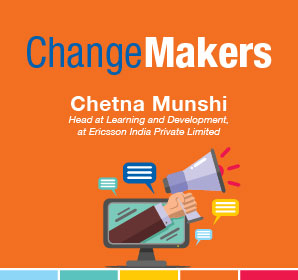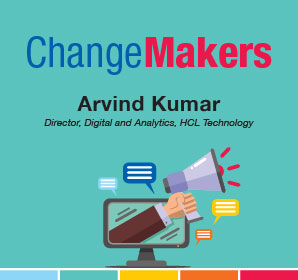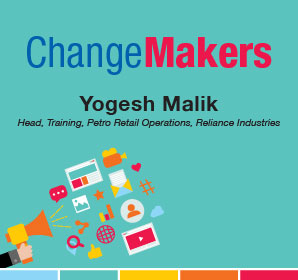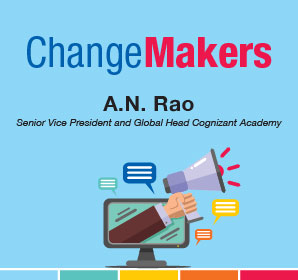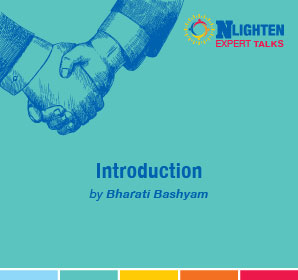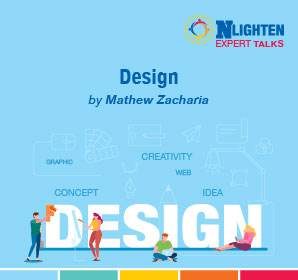This article is about Programming
Programming a game using C language
By NIIT Editorial
Published on 07/06/2021
7 minutes
Everyone loves playing games. Especially in the modern digital world, the Gen Zs and even millennials are indulged in playing games on phones, computers or play stations. The sense of happiness and adrenaline rush gaming gives to the users is because of the unmatchable efforts of the game developers that dig into the intricacies of game coding and produce brilliant games for the users.
The Gaming industry is flourishing tremendously in the entertainment sector and holds a wide scope for the game developers in respect to their careers. Having a profound knowledge of popular programming languages such as C or Java gives an upper hand while designing any game. Need not worry if you are not well-versed with these programming languages. In this article, we are going to discuss how one can program a game using the C language.
C Language
Initially designed by Dennis Ritchie in 1972, C is a procedural programming language that was developed to write an operating system as a system programming language. Having low-level memory access, including a simple set of keywords and possessing a clean style are the features that make the C language one of the most used languages. It is suitable for system programming similar either to an operating system or a compiler development. Later on, many languages have been influenced by the C language and possessed similar syntax and features from it. For example, PHP, Java, JavaScript, etc.
Game Programming
Before discussing Game Programming, let’s first understand an associated term called Event-Driven Programming. It is the style of programming where the application’s user can freely choose from several options instead of only being limited to predetermined sequences within the program. Event-Driven Programming can be understood as an umbrella term and Game Programming is one of the popular examples.
Elements of Game Programming
Generally, there are five basic elements in a normal computer game, let’s have a look:
- Graphics
- Sound
- Interface
- Gameplay
- Story
Graphics: All kinds of images that are on display and have any kind of effects on them together form to be the Graphics. Everything that the player can see is included in Graphics such as 2D tiles, 3D objects, 2D full-screen shots, textures, Full Motion Video (FMV), etc.
Sound: Any kind of sound effect or music that is played while the game is ‘on’ is considered as Sound. CD music, introduction music, Foley effects, MOD or MIDI tracks and other sound effects come under this category.
Interface: An interface is a shared boundary or space where two or more components exchange information in the system. It can be through anything like software, peripheral devices, computer hardware, and such other combinations.
Gameplay: It involves the fun level of the game like how immense it should be and what would be the length of playability is going to be.
Story: Story is one of the most important elements in Gaming. All the background before the game starts, every information of the player about their winning or losing ,and the information about every character in the game – all of this is included in this category. While a story denotes the facts in a fixed sequence, a game embodies a branching tree of sequences and permits the player to make his own story by selecting their preferences at each branch point.
Game Design Sequence
To explore the gaming intricacies, the following are the steps that you need to follow:
1. Determining initial requirements: You need to determine the initial requirements when you are writing a game program once you select the goal-of-game. For example, if you are developing a game program to guess a number, you have to decide on fewer things. You have to decide about how many players should be involved, a way to generate the number, number of chances a player is allowed to take, a scoring methodology, etc.
2. General Description of Game: A general overview of the game, functioning, and what all happens on each level, all of this is included in the general description of the game. All parts described in the general description from the player’s descriptive are listed below:
- What the user is supposed to know before he starts playing
- What the user sees
- What the user does
- The intended reaction is what the user sees and does.
3. Develop Interface: It is basically the elements of your game with which the user interacts in order to play it. It's all about the controls and screens that the player utilizes to play the game.
4. Develop logic of gameplay: Following responses develops a logic of gameplay
- responding to the user/player’s action
- responding to the system events
- all the rules of the game
- if it is a game of two players, if the computer is a player – then the moves and actions of the computer are counted.
5. Develop logic for keeping scores: Developing a logic for the scoring purposes is a subdivision of developing logic for the game play. One must understand what kind of scoring policy should be used in the game. You need to select the utmost number of chances that are permitted, the chosen scoring mechanism, and whether it is as per the time or not, etc.
Analysis of different elements of the game design
We will discuss a two-player game including two variables for storing the names and running a loop to let the player in and make their move turn by turn. Now it is required to turn another variable to the store to see that whose chance it is and if the player has made his move or not, the variables are:
C++
Copy Code
Char name[2][30]; //double dimensional array to store names of the player
int ch; // to store the chance, to track which player is to enter the move
The navigation to the boxes requires the player to press arrow keys along with the Enter button to get into the box. Now, another variable is required to track the player’s current box and see whether it is at the movement or not. A series is needed to store the values that have been entered by the player, have a look at the variables:
Copy Code
int box; //to track the current box the player is on at the moment
char arr[3][3]; //array to hold the actual values that the player enter while playing
int navigate (char arr[3][3], int box, int player, int key);
// to handle the key presses and update current box,the player is on
// and to enter the move into the box when the player presses Enter.
In the aforementioned function, char 1[3][3] is the series that holds the moves. The box player named .box was kept ON and the key is the pressed.
Furthermore, another variable is needed to count the number of turns. While there are a total of nine boxes, the number of turns can be more than nine as the player strives to enter into an already taken box, and the chance is passed to the other player:
C++
Copy Code
int turn; // to count the number of chances
In a nutshell, it is evident that making a game in C language is not a tedious task. To know more about these programming languages, head over to the website of NIIT. They offer a variety of profound courses and certifications that will make your gaming journey easier and better.
PGP in Full Stack Product Engineering
Become an Industry-Ready StackRoute Certified Full Stack Product Engineer who can take up Product Development and Digital Transformation projects. Job Assured Program* with a minimum CTC of ₹7LPA*
Job Assured Program*
Easy Financing Options